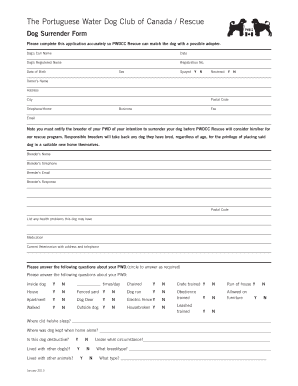
Dog Surrender Form 2013


What is the Dog Surrender Form
The dog surrender form is a legal document used by pet owners who need to relinquish their dogs to a shelter or rescue organization. This form serves as a formal request for the transfer of ownership and outlines the reasons for surrendering the pet. It is essential for ensuring that the receiving organization has all necessary information about the dog, which can help in finding a new home.
How to use the Dog Surrender Form
To use the dog surrender form, pet owners should first gather all relevant information about their dog, including its medical history, behavior traits, and any special needs. Once the form is filled out, it should be submitted to the appropriate animal shelter or rescue organization. This process may vary by location, so it is advisable to check specific guidelines provided by the organization.
Steps to complete the Dog Surrender Form
Completing the dog surrender form typically involves several key steps:
- Fill in the owner's contact information.
- Provide details about the dog, including its name, age, breed, and any identification numbers.
- Describe the dog's behavior and temperament.
- Indicate the reasons for surrendering the dog.
- Sign and date the form to confirm the information provided is accurate.
Key elements of the Dog Surrender Form
The dog surrender form includes several critical elements that ensure a smooth transition for the pet. These elements typically consist of:
- Owner's name and contact information.
- Dog's name, breed, age, and weight.
- Medical history, including vaccinations and any health issues.
- Behavioral notes, such as interactions with other pets and people.
- Reasons for surrendering the dog.
Legal use of the Dog Surrender Form
The dog surrender form is legally binding, meaning that once it is signed, the owner relinquishes all rights to the dog. This document protects both the owner and the receiving organization by clearly outlining the terms of the surrender. It is important for pet owners to understand that surrendering a dog is a serious decision and should be considered carefully.
State-specific rules for the Dog Surrender Form
Different states may have specific regulations regarding the dog surrender form. Some jurisdictions may require additional documentation or impose waiting periods before a surrender can be finalized. It is crucial for pet owners to research local laws and guidelines to ensure compliance and to understand any potential implications of surrendering their dog.
Quick guide on how to complete dog surrender form 56290839
Prepare Dog Surrender Form effortlessly on any device
Digital document management has gained popularity among companies and individuals. It offers a perfect eco-friendly substitute for conventional printed and signed documents, allowing you to find the appropriate form and safely keep it online. airSlate SignNow equips you with all the tools necessary to create, edit, and eSign your documents swiftly without delays. Manage Dog Surrender Form on any device using the airSlate SignNow Android or iOS applications and simplify any document-related task today.
The easiest way to edit and eSign Dog Surrender Form stress-free
- Find Dog Surrender Form and then click Get Form to begin.
- Make use of the tools provided to complete your document.
- Highlight important sections of your documents or obscure sensitive data with tools that airSlate SignNow offers specifically for that purpose.
- Create your signature with the Sign feature, which takes mere seconds and holds the same legal validity as a traditional wet ink signature.
- Review the information and then click on the Done button to save your changes.
- Choose how you want to send your form, by email, text message (SMS), or invite link, or download it to your computer.
Eliminate concerns about lost or misplaced files, tedious form searches, or errors requiring new document copies. airSlate SignNow addresses all your document management needs in just a few clicks from any device you prefer. Edit and eSign Dog Surrender Form and ensure excellent communication at any stage of the form preparation process with airSlate SignNow.
Create this form in 5 minutes or less
Find and fill out the correct dog surrender form 56290839
Create this form in 5 minutes!
How to create an eSignature for the dog surrender form 56290839
How to create an electronic signature for a PDF online
How to create an electronic signature for a PDF in Google Chrome
How to create an e-signature for signing PDFs in Gmail
How to create an e-signature right from your smartphone
How to create an e-signature for a PDF on iOS
How to create an e-signature for a PDF on Android
People also ask
-
What is a dog surrender form?
A dog surrender form is a document that allows pet owners to formally relinquish their dog to a shelter or rescue organization. This form typically includes important information about the dog, such as its health history and behavior traits, ensuring that the new caretakers have all the necessary details to provide proper care.
-
How can I create a dog surrender form using airSlate SignNow?
Creating a dog surrender form with airSlate SignNow is simple and efficient. You can use our intuitive platform to customize templates, add necessary fields, and ensure that all relevant information is captured, making the surrender process smoother for both you and the receiving organization.
-
Is there a cost associated with using the dog surrender form on airSlate SignNow?
airSlate SignNow offers a cost-effective solution for creating and managing documents, including the dog surrender form. Pricing varies based on the features you need, but we provide flexible plans to accommodate different budgets, ensuring you get the best value for your needs.
-
What features does the dog surrender form include?
The dog surrender form on airSlate SignNow includes features such as customizable fields, electronic signatures, and secure document storage. These features streamline the surrender process, making it easier for pet owners and shelters to manage the transition effectively.
-
Can I integrate the dog surrender form with other applications?
Yes, airSlate SignNow allows for seamless integration with various applications, enhancing the functionality of your dog surrender form. You can connect it with CRM systems, cloud storage, and other tools to ensure a smooth workflow and better data management.
-
What are the benefits of using airSlate SignNow for a dog surrender form?
Using airSlate SignNow for your dog surrender form offers numerous benefits, including ease of use, quick turnaround times, and enhanced security. Our platform ensures that your documents are legally binding and easily accessible, making the surrender process less stressful for everyone involved.
-
How does airSlate SignNow ensure the security of my dog surrender form?
airSlate SignNow prioritizes the security of your documents, including the dog surrender form, by employing advanced encryption and secure storage solutions. This ensures that sensitive information remains confidential and protected from unauthorized access.
Get more for Dog Surrender Form
Find out other Dog Surrender Form
- Sign Louisiana Lawers Quitclaim Deed Now
- Sign Massachusetts Lawers Quitclaim Deed Later
- Sign Michigan Lawers Rental Application Easy
- Sign Maine Insurance Quitclaim Deed Free
- Sign Montana Lawers LLC Operating Agreement Free
- Sign Montana Lawers LLC Operating Agreement Fast
- Can I Sign Nevada Lawers Letter Of Intent
- Sign Minnesota Insurance Residential Lease Agreement Fast
- How Do I Sign Ohio Lawers LLC Operating Agreement
- Sign Oregon Lawers Limited Power Of Attorney Simple
- Sign Oregon Lawers POA Online
- Sign Mississippi Insurance POA Fast
- How Do I Sign South Carolina Lawers Limited Power Of Attorney
- Sign South Dakota Lawers Quitclaim Deed Fast
- Sign South Dakota Lawers Memorandum Of Understanding Free
- Sign South Dakota Lawers Limited Power Of Attorney Now
- Sign Texas Lawers Limited Power Of Attorney Safe
- Sign Tennessee Lawers Affidavit Of Heirship Free
- Sign Vermont Lawers Quitclaim Deed Simple
- Sign Vermont Lawers Cease And Desist Letter Free