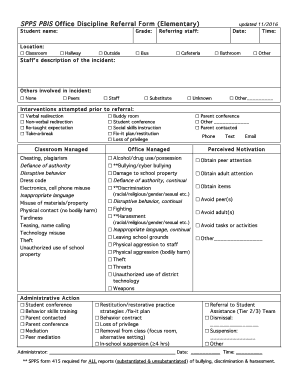
SPPS PBIS Office Discipline Referral Form Elementary


Understanding the SPPS PBIS Office Discipline Referral Form Elementary
The SPPS PBIS Office Discipline Referral Form Elementary is a crucial document used by schools to address behavioral issues in a structured manner. This form is designed to facilitate communication between educators and administrative staff regarding student behavior that requires intervention. It allows schools to track incidents, analyze patterns, and implement appropriate behavioral support strategies. By using this form, schools can ensure a consistent approach to discipline, promoting a positive learning environment for all students.
Steps to Complete the SPPS PBIS Office Discipline Referral Form Elementary
Completing the SPPS PBIS Office Discipline Referral Form Elementary involves several key steps to ensure accuracy and effectiveness. Begin by providing the student's basic information, including their name, grade, and teacher's name. Next, describe the specific behavior that prompted the referral, including the date, time, and location of the incident. It is important to detail the context of the behavior, including any antecedents that may have contributed to the situation. After documenting the behavior, indicate any interventions that were attempted prior to the referral. Finally, submit the form to the appropriate administrative personnel for further action.
Legal Use of the SPPS PBIS Office Discipline Referral Form Elementary
The legal use of the SPPS PBIS Office Discipline Referral Form Elementary is governed by various educational regulations and policies. Schools must ensure that the information collected through this form complies with privacy laws, such as the Family Educational Rights and Privacy Act (FERPA). This means that any personal information about students must be kept confidential and only shared with authorized personnel. Proper handling of the form is essential to maintain the integrity of the disciplinary process and to protect the rights of students and their families.
Key Elements of the SPPS PBIS Office Discipline Referral Form Elementary
Several key elements make up the SPPS PBIS Office Discipline Referral Form Elementary. These include:
- Student Information: Details about the student, including name, grade, and teacher.
- Behavior Description: A clear account of the behavior that led to the referral.
- Previous Interventions: Documentation of any prior attempts to address the behavior.
- Incident Details: Information about when and where the incident occurred.
- Signature of Referring Staff: Confirmation from the staff member who completed the form.
How to Obtain the SPPS PBIS Office Discipline Referral Form Elementary
The SPPS PBIS Office Discipline Referral Form Elementary can typically be obtained through the school's administrative office or website. Schools may provide a digital version of the form for ease of access, allowing educators to fill it out electronically. Additionally, printed copies may be available in common areas, such as the main office or teacher's lounge. It is advisable for staff to familiarize themselves with the form's layout and requirements to ensure proper completion when needed.
Examples of Using the SPPS PBIS Office Discipline Referral Form Elementary
Using the SPPS PBIS Office Discipline Referral Form Elementary can vary based on specific incidents. For instance, if a student is consistently disruptive during class, a teacher may document this behavior using the form. Another example is when a student engages in bullying, prompting an immediate referral to address the issue. Each completed form contributes to a comprehensive record that helps the school identify behavioral trends and implement necessary interventions to support students effectively.
Quick guide on how to complete spps pbis office discipline referral form elementary
Complete SPPS PBIS Office Discipline Referral Form Elementary effortlessly on any device
Digital document management has become increasingly popular among businesses and individuals. It offers an ideal eco-friendly substitute for traditional printed and signed papers, allowing you to find the correct form and securely save it online. airSlate SignNow provides you with all the resources necessary to create, modify, and eSign your documents swiftly without delays. Manage SPPS PBIS Office Discipline Referral Form Elementary on any platform using airSlate SignNow Android or iOS applications and enhance any document-based operation today.
The simplest way to modify and eSign SPPS PBIS Office Discipline Referral Form Elementary without hassle
- Locate SPPS PBIS Office Discipline Referral Form Elementary and click Get Form to begin.
- Utilize the tools we offer to complete your form.
- Emphasize important sections of the documents or redact sensitive information with tools that airSlate SignNow provides specifically for that purpose.
- Create your eSignature using the Sign feature, which takes moments and carries the same legal significance as a conventional wet ink signature.
- Review the information and click on the Done button to save your modifications.
- Choose your preferred method to send your form, whether by email, text message (SMS), or invitation link, or download it to your computer.
Say goodbye to lost or misplaced files, tedious form hunting, or mistakes that necessitate printing new document copies. airSlate SignNow addresses all your document management needs in just a few clicks from any device you prefer. Modify and eSign SPPS PBIS Office Discipline Referral Form Elementary and guarantee outstanding communication at any stage of the form preparation process with airSlate SignNow.
Create this form in 5 minutes or less
Create this form in 5 minutes!
How to create an eSignature for the spps pbis office discipline referral form elementary
How to create an electronic signature for a PDF online
How to create an electronic signature for a PDF in Google Chrome
How to create an e-signature for signing PDFs in Gmail
How to create an e-signature right from your smartphone
How to create an e-signature for a PDF on iOS
How to create an e-signature for a PDF on Android
People also ask
-
What is SPPS ODR and how does it relate to airSlate SignNow?
SPPS ODR stands for 'Secure Paperless Processing for Online Dispute Resolution.' airSlate SignNow streamlines this process by providing an efficient platform for eSigning and managing documents, ensuring compliance and security for all online transactions related to SPPS ODR.
-
How can airSlate SignNow benefit my SPPS ODR process?
Using airSlate SignNow can signNowly enhance your SPPS ODR process by allowing for quick and secure electronic signatures, reducing paper use, and speeding up the resolution of disputes. It provides a user-friendly interface that simplifies document management while ensuring legal compliance.
-
What features does airSlate SignNow offer for SPPS ODR?
airSlate SignNow offers a variety of features perfect for SPPS ODR, including customizable templates, bulk sending options, and mobile access. These features are designed to enhance efficiency, reduce turnaround times, and improve stakeholder engagement in dispute resolution.
-
Is airSlate SignNow cost-effective for SPPS ODR implementations?
Absolutely! airSlate SignNow provides a cost-effective solution for SPPS ODR with flexible pricing plans tailored to suit businesses of all sizes. By minimizing paper usage and streamlining processes, it helps organizations save on operational costs associated with traditional documentation.
-
Can I integrate airSlate SignNow with other tools I use for SPPS ODR?
Yes, airSlate SignNow offers seamless integrations with various platforms such as Salesforce, Google Drive, and Slack. These integrations are designed to facilitate a smoother workflow for SPPS ODR, enabling you to manage documents and signatures within your existing software ecosystem.
-
How secure is airSlate SignNow for handling SPPS ODR documents?
airSlate SignNow prioritizes security, employing advanced encryption and authentication protocols to protect your SPPS ODR documents. Regular security audits and compliance with industry standards ensure that your sensitive information remains secure throughout the entire process.
-
What is the user experience like with airSlate SignNow for SPPS ODR?
The user experience with airSlate SignNow is designed to be intuitive and straightforward, making it easy for both senders and signers in the SPPS ODR process. With a clean interface, users can navigate through document signing with minimal effort, enhancing overall efficiency and satisfaction.
Get more for SPPS PBIS Office Discipline Referral Form Elementary
Find out other SPPS PBIS Office Discipline Referral Form Elementary
- How To eSignature Michigan Banking Job Description Template
- eSignature Missouri Banking IOU Simple
- eSignature Banking PDF New Hampshire Secure
- How Do I eSignature Alabama Car Dealer Quitclaim Deed
- eSignature Delaware Business Operations Forbearance Agreement Fast
- How To eSignature Ohio Banking Business Plan Template
- eSignature Georgia Business Operations Limited Power Of Attorney Online
- Help Me With eSignature South Carolina Banking Job Offer
- eSignature Tennessee Banking Affidavit Of Heirship Online
- eSignature Florida Car Dealer Business Plan Template Myself
- Can I eSignature Vermont Banking Rental Application
- eSignature West Virginia Banking Limited Power Of Attorney Fast
- eSignature West Virginia Banking Limited Power Of Attorney Easy
- Can I eSignature Wisconsin Banking Limited Power Of Attorney
- eSignature Kansas Business Operations Promissory Note Template Now
- eSignature Kansas Car Dealer Contract Now
- eSignature Iowa Car Dealer Limited Power Of Attorney Easy
- How Do I eSignature Iowa Car Dealer Limited Power Of Attorney
- eSignature Maine Business Operations Living Will Online
- eSignature Louisiana Car Dealer Profit And Loss Statement Easy