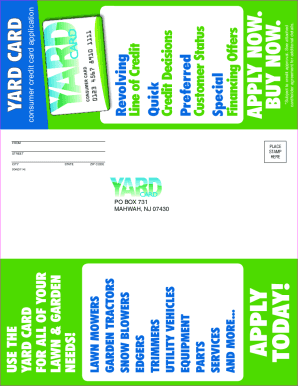
Yard Card Application Form


What is the Yard Card Application
The yard card application is a specialized form used to apply for a yard card, which is a type of financing option. It allows consumers to access credit for purchasing yard decorations or related services. This application is essential for individuals looking to enhance their outdoor spaces without immediate financial burden. By filling out this form, applicants can outline their financial needs and provide necessary personal information to assess their eligibility for credit.
Steps to complete the Yard Card Application
Completing the yard card application involves several straightforward steps:
- Gather necessary documents, including identification and financial information.
- Access the application form through the designated online platform.
- Fill in personal details, such as name, address, and contact information.
- Provide financial information, including income and any existing debt.
- Review the application for accuracy before submission.
- Submit the application electronically for processing.
Eligibility Criteria
To qualify for a yard card, applicants must meet specific eligibility criteria. Generally, this includes:
- Being a legal resident of the United States.
- Meeting minimum age requirements, typically eighteen years or older.
- Having a verifiable source of income.
- Maintaining a satisfactory credit score, which may vary by lender.
Legal use of the Yard Card Application
The yard card application must comply with relevant legal standards to be considered valid. This includes adherence to eSignature laws, which ensure that electronic signatures are legally binding. Additionally, the application process must respect consumer protection laws, safeguarding applicants' personal and financial information. Using a secure platform for submission enhances the legal standing of the application.
Required Documents
When applying for a yard card, certain documents are typically required to verify identity and financial status. These may include:
- A government-issued photo ID, such as a driver's license or passport.
- Proof of income, which can be recent pay stubs or tax returns.
- Social Security number for identity verification.
- Any additional documentation requested by the lender, such as bank statements.
Application Process & Approval Time
The application process for a yard card is designed to be efficient. After submitting the completed application, applicants can generally expect a response within a few business days. Approval times may vary based on the lender's policies and the completeness of the submitted information. Once approved, applicants will receive details regarding their credit limit and terms of use.
Quick guide on how to complete yard card application
Easily Prepare Yard Card Application on Any Device
The management of online documents has become increasingly popular among businesses and individuals. It offers an excellent eco-friendly substitute for conventional printed and signed papers, enabling you to find the appropriate form and securely save it online. airSlate SignNow provides all the tools necessary to create, modify, and electronically sign your documents swiftly and without any hold-ups. Manage Yard Card Application on any device with airSlate SignNow applications for Android or iOS and enhance any document-centric process today.
Effortlessly Modify and eSign Yard Card Application
- Find Yard Card Application and click Get Form to begin.
- Utilize the tools we offer to complete your document.
- Highlight pertinent parts of the documents or obscure sensitive information with tools specifically designed by airSlate SignNow for that purpose.
- Create your signature using the Sign feature, which only takes a few seconds and carries the same legal validity as a classic wet ink signature.
- Verify the information and click on the Done button to save your changes.
- Select your preferred method for delivering your form, via email, text message (SMS), invitation link, or download it to your computer.
Eliminate concerns about lost or misfiled documents, tedious form searching, or errors that necessitate printing new copies. airSlate SignNow meets all your document management needs in just a few clicks from any device you choose. Edit and eSign Yard Card Application to ensure outstanding communication throughout every step of your form preparation process with airSlate SignNow.
Create this form in 5 minutes or less
Create this form in 5 minutes!
How to create an eSignature for the yard card application
How to create an electronic signature for a PDF online
How to create an electronic signature for a PDF in Google Chrome
How to create an e-signature for signing PDFs in Gmail
How to create an e-signature right from your smartphone
How to create an e-signature for a PDF on iOS
How to create an e-signature for a PDF on Android
People also ask
-
What is a yard card application?
A yard card application is a digital solution that allows users to create, send, and sign personalized yard signs for various occasions. With airSlate SignNow, this application simplifies the process of managing yard card projects, making it accessible for both individuals and businesses.
-
How much does the yard card application cost?
The pricing for the yard card application varies based on your usage requirements and the features you need. airSlate SignNow offers competitive pricing plans that are designed to fit various budgets, ensuring that you can find an option that works for your yard card projects.
-
What features does the yard card application offer?
The yard card application includes features such as customizable templates, easy-to-use editing tools, and an efficient eSigning process. You can quickly design unique yard signs and manage approvals seamlessly with the airSlate SignNow platform.
-
Can multiple users collaborate on the yard card application?
Yes, the yard card application supports team collaboration, allowing multiple users to work together on designs and approvals. This feature is particularly useful for businesses looking to coordinate yard card projects across different teams.
-
Is the yard card application easy to use for beginners?
Absolutely! The yard card application is designed with a user-friendly interface that makes it simple for beginners to navigate. With airSlate SignNow, you can easily create and manage your yard card projects without any prior experience.
-
What benefits does the yard card application offer for businesses?
The yard card application provides businesses with a quick and efficient way to promote events, celebrations, or milestones. By using airSlate SignNow, companies can enhance their marketing efforts while streamlining the document management process.
-
How does the yard card application integrate with other tools?
The yard card application seamlessly integrates with various third-party applications, enhancing its functionality. This allows users to connect their existing workflows with airSlate SignNow for a more cohesive yard card management experience.
Get more for Yard Card Application
Find out other Yard Card Application
- eSign Hawaii Insurance Stock Certificate Free
- eSign New Hampshire Lawers Promissory Note Template Computer
- Help Me With eSign Iowa Insurance Living Will
- eSign North Dakota Lawers Quitclaim Deed Easy
- eSign Ohio Lawers Agreement Computer
- eSign North Dakota Lawers Separation Agreement Online
- How To eSign North Dakota Lawers Separation Agreement
- eSign Kansas Insurance Moving Checklist Free
- eSign Louisiana Insurance Promissory Note Template Simple
- eSign Texas Lawers Contract Fast
- eSign Texas Lawers Lease Agreement Free
- eSign Maine Insurance Rental Application Free
- How Can I eSign Maryland Insurance IOU
- eSign Washington Lawers Limited Power Of Attorney Computer
- eSign Wisconsin Lawers LLC Operating Agreement Free
- eSign Alabama Legal Quitclaim Deed Online
- eSign Alaska Legal Contract Safe
- How To eSign Alaska Legal Warranty Deed
- eSign Alaska Legal Cease And Desist Letter Simple
- eSign Arkansas Legal LLC Operating Agreement Simple