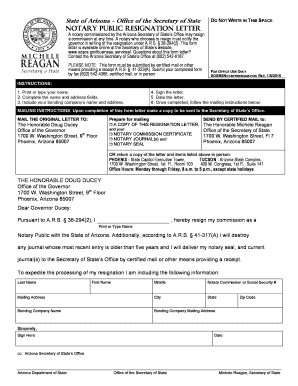
California Notary Resignation Letter Sample Form


What is the California Notary Resignation Letter Sample
The California notary resignation letter sample is a formal document used by notaries public in California to resign from their position. This letter serves as an official notification to the California Secretary of State, indicating the notary's intent to relinquish their commission. It is essential for maintaining accurate records and ensuring that the state is informed of any changes in notary status. The sample can be customized to include specific details such as the notary's name, commission number, and the effective date of resignation.
Key Elements of the California Notary Resignation Letter Sample
A well-structured notary resignation letter should include several key elements to ensure it is effective and legally compliant. These elements typically include:
- Notary's Full Name: Clearly state the full name of the resigning notary.
- Commission Number: Include the unique commission number assigned by the state.
- Effective Date: Specify the date on which the resignation will take effect.
- Reason for Resignation: While not mandatory, providing a brief reason can be helpful.
- Signature: The notary must sign the letter to validate the resignation.
Steps to Complete the California Notary Resignation Letter Sample
Completing the California notary resignation letter sample involves several straightforward steps:
- Download the Sample: Obtain a template of the notary resignation letter.
- Fill in Personal Information: Enter your full name, commission number, and contact details.
- State the Effective Date: Clearly indicate when your resignation will take effect.
- Provide a Reason: Optionally, include a brief explanation for your resignation.
- Sign the Document: Ensure you sign the letter to validate your resignation.
- Submit the Letter: Send the completed letter to the California Secretary of State.
Legal Use of the California Notary Resignation Letter Sample
The notary resignation letter serves a critical legal function by formally notifying the state of a notary's decision to resign. This document helps prevent unauthorized use of the notary's seal and signature after the resignation date. Additionally, it ensures that the notary's records are updated, which is vital for compliance with state regulations. Failure to submit a resignation letter may lead to complications, including potential liability for actions taken after the notary has ceased to be authorized.
How to Obtain the California Notary Resignation Letter Sample
Obtaining a California notary resignation letter sample is straightforward. Various resources are available online, including legal websites and templates specifically designed for notaries. Additionally, the California Secretary of State's website may provide guidelines and sample letters for notaries wishing to resign. It is advisable to use a template that complies with state requirements to ensure that all necessary information is included.
State-Specific Rules for the California Notary Resignation Letter Sample
California has specific rules governing the resignation of notaries public. Notaries must submit their resignation letter to the California Secretary of State to officially terminate their commission. The letter should be sent via mail or electronically, depending on the guidelines provided by the Secretary of State. It is essential to adhere to these rules to avoid any legal issues or misunderstandings regarding the notary's status.
Quick guide on how to complete california notary resignation letter sample
Complete California Notary Resignation Letter Sample seamlessly on any device
Managing documents online has gained traction among businesses and individuals. It offers an ideal eco-friendly substitute for traditional printed and signed papers, as you can access the necessary form and securely keep it online. airSlate SignNow equips you with all the resources required to create, edit, and eSign your documents quickly without delays. Manage California Notary Resignation Letter Sample on any device using airSlate SignNow's Android or iOS applications and simplify your document-related tasks today.
The easiest way to modify and eSign California Notary Resignation Letter Sample effortlessly
- Locate California Notary Resignation Letter Sample and then click Get Form to begin.
- Utilize the tools we provide to complete your form.
- Emphasize relevant sections of the documents or obscure sensitive information with tools that airSlate SignNow offers specifically for that purpose.
- Generate your eSignature using the Sign tool, which takes seconds and carries the same legal weight as a conventional wet ink signature.
- Review all the details and then click the Done button to save your changes.
- Choose how you would like to send your form, via email, SMS, or invitation link, or download it to your computer.
Forget about lost or misplaced documents, cumbersome form navigation, or mistakes that necessitate printing new copies. airSlate SignNow takes care of all your document management needs in just a few clicks from any device of your preference. Modify and eSign California Notary Resignation Letter Sample and ensure excellent communication at any stage of your form preparation process with airSlate SignNow.
Create this form in 5 minutes or less
Create this form in 5 minutes!
How to create an eSignature for the california notary resignation letter sample
How to create an electronic signature for a PDF online
How to create an electronic signature for a PDF in Google Chrome
How to create an e-signature for signing PDFs in Gmail
How to create an e-signature right from your smartphone
How to create an e-signature for a PDF on iOS
How to create an e-signature for a PDF on Android
People also ask
-
What is a notary resignation letter sample?
A notary resignation letter sample is a template that guides notaries through the process of formally resigning from their position. It typically includes essential details like the notary's name, the reason for resignation, and the effective date. Utilizing a notary resignation letter sample ensures that all necessary information is presented correctly.
-
How can I use a notary resignation letter sample with airSlate SignNow?
With airSlate SignNow, you can easily customize a notary resignation letter sample and send it for eSignature. Our platform simplifies the process by allowing you to upload, edit, and share documents securely. This ensures that your resignation letter is both professional and legally binding.
-
Is there a cost associated with using the notary resignation letter sample on airSlate SignNow?
airSlate SignNow offers flexible pricing plans that cater to various needs, including access to templates like the notary resignation letter sample. The cost-efficient solution allows you to manage your documents without breaking the bank. Visit our pricing page for the details on the plans that suit your business.
-
What features does airSlate SignNow offer for notary resignation letter management?
airSlate SignNow provides features like document creation, electronic signatures, and customizable templates, including a notary resignation letter sample. Additionally, you can track the status of your documents and receive notifications once they are signed. These features streamline your workflow and enhance efficiency.
-
Can I integrate airSlate SignNow with other applications for managing notary documents?
Yes, airSlate SignNow allows seamless integration with various applications to enhance your document management process. Whether you use CRM tools, cloud storage, or other business applications, integrating them with our platform enables faster access to your notary resignation letter sample and better organization of your documents.
-
What benefits does using a notary resignation letter sample provide?
Using a notary resignation letter sample saves time and ensures accuracy when resigning from your notary position. It provides a structured format and helps you include all necessary details, reducing the risk of mistakes. Moreover, utilizing airSlate SignNow to handle the eSigning process keeps everything organized and efficient.
-
Is a notary resignation letter sample legally binding?
Yes, a properly executed notary resignation letter, particularly when signed electronically through airSlate SignNow, can be legally binding. It's essential to follow the correct procedures when drafting and submitting your letter to ensure compliance with state laws. Our platform adheres to regulations, providing you with legally sound documentation.
Get more for California Notary Resignation Letter Sample
- Pageant judge introduction sample form
- Child tax credit worksheet form
- Printable self certification form
- Healthwatch pharmacy software manual pdf form
- Discretionary housing payment hammersmith and fulham form
- Printable ds form
- Cross institutionalnon award enrolment form flinders university flinders edu
- Australia eligibility services form
Find out other California Notary Resignation Letter Sample
- eSign Hawaii Life Sciences Letter Of Intent Easy
- Help Me With eSign Hawaii Life Sciences Cease And Desist Letter
- eSign Hawaii Life Sciences Lease Termination Letter Mobile
- eSign Hawaii Life Sciences Permission Slip Free
- eSign Florida Legal Warranty Deed Safe
- Help Me With eSign North Dakota Insurance Residential Lease Agreement
- eSign Life Sciences Word Kansas Fast
- eSign Georgia Legal Last Will And Testament Fast
- eSign Oklahoma Insurance Business Associate Agreement Mobile
- eSign Louisiana Life Sciences Month To Month Lease Online
- eSign Legal Form Hawaii Secure
- eSign Hawaii Legal RFP Mobile
- How To eSign Hawaii Legal Agreement
- How Can I eSign Hawaii Legal Moving Checklist
- eSign Hawaii Legal Profit And Loss Statement Online
- eSign Hawaii Legal Profit And Loss Statement Computer
- eSign Hawaii Legal Profit And Loss Statement Now
- How Can I eSign Hawaii Legal Profit And Loss Statement
- Can I eSign Hawaii Legal Profit And Loss Statement
- How To eSign Idaho Legal Rental Application