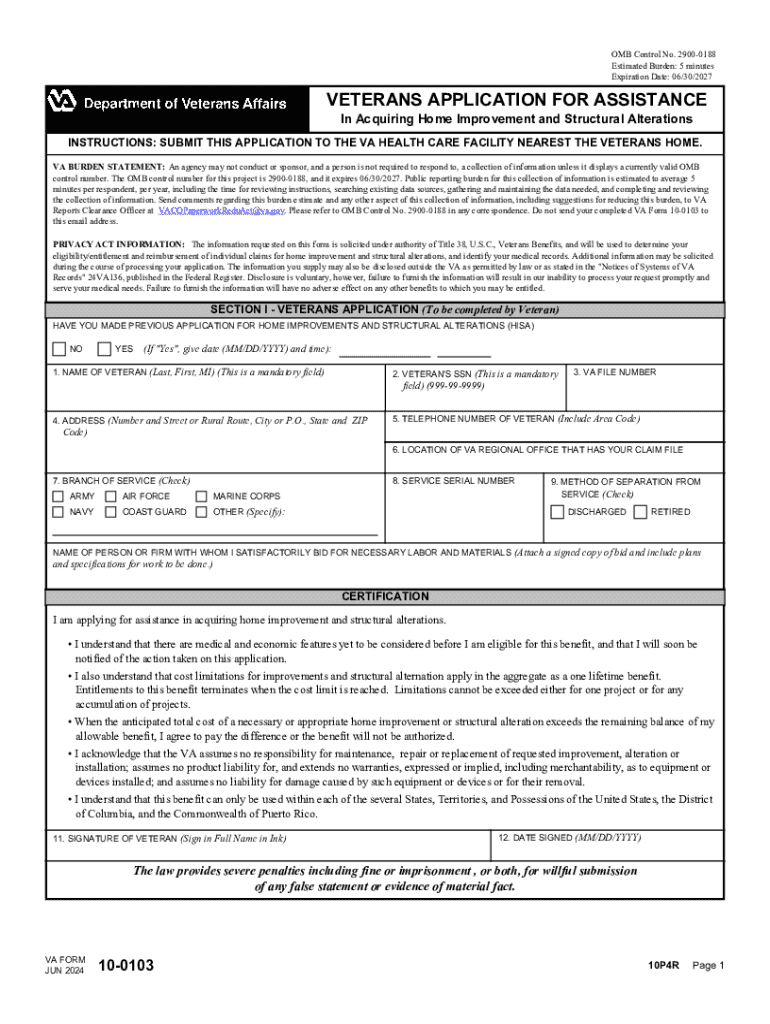
Expiration Date 06302027 2024-2026


What is VA Form 10-0103?
VA Form 10-0103, also known as the Veterans Application for Assistance, is a critical document used by veterans seeking assistance from the Department of Veterans Affairs. This form serves as an application for various benefits and services, including healthcare and housing assistance. It is designed to collect essential information about the veteran's service history, current situation, and specific needs. Filling out this form accurately is crucial for ensuring that veterans receive the support they are entitled to.
Eligibility Criteria for VA Form 10-0103
To qualify for assistance through VA Form 10-0103, applicants must meet specific eligibility criteria. Generally, this includes being a veteran who has served in active duty and has been discharged under conditions other than dishonorable. Additionally, veterans may need to demonstrate financial need or meet other requirements based on the type of assistance they are seeking. It is essential to review the eligibility guidelines thoroughly before submitting the form to ensure compliance with VA policies.
Steps to Complete VA Form 10-0103
Completing VA Form 10-0103 involves several key steps:
- Gather necessary documentation, including service records and financial information.
- Carefully fill out each section of the form, ensuring all information is accurate and complete.
- Review the form for any errors or omissions before submission.
- Submit the completed form either online, by mail, or in person at a local VA office.
Taking the time to follow these steps can help streamline the application process and reduce delays in receiving assistance.
Form Submission Methods for VA Form 10-0103
Veterans can submit VA Form 10-0103 through various methods, making it accessible and convenient. The submission options include:
- Online: Veterans can fill out and submit the form electronically through the VA's official website.
- By Mail: Completed forms can be printed and mailed to the appropriate VA office based on the type of assistance requested.
- In-Person: Veterans may also choose to deliver the form directly to their local VA office for immediate processing.
Choosing the right submission method can depend on personal preference and the urgency of the assistance needed.
Key Elements of VA Form 10-0103
VA Form 10-0103 includes several key elements that are essential for processing the application. These elements typically consist of:
- Personal Information: Name, address, and contact details of the veteran.
- Service History: Dates of service, branch of military, and discharge status.
- Financial Information: Income details and any other financial resources.
- Type of Assistance Requested: Specific benefits or services the veteran is applying for.
Providing complete and accurate information in these sections is vital for a successful application.
Legal Use of VA Form 10-0103
VA Form 10-0103 is legally recognized as a formal application for assistance from the Department of Veterans Affairs. It is essential for veterans to understand that submitting this form initiates a legal process for receiving benefits. Misrepresentation or false information can lead to penalties, including denial of benefits or legal action. Therefore, honesty and accuracy are paramount when filling out this form.
Handy tips for filling out Expiration Date 06302027 online
Quick steps to complete and e-sign Expiration Date 06302027 online:
- Use Get Form or simply click on the template preview to open it in the editor.
- Start completing the fillable fields and carefully type in required information.
- Use the Cross or Check marks in the top toolbar to select your answers in the list boxes.
- Utilize the Circle icon for other Yes/No questions.
- Look through the document several times and make sure that all fields are completed with the correct information.
- Insert the current Date with the corresponding icon.
- Add a legally-binding e-signature. Go to Sign -> Add New Signature and select the option you prefer: type, draw, or upload an image of your handwritten signature and place it where you need it.
- Finish filling out the form with the Done button.
- Download your copy, save it to the cloud, print it, or share it right from the editor.
- Check the Help section and contact our Support team if you run into any troubles when using the editor.
We understand how straining completing documents can be. Get access to a GDPR and HIPAA compliant service for optimum simplicity. Use signNow to electronically sign and share Expiration Date 06302027 for collecting e-signatures.
Create this form in 5 minutes or less
Find and fill out the correct expiration date 06302027
Create this form in 5 minutes!
How to create an eSignature for the expiration date 06302027
How to create an electronic signature for a PDF online
How to create an electronic signature for a PDF in Google Chrome
How to create an e-signature for signing PDFs in Gmail
How to create an e-signature right from your smartphone
How to create an e-signature for a PDF on iOS
How to create an e-signature for a PDF on Android
People also ask
-
What is the department of veterans affairs form 10 0103?
The department of veterans affairs form 10 0103 is a crucial document used by veterans to apply for health care benefits. This form helps streamline the application process, ensuring that veterans receive the necessary support and services they deserve. Understanding how to fill out this form correctly can signNowly impact the approval of benefits.
-
How can airSlate SignNow assist with the department of veterans affairs form 10 0103?
airSlate SignNow provides an efficient platform for completing and eSigning the department of veterans affairs form 10 0103. With our user-friendly interface, you can easily fill out the form, add necessary signatures, and send it securely. This simplifies the process and ensures that your application is submitted promptly.
-
Is there a cost associated with using airSlate SignNow for the department of veterans affairs form 10 0103?
Yes, airSlate SignNow offers various pricing plans to accommodate different needs. Our plans are designed to be cost-effective, providing excellent value for the features offered. You can choose a plan that best fits your requirements for managing the department of veterans affairs form 10 0103.
-
What features does airSlate SignNow offer for the department of veterans affairs form 10 0103?
airSlate SignNow includes features such as customizable templates, secure eSigning, and document tracking specifically for the department of veterans affairs form 10 0103. These features enhance the efficiency of document management and ensure that all necessary steps are completed accurately. Additionally, you can collaborate with others in real-time.
-
Can I integrate airSlate SignNow with other applications for the department of veterans affairs form 10 0103?
Absolutely! airSlate SignNow offers seamless integrations with various applications, making it easy to manage the department of veterans affairs form 10 0103 alongside your existing tools. This integration capability enhances workflow efficiency and ensures that all your documents are in one place.
-
What are the benefits of using airSlate SignNow for the department of veterans affairs form 10 0103?
Using airSlate SignNow for the department of veterans affairs form 10 0103 provides numerous benefits, including time savings, increased accuracy, and enhanced security. Our platform ensures that your documents are handled with care and that sensitive information is protected. Additionally, the ease of use allows veterans to focus on their health care needs rather than paperwork.
-
How secure is airSlate SignNow when handling the department of veterans affairs form 10 0103?
Security is a top priority at airSlate SignNow. We implement advanced encryption and security protocols to protect the department of veterans affairs form 10 0103 and all other documents. You can trust that your information is safe and that your eSignatures are legally binding.
Get more for Expiration Date 06302027
- Appraisal addendum pdf form
- Letter of intent sample for export form
- Printable federal tax form 5329
- Ojt format
- Www vcat vic gov aufinancial statement and planfinancial statement and planvcat form
- Rostrum clubs of warostrum informer
- How do i get a centrelink income statement form
- New york life transfer of ownership form 613776667
Find out other Expiration Date 06302027
- How To eSignature West Virginia Police POA
- eSignature Rhode Island Real Estate Letter Of Intent Free
- eSignature Rhode Island Real Estate Business Letter Template Later
- eSignature South Dakota Real Estate Lease Termination Letter Simple
- eSignature Tennessee Real Estate Cease And Desist Letter Myself
- How To eSignature New Mexico Sports Executive Summary Template
- Can I eSignature Utah Real Estate Operating Agreement
- eSignature Vermont Real Estate Warranty Deed Online
- eSignature Vermont Real Estate Operating Agreement Online
- eSignature Utah Real Estate Emergency Contact Form Safe
- eSignature Washington Real Estate Lease Agreement Form Mobile
- How Can I eSignature New York Sports Executive Summary Template
- eSignature Arkansas Courts LLC Operating Agreement Now
- How Do I eSignature Arizona Courts Moving Checklist
- eSignature Wyoming Real Estate Quitclaim Deed Myself
- eSignature Wyoming Real Estate Lease Agreement Template Online
- How Can I eSignature Delaware Courts Stock Certificate
- How Can I eSignature Georgia Courts Quitclaim Deed
- Help Me With eSignature Florida Courts Affidavit Of Heirship
- Electronic signature Alabama Banking RFP Online