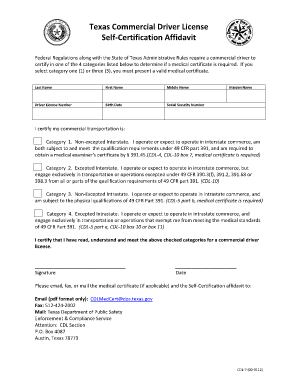
Texas Commercial Driver License Self Certification Affidavit Dps Texas Form


What is the Texas Commercial Driver License Self Certification Affidavit DPS Texas
The Texas Commercial Driver License Self Certification Affidavit is a crucial document for individuals seeking to obtain or renew a commercial driver's license (CDL) in Texas. This affidavit serves to confirm the driver's self-assessment regarding their medical fitness to operate commercial vehicles. It is a legal requirement that ensures compliance with federal and state regulations regarding commercial driving.
This form is particularly important for drivers who may have specific medical conditions that could affect their ability to drive safely. By completing this affidavit, drivers declare their health status and certify their eligibility to hold a commercial driver license.
Steps to complete the Texas Commercial Driver License Self Certification Affidavit DPS Texas
Completing the Texas Commercial Driver License Self Certification Affidavit involves several key steps to ensure accuracy and compliance. Here is a straightforward guide to help you through the process:
- Obtain the affidavit form from the Texas Department of Public Safety (DPS) website or your local DPS office.
- Read the instructions carefully to understand the requirements and sections of the form.
- Fill out your personal information, including your name, address, and driver’s license number.
- Indicate your medical history by answering the relevant questions honestly.
- Sign and date the affidavit to certify that the information provided is accurate.
- Submit the completed affidavit along with your CDL application or renewal paperwork to the DPS.
Legal use of the Texas Commercial Driver License Self Certification Affidavit DPS Texas
The Texas Commercial Driver License Self Certification Affidavit holds legal significance as it is used to verify that a driver meets the necessary health standards to operate commercial vehicles. This affidavit is in accordance with federal regulations, which mandate that drivers disclose any medical conditions that may impair their driving abilities.
Failure to provide accurate information on this affidavit can lead to serious legal consequences, including penalties, suspension of driving privileges, or even criminal charges in cases of fraudulent information. Therefore, it is essential to complete the affidavit truthfully and thoroughly.
Key elements of the Texas Commercial Driver License Self Certification Affidavit DPS Texas
Several key elements must be included in the Texas Commercial Driver License Self Certification Affidavit to ensure it is valid and complete:
- Personal Information: Full name, address, and driver's license number.
- Medical History: Questions regarding any medical conditions, medications, and treatments that could affect driving.
- Certification Statement: A declaration confirming that the information provided is accurate and complete.
- Signature: The driver's signature, which serves as a legal affirmation of the information disclosed.
- Date: The date on which the affidavit is signed, which is critical for record-keeping and compliance purposes.
How to use the Texas Commercial Driver License Self Certification Affidavit DPS Texas
Using the Texas Commercial Driver License Self Certification Affidavit is straightforward once you have completed it. Here are the steps to effectively utilize this document:
- Ensure that you have filled out the affidavit completely and accurately.
- Attach the affidavit to your commercial driver license application or renewal forms.
- Submit the entire package to the Texas Department of Public Safety either online, by mail, or in person, depending on your preference and the options available.
- Keep a copy of the completed affidavit for your records, as it may be required for future reference or in case of audits.
Eligibility Criteria for the Texas Commercial Driver License Self Certification Affidavit DPS Texas
To be eligible for the Texas Commercial Driver License Self Certification Affidavit, applicants must meet specific criteria set by the Texas Department of Public Safety. These criteria include:
- Being at least eighteen years old for intrastate driving or twenty-one years old for interstate driving.
- Possessing a valid Texas driver's license or being eligible to obtain one.
- Meeting the medical standards outlined by the Federal Motor Carrier Safety Administration (FMCSA).
- Providing truthful and accurate information on the affidavit regarding medical history.
Quick guide on how to complete texas commercial driver license self certification affidavit dps texas
Effortlessly Complete Texas Commercial Driver License Self Certification Affidavit Dps Texas on Any Device
Digital document management has become increasingly favored by businesses and individuals alike. It offers an ideal environmentally friendly substitute for conventional printed and signed paperwork, as you can obtain the right form and securely store it online. airSlate SignNow equips you with all the tools necessary to swiftly create, modify, and electronically sign your documents without any delays. Manage Texas Commercial Driver License Self Certification Affidavit Dps Texas on any device with airSlate SignNow’s Android or iOS applications and streamline any document-related task today.
Steps to Modify and Electronically Sign Texas Commercial Driver License Self Certification Affidavit Dps Texas with Ease
- Locate Texas Commercial Driver License Self Certification Affidavit Dps Texas and click Get Form to begin.
- Utilize the tools we offer to complete your document.
- Highlight important sections of the documents or redact sensitive information with tools that airSlate SignNow specifically provides for this purpose.
- Generate your signature using the Sign tool, which takes mere seconds and holds the same legal validity as a conventional wet ink signature.
- Review all details carefully and click the Done button to save your changes.
- Select your preferred method of sending your form, whether by email, SMS, or an invitation link, or download it to your computer.
Eliminate the hassles of missing or lost documents, tedious form searches, or errors that necessitate printing new document copies. airSlate SignNow fulfills your document management needs in just a few clicks from your device of choice. Alter and electronically sign Texas Commercial Driver License Self Certification Affidavit Dps Texas to ensure seamless communication at every stage of your form preparation process with airSlate SignNow.
Create this form in 5 minutes or less
Create this form in 5 minutes!
How to create an eSignature for the texas commercial driver license self certification affidavit dps texas
How to create an electronic signature for a PDF online
How to create an electronic signature for a PDF in Google Chrome
How to create an e-signature for signing PDFs in Gmail
How to create an e-signature right from your smartphone
How to create an e-signature for a PDF on iOS
How to create an e-signature for a PDF on Android
People also ask
-
What is the Texas Commercial Driver License Self Certification Affidavit Dps Texas?
The Texas Commercial Driver License Self Certification Affidavit Dps Texas is a form that drivers use to declare their self-certification status regarding driving classification. This affidavit is crucial for commercial drivers to ensure compliance with regulatory standards. Completing this form accurately is essential to maintain your driving privileges.
-
How can airSlate SignNow help with the Texas Commercial Driver License Self Certification Affidavit Dps Texas?
airSlate SignNow streamlines the process of completing the Texas Commercial Driver License Self Certification Affidavit Dps Texas by allowing users to fill out and electronically sign documents easily. Our platform ensures that your documents are secure and legally binding. With just a few clicks, you can send and eSign the affidavit, saving time and effort.
-
Is airSlate SignNow a cost-effective solution for managing the Texas Commercial Driver License Self Certification Affidavit Dps Texas?
Yes, airSlate SignNow is a cost-effective solution designed for individuals and businesses to manage the Texas Commercial Driver License Self Certification Affidavit Dps Texas and other documents. We offer flexible pricing plans to suit various needs, ensuring that our users receive great value while managing essential documentation. With our platform, you can avoid the costs associated with traditional printing and mailing methods.
-
What features does airSlate SignNow offer for the Texas Commercial Driver License Self Certification Affidavit Dps Texas?
airSlate SignNow provides features such as customizable templates, real-time collaboration, and secure cloud storage specifically for the Texas Commercial Driver License Self Certification Affidavit Dps Texas. Additionally, our platform supports multiple formats and easy integrations with other tools to enhance your workflow. Users can easily track document status and receive notifications, ensuring a seamless process.
-
How do I start using airSlate SignNow for my Texas Commercial Driver License Self Certification Affidavit Dps Texas?
To start using airSlate SignNow for your Texas Commercial Driver License Self Certification Affidavit Dps Texas, simply sign up on our website and choose a plan that fits your needs. Once registered, you can create, upload, and manage your documents efficiently. Our user-friendly interface makes it easy for anyone to get started quickly.
-
Can I store my Texas Commercial Driver License Self Certification Affidavit Dps Texas documents securely with airSlate SignNow?
Absolutely! airSlate SignNow offers secure cloud storage for all your documents, including the Texas Commercial Driver License Self Certification Affidavit Dps Texas. Our platform employs advanced security measures to protect your sensitive information, ensuring that your documents are safe from unauthorized access. You'll never have to worry about losing important files.
-
Does airSlate SignNow integrate with other applications for the Texas Commercial Driver License Self Certification Affidavit Dps Texas?
Yes, airSlate SignNow offers a variety of integrations with popular applications, making it easier to manage your Texas Commercial Driver License Self Certification Affidavit Dps Texas and other documents. You can seamlessly connect with tools like Google Drive, Dropbox, and more, enabling a smooth workflow across different platforms. This flexibility enhances productivity and efficiency in handling necessary paperwork.
Get more for Texas Commercial Driver License Self Certification Affidavit Dps Texas
Find out other Texas Commercial Driver License Self Certification Affidavit Dps Texas
- Can I eSignature West Virginia Lawers Cease And Desist Letter
- eSignature Alabama Plumbing Confidentiality Agreement Later
- How Can I eSignature Wyoming Lawers Quitclaim Deed
- eSignature California Plumbing Profit And Loss Statement Easy
- How To eSignature California Plumbing Business Letter Template
- eSignature Kansas Plumbing Lease Agreement Template Myself
- eSignature Louisiana Plumbing Rental Application Secure
- eSignature Maine Plumbing Business Plan Template Simple
- Can I eSignature Massachusetts Plumbing Business Plan Template
- eSignature Mississippi Plumbing Emergency Contact Form Later
- eSignature Plumbing Form Nebraska Free
- How Do I eSignature Alaska Real Estate Last Will And Testament
- Can I eSignature Alaska Real Estate Rental Lease Agreement
- eSignature New Jersey Plumbing Business Plan Template Fast
- Can I eSignature California Real Estate Contract
- eSignature Oklahoma Plumbing Rental Application Secure
- How Can I eSignature Connecticut Real Estate Quitclaim Deed
- eSignature Pennsylvania Plumbing Business Plan Template Safe
- eSignature Florida Real Estate Quitclaim Deed Online
- eSignature Arizona Sports Moving Checklist Now