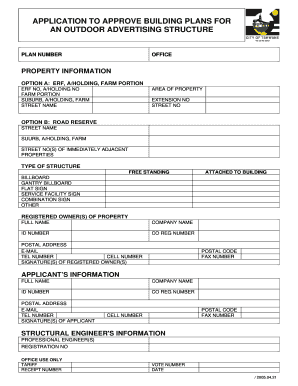
Tshwane Building Plans Submission Forms


What is the Tshwane Building Plans Submission Forms
The Tshwane Building Plans Submission Forms are essential documents required for individuals or entities looking to obtain approval for construction or renovation projects within the City of Tshwane. These forms ensure that proposed building plans comply with local regulations and standards. The forms typically include detailed information about the project, such as architectural drawings, site plans, and descriptions of the intended use of the building. Proper completion of these forms is crucial for receiving the necessary approvals from the city’s building control department.
How to use the Tshwane Building Plans Submission Forms
Using the Tshwane Building Plans Submission Forms involves several steps that ensure compliance with local building regulations. First, applicants should gather all necessary documentation, including site plans and architectural designs. Next, the forms must be filled out accurately, providing detailed descriptions of the project. Once completed, the forms can be submitted to the relevant city department, either online or in person. It is important to keep copies of all submitted documents for reference and follow up on the approval status as needed.
Steps to complete the Tshwane Building Plans Submission Forms
Completing the Tshwane Building Plans Submission Forms requires careful attention to detail. The following steps can guide applicants through the process:
- Gather necessary documents, including site plans, architectural drawings, and any other supporting materials.
- Fill out the forms, ensuring all sections are completed accurately and clearly.
- Include any required signatures and dates, as incomplete forms may delay the approval process.
- Submit the forms along with any applicable fees to the city’s building control department.
- Keep a copy of the submission for your records and track the status of your application.
Legal use of the Tshwane Building Plans Submission Forms
The legal use of the Tshwane Building Plans Submission Forms is governed by local building codes and regulations. These forms must be completed and submitted in accordance with the laws set forth by the City of Tshwane to ensure that all construction projects meet safety and zoning requirements. Failure to comply with these legal standards can result in penalties, including fines or the revocation of building permits. Therefore, it is crucial for applicants to understand the legal implications of their submissions and ensure that all information provided is accurate and truthful.
Required Documents
When submitting the Tshwane Building Plans Submission Forms, several documents are typically required to support the application. These may include:
- Architectural drawings that detail the design and layout of the proposed building.
- Site plans that indicate the location of the project in relation to existing structures and property boundaries.
- Proof of ownership or authorization from the property owner if the applicant is not the owner.
- Any additional documentation that may be required by the city, such as environmental assessments or engineering reports.
Form Submission Methods (Online / Mail / In-Person)
Applicants can submit the Tshwane Building Plans Submission Forms through various methods, depending on the preferences of the city’s building control department. Common submission methods include:
- Online submission through the city’s official website, where applicants can fill out and upload their forms and documents.
- Mailing the completed forms and supporting documents to the designated city office.
- In-person submission at the local building control office, where applicants can also ask questions and receive immediate feedback.
Quick guide on how to complete city of tshwane building plan submission fees
Complete city of tshwane building plan submission fees effortlessly on any device
Online document management has become increasingly popular among businesses and individuals. It offers an excellent eco-friendly substitute for conventional printed and signed documents, allowing you to access the necessary form and securely store it online. airSlate SignNow provides you with all the tools required to create, modify, and eSign your documents quickly without delays. Manage city of tshwane building plans approval on any platform using airSlate SignNow's Android or iOS applications and simplify any document-related tasks today.
The easiest way to modify and eSign city of tshwane application form with ease
- Obtain city of tshwane building plans approval forms and click on Get Form to begin.
- Make use of the tools we provide to fill out your form.
- Emphasize important sections of your documents or obscure sensitive details with tools specifically designed for that purpose by airSlate SignNow.
- Create your eSignature using the Sign tool, which takes only seconds and carries the same legal validity as a traditional wet ink signature.
- Review the information and click on the Done button to save your changes.
- Choose your preferred method of delivering your form: by email, text message (SMS), or invitation link, or download it to your computer.
Say goodbye to lost or misplaced documents, tedious form searching, or mistakes that require printing new document copies. airSlate SignNow fulfills all your document management needs with a few clicks from any device of your choice. Edit and eSign city of tshwane forms and ensure exceptional communication at every stage of the form preparation process with airSlate SignNow.
Create this form in 5 minutes or less
Related searches to city of tshwane sans 10254 formss
Create this form in 5 minutes!
How to create an eSignature for the city of tshwane metropolitan municipality
How to create an electronic signature for a PDF online
How to create an electronic signature for a PDF in Google Chrome
How to create an e-signature for signing PDFs in Gmail
How to create an e-signature right from your smartphone
How to create an e-signature for a PDF on iOS
How to create an e-signature for a PDF on Android
People also ask tshwane application forms
-
What are Tshwane application forms?
Tshwane application forms are official documents used for various applications and services provided by the Tshwane municipality. These forms can include requests for permits, licenses, or municipal services. Completing these forms accurately is essential to ensure your application is processed without delays.
-
How can airSlate SignNow help with Tshwane application forms?
airSlate SignNow streamlines the process of filling out and submitting Tshwane application forms by enabling electronic signatures and document management. The platform allows you to create, edit, and eSign your forms easily, ensuring a speedy submission. This saves you time and reduces the hassle of paperwork.
-
Are Tshwane application forms secure with airSlate SignNow?
Yes, airSlate SignNow ensures that all your Tshwane application forms are secure through advanced encryption protocols and stringent data protection measures. Your information is stored securely and access is limited to authorized users only. This gives you peace of mind while managing sensitive documents.
-
What features does airSlate SignNow offer for Tshwane application forms?
airSlate SignNow offers numerous features for managing Tshwane application forms, such as customizable templates, automated workflows, and real-time tracking of document status. Additionally, the platform allows for seamless collaboration among team members, making it easier to complete and submit forms accurately. This enhances overall efficiency.
-
Does airSlate SignNow support integrations with other applications for Tshwane application forms?
Yes, airSlate SignNow supports a range of integrations with various applications that can help streamline the process of handling Tshwane application forms. This includes tools for customer relationship management, cloud storage, and productivity software. These integrations enhance functionality and simplify document workflows.
-
What are the pricing options for airSlate SignNow to manage Tshwane application forms?
airSlate SignNow offers flexible pricing plans to fit different business needs for managing Tshwane application forms. You can choose from various tiers, each providing different features and levels of support. An affordable pricing structure ensures businesses of all sizes can leverage the power of electronic signatures.
-
How does airSlate SignNow improve the turnaround time for Tshwane application forms?
By using airSlate SignNow, the turnaround time for processing Tshwane application forms is signNowly reduced. The platform allows for instant document sharing and eSigning, eliminating the delays associated with traditional paper submissions. This expedites the whole process and allows for quicker responses from the municipality.
Get more for city of tshwane water and sanitation forms for approval
- Basket restoration form instructions
- Notice of lis pendens minnesota uniform conveyancing
- First month free trial program form
- Resident evacuation assessment f 62373 dhs wisconsin form
- Speakerproduct sales agreement toastmasters international toastmasters form
- Pentegra 401k withdrawal form
- Comprehensive lake inventory new hampshire department of des nh form
- Request for notice 200972 form
Find out other city of tshwane application forms 2018
- How To Integrate Sign in Banking
- How To Use Sign in Banking
- Help Me With Use Sign in Banking
- Can I Use Sign in Banking
- How Do I Install Sign in Banking
- How To Add Sign in Banking
- How Do I Add Sign in Banking
- How Can I Add Sign in Banking
- Can I Add Sign in Banking
- Help Me With Set Up Sign in Government
- How To Integrate eSign in Banking
- How To Use eSign in Banking
- How To Install eSign in Banking
- How To Add eSign in Banking
- How To Set Up eSign in Banking
- How To Save eSign in Banking
- How To Implement eSign in Banking
- How To Set Up eSign in Construction
- How To Integrate eSign in Doctors
- How To Use eSign in Doctors