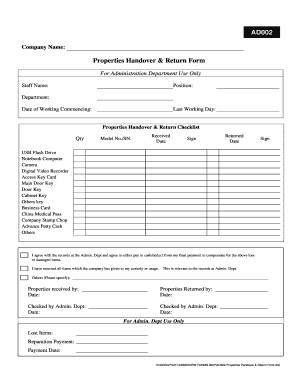
Hand over Form


What is the property handover form?
The property handover form is a crucial document used in real estate transactions to formally transfer ownership of a property from one party to another. This form serves as a record of the transfer and outlines the responsibilities of both the seller and the buyer. It includes essential details such as the property address, the names of the parties involved, and the date of the transfer. By documenting the handover, this form helps prevent disputes and ensures that both parties have a clear understanding of the transaction.
Steps to complete the property handover form
Completing the property handover form involves several key steps to ensure accuracy and compliance with legal requirements. Begin by gathering all necessary information, including the property details and the names of both the seller and buyer. Next, fill out the form carefully, ensuring that all sections are completed. It is important to review the form for any errors or omissions before finalizing it. Once completed, both parties should sign the document, and it may be advisable to have it notarized to enhance its legal standing.
Legal use of the property handover form
The property handover form is legally binding when executed in accordance with state laws. To be considered valid, the form must include the signatures of both the seller and buyer, along with the date of the transfer. Additionally, compliance with local regulations regarding property transfers is essential. In many states, the form must be filed with the appropriate government office to officially record the change in ownership. This legal recognition protects the rights of both parties and provides a clear record of the transaction.
Key elements of the property handover form
Several key elements must be included in the property handover form to ensure its effectiveness and legality. These elements typically include:
- Property details: Address, legal description, and parcel number.
- Parties involved: Full names and contact information of the seller and buyer.
- Date of transfer: The specific date when the ownership is transferred.
- Signatures: Signatures of both parties, indicating their agreement to the terms.
- Notary acknowledgment: Optional but recommended for added legal protection.
How to obtain the property handover form
The property handover form can typically be obtained through various sources. Many real estate agencies provide templates for their clients, ensuring that the forms meet local legal requirements. Additionally, state or local government websites often offer downloadable versions of the form. It is also possible to consult with a real estate attorney to obtain a customized form that addresses specific needs and complies with local laws. Ensuring that the correct version of the form is used is crucial for a smooth transaction.
Digital vs. paper version of the property handover form
Both digital and paper versions of the property handover form are valid, but there are notable differences in their use. The digital version allows for easier sharing and storage, reducing the risk of loss or damage. It can be filled out and signed electronically, which streamlines the process and enhances convenience. On the other hand, a paper version may be preferred in certain situations, particularly if a physical signature is required or if local laws mandate a hard copy for filing. Regardless of the format chosen, ensuring that all legal requirements are met is essential.
Quick guide on how to complete hand over form
Prepare Hand Over Form effortlessly on any device
Digital document management has become increasingly popular among businesses and individuals. It offers a fantastic eco-friendly substitute for traditional printed and signed documents, as you can access the appropriate form and securely store it online. airSlate SignNow provides all the resources you require to create, modify, and eSign your documents swiftly without interruptions. Manage Hand Over Form on any device using airSlate SignNow's Android or iOS applications and simplify any document-centric process today.
The easiest way to modify and eSign Hand Over Form with minimal effort
- Locate Hand Over Form and click Get Form to begin.
- Utilize the tools we offer to fill out your document.
- Highlight pertinent sections of the documents or obscure sensitive details with the tools provided by airSlate SignNow specifically for that purpose.
- Generate your signature using the Sign feature, which takes mere seconds and carries the same legal validity as a conventional wet ink signature.
- Review all the details and click the Done button to save your modifications.
- Choose how you want to send your form, whether by email, SMS, invitation link, or download it to your computer.
Eliminate concerns about lost or misplaced files, tedious form searches, or errors that necessitate printing new document copies. airSlate SignNow fulfills your document management needs in just a few clicks from any device of your choice. Edit and eSign Hand Over Form and ensure effective communication throughout any stage of your form preparation process with airSlate SignNow.
Create this form in 5 minutes or less
Create this form in 5 minutes!
How to create an eSignature for the hand over form
How to create an electronic signature for a PDF online
How to create an electronic signature for a PDF in Google Chrome
How to create an e-signature for signing PDFs in Gmail
How to create an e-signature right from your smartphone
How to create an e-signature for a PDF on iOS
How to create an e-signature for a PDF on Android
People also ask
-
What is a property handover form?
A property handover form is a crucial document used during the transfer of property ownership or management. It outlines the details of the property being transferred, including its condition, items included, and any responsibilities of the new owner. Using airSlate SignNow, you can easily create and sign a property handover form, ensuring a smooth transaction.
-
How can airSlate SignNow help me with my property handover form?
airSlate SignNow provides an efficient platform to create, send, and eSign your property handover form. With its user-friendly interface, you can customize the form to meet your specific needs and securely store it for future reference. This streamlines the process, saving you time and minimizing paperwork.
-
Is there a cost associated with the property handover form in airSlate SignNow?
Yes, airSlate SignNow offers various pricing plans depending on your business needs. Each plan allows you to create and manage multiple property handover forms, with features that enhance document security and accessibility. It's important to choose a plan that fits your budget while meeting your requirements.
-
What features does airSlate SignNow offer for managing property handover forms?
airSlate SignNow includes features such as customizable templates, secure eSigning, and real-time tracking of document status. These tools make it easier to manage your property handover form and ensure all involved parties can access and sign the document promptly. Additional options like reminders and notifications are also available.
-
Can I integrate airSlate SignNow with other software for my property handover form?
Absolutely! airSlate SignNow offers integrations with various applications and platforms such as CRM systems, cloud storage, and project management tools. This allows you to manage your property handover form seamlessly alongside your existing workflows, enhancing overall efficiency.
-
What are the benefits of using airSlate SignNow for my property handover form?
Using airSlate SignNow for your property handover form streamlines the signing process, saves time, and reduces paperwork. It provides a legally binding signature, ensuring compliance while enhancing the security of your documents. Plus, you can access your forms anytime from anywhere, making management incredibly convenient.
-
How secure is my property handover form when using airSlate SignNow?
Security is a top priority at airSlate SignNow. Your property handover form is protected with industry-standard encryption and secure access controls, ensuring that sensitive information remains confidential. Additionally, the platform complies with various international security regulations, giving you peace of mind.
Get more for Hand Over Form
Find out other Hand Over Form
- How To Integrate Sign in Banking
- How To Use Sign in Banking
- Help Me With Use Sign in Banking
- Can I Use Sign in Banking
- How Do I Install Sign in Banking
- How To Add Sign in Banking
- How Do I Add Sign in Banking
- How Can I Add Sign in Banking
- Can I Add Sign in Banking
- Help Me With Set Up Sign in Government
- How To Integrate eSign in Banking
- How To Use eSign in Banking
- How To Install eSign in Banking
- How To Add eSign in Banking
- How To Set Up eSign in Banking
- How To Save eSign in Banking
- How To Implement eSign in Banking
- How To Set Up eSign in Construction
- How To Integrate eSign in Doctors
- How To Use eSign in Doctors