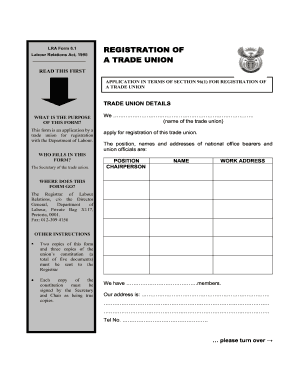
Lra Forms Download


What is the LRA Forms Download
The LRA forms download refers to a collection of official documents used for various legal and administrative purposes, particularly in the context of labor relations in the United States. These forms are essential for individuals and organizations involved in labor disputes, union activities, and employment-related matters. The downloadable forms typically include requests for information, applications for union representation, and other necessary documentation required by the Labor Relations Authority (LRA).
How to use the LRA Forms Download
Using the LRA forms download is straightforward. First, access the official website where the forms are available. Once you locate the specific form you need, download it to your device. After downloading, open the form using a compatible PDF reader or document editor. Fill out the required fields accurately, ensuring all information is complete. Once completed, you can save the document and proceed to submit it according to the guidelines provided for that specific form.
Steps to complete the LRA Forms Download
To complete the LRA forms download effectively, follow these steps:
- Identify the specific LRA form you need based on your requirements.
- Download the form from the official source to your computer or device.
- Open the downloaded form using a PDF reader or word processor.
- Carefully fill in all required fields, ensuring accuracy and completeness.
- Review the form for any errors or omissions before saving it.
- Submit the completed form as instructed, either online, by mail, or in person.
Legal use of the LRA Forms Download
The legal use of the LRA forms download is crucial for ensuring compliance with labor laws and regulations. These forms must be filled out correctly and submitted within specified deadlines to be considered valid. Proper use of these forms can protect individuals' rights in labor disputes and facilitate communication between employees and employers. It is essential to understand the legal implications of the information provided in these forms, as inaccuracies may lead to delays or legal challenges.
Required Documents
When downloading and filling out LRA forms, certain documents may be required to accompany your submission. These may include:
- Identification proof, such as a driver's license or social security card.
- Supporting documentation related to your labor dispute or union activities.
- Previous correspondence with the Labor Relations Authority, if applicable.
- Any additional forms or attachments specified in the instructions for the particular LRA form.
Form Submission Methods
There are several methods for submitting LRA forms once they are completed. Depending on the specific form and the requirements set forth by the Labor Relations Authority, you may submit your forms in one of the following ways:
- Online submission through the official website or designated portal.
- Mailing the completed form to the appropriate address provided in the instructions.
- Delivering the form in person to the local office of the Labor Relations Authority.
Quick guide on how to complete lra forms download
Complete Lra Forms Download effortlessly on any device
Managing documents online has gained traction among companies and individuals. It offers a superb eco-friendly alternative to traditional printed and signed documents, allowing you to access the necessary form and securely store it online. airSlate SignNow provides all the tools required to create, modify, and electronically sign your documents swiftly without any hold-ups. Handle Lra Forms Download on any device using airSlate SignNow's Android or iOS applications and enhance any document-centered operation today.
How to modify and electronically sign Lra Forms Download with ease
- Obtain Lra Forms Download and click on Get Form to begin.
- Utilize the tools we offer to complete your document.
- Highlight pertinent sections of your documents or obscure sensitive information with the tools that airSlate SignNow specifically provides for this purpose.
- Create your eSignature using the Sign tool, which takes seconds and carries the same legal validity as a conventional wet ink signature.
- Review all the details and click on the Done button to preserve your changes.
- Select your preferred method for sending your form, whether by email, text message (SMS), or invitation link, or download it to your computer.
Say goodbye to lost or misplaced documents, cumbersome form searches, or errors that necessitate printing new document copies. airSlate SignNow meets your document management needs in just a few clicks from any device you choose. Modify and electronically sign Lra Forms Download and ensure outstanding communication at every stage of your form preparation process with airSlate SignNow.
Create this form in 5 minutes or less
Create this form in 5 minutes!
How to create an eSignature for the lra forms download
How to create an electronic signature for a PDF online
How to create an electronic signature for a PDF in Google Chrome
How to create an e-signature for signing PDFs in Gmail
How to create an e-signature right from your smartphone
How to create an e-signature for a PDF on iOS
How to create an e-signature for a PDF on Android
People also ask
-
What are LRA forms in the Philippines?
LRA forms in the Philippines refer to the legal documents required for land registration and property transactions. These forms are essential for ensuring that property ownership is recognized by the Land Registration Authority. Using airSlate SignNow, you can easily manage and eSign these LRA forms, simplifying the registration process.
-
How does airSlate SignNow help with LRA forms in the Philippines?
airSlate SignNow streamlines the process of filling out and signing LRA forms in the Philippines by providing an intuitive platform for electronic signatures. Users can complete, send, and track the status of these documents in real-time. This efficiency helps to reduce paperwork and accelerates the overall process of property registration.
-
What is the pricing structure for using airSlate SignNow for LRA forms in the Philippines?
airSlate SignNow offers a cost-effective pricing structure suitable for businesses and individuals handling LRA forms in the Philippines. The pricing is tiered based on features and user needs, ensuring you get the right plan for your operations. You can start with a free trial to see if it meets your needs before committing.
-
What features does airSlate SignNow offer for managing LRA forms in the Philippines?
airSlate SignNow provides a robust set of features for managing LRA forms in the Philippines, including customizable templates, automated workflows, and secure cloud storage. The platform also offers real-time collaboration tools, allowing multiple parties to work on documents simultaneously. These features signNowly enhance productivity and document management.
-
Are the signatures on LRA forms signed through airSlate SignNow legally binding in the Philippines?
Yes, the signatures obtained through airSlate SignNow are legally binding in the Philippines, provided they comply with the Electronic Commerce Act. This ensures that your LRA forms retain full legal standing when signed digitally. Using airSlate SignNow guarantees that your documents meet regulatory standards.
-
Can airSlate SignNow integrate with other software for LRA forms in the Philippines?
Absolutely! airSlate SignNow offers seamless integrations with various applications commonly used for managing LRA forms in the Philippines. This includes CRM systems, document management apps, and more, allowing you to streamline your workflow and enhance productivity.
-
How secure is the process of signing LRA forms in the Philippines using airSlate SignNow?
The security of your documents is a top priority at airSlate SignNow. The platform employs industry-leading encryption protocols to protect your LRA forms in the Philippines. Additionally, it ensures compliance with data protection regulations to keep your information safe throughout the signing process.
Get more for Lra Forms Download
- Md prometric form
- Marylandphysiciancarepa request form090808doc
- How to use the reportable events system in maine form
- Partacc travel activity incident claim formdocx
- Asthma instructions form
- You may obtain a copy of the bquestionnaireb here state of michigan michigan form
- Msa 1656 michigan medicaid msa 1656 2013 form
- Bcal 3704 form
Find out other Lra Forms Download
- Can I Electronic signature Kentucky Car Dealer Document
- Can I Electronic signature Louisiana Car Dealer Form
- How Do I Electronic signature Oklahoma Banking Document
- How To Electronic signature Oklahoma Banking Word
- How Can I Electronic signature Massachusetts Car Dealer PDF
- How Can I Electronic signature Michigan Car Dealer Document
- How Do I Electronic signature Minnesota Car Dealer Form
- Can I Electronic signature Missouri Car Dealer Document
- How Do I Electronic signature Nevada Car Dealer PDF
- How To Electronic signature South Carolina Banking Document
- Can I Electronic signature New York Car Dealer Document
- How To Electronic signature North Carolina Car Dealer Word
- How Do I Electronic signature North Carolina Car Dealer Document
- Can I Electronic signature Ohio Car Dealer PPT
- How Can I Electronic signature Texas Banking Form
- How Do I Electronic signature Pennsylvania Car Dealer Document
- How To Electronic signature South Carolina Car Dealer Document
- Can I Electronic signature South Carolina Car Dealer Document
- How Can I Electronic signature Texas Car Dealer Document
- How Do I Electronic signature West Virginia Banking Document