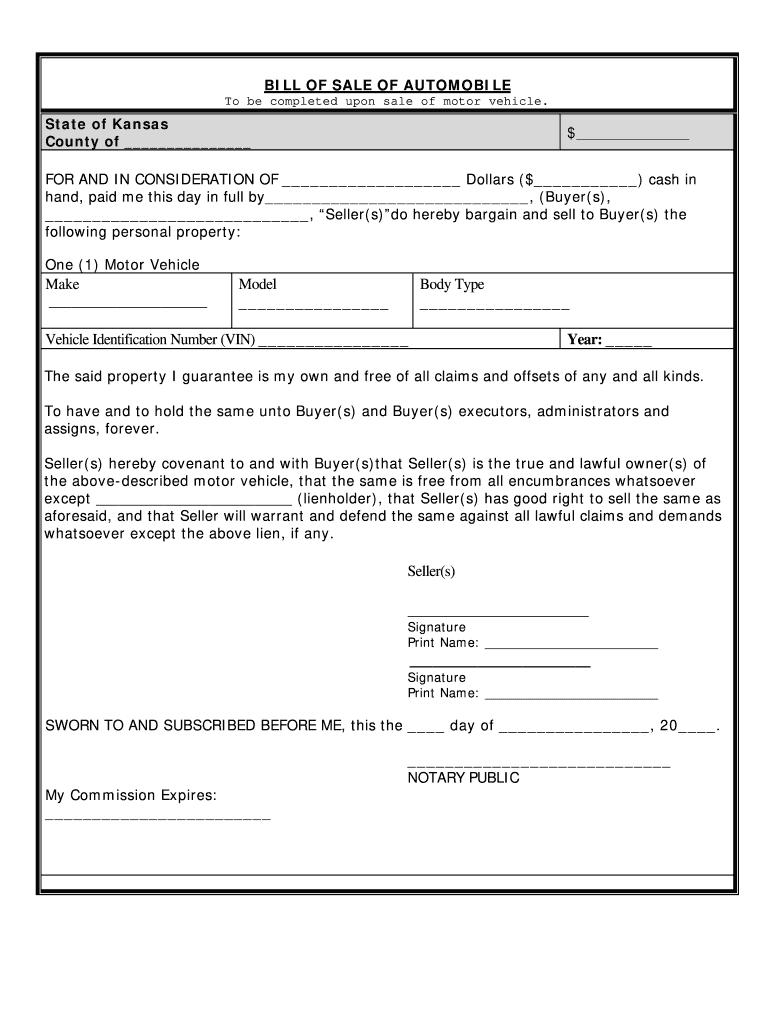
Kansas Bill of Sale Form


What is the Kansas Bill of Sale
The Kansas bill of sale is a legal document that serves as proof of the transfer of ownership of a vehicle or trailer from one party to another. This document is essential for both buyers and sellers as it outlines the details of the transaction, including the identities of both parties, the description of the item being sold, and the purchase price. It is particularly important in Kansas, as it helps establish legal ownership and can be required for vehicle registration with the Kansas Department of Revenue.
Key Elements of the Kansas Bill of Sale
A valid Kansas bill of sale should include several key elements to ensure its legality and effectiveness. These elements typically consist of:
- Names and addresses of both the buyer and seller.
- Description of the vehicle or trailer, including make, model, year, and VIN (Vehicle Identification Number).
- Purchase price and payment method.
- Date of sale to establish when the transaction occurred.
- Signatures of both parties to confirm the agreement.
Steps to Complete the Kansas Bill of Sale
Completing a Kansas bill of sale involves several straightforward steps. Begin by gathering the necessary information about the vehicle or trailer and both parties. Follow these steps:
- Fill in the names and addresses of the buyer and seller.
- Provide a detailed description of the vehicle or trailer, including the VIN.
- Specify the purchase price and the method of payment.
- Include the date of sale.
- Both parties should sign the document to finalize the agreement.
Legal Use of the Kansas Bill of Sale
The Kansas bill of sale is legally binding when completed correctly. It serves as evidence of the transaction and can be used in legal disputes to prove ownership. It is important to ensure that all information is accurate and that both parties retain a copy of the signed document. This protects the interests of both the buyer and seller and ensures compliance with state regulations.
How to Obtain the Kansas Bill of Sale
Obtaining a Kansas bill of sale is a straightforward process. You can access printable templates online, or you may choose to draft your own document using the required elements. Many local government offices or legal stationery stores also provide official forms. Ensure that the form you use complies with Kansas state laws to avoid any issues during the transaction.
Digital vs. Paper Version
In today's digital age, the option to complete a Kansas bill of sale electronically is increasingly popular. An electronic version can be signed using eSignature technology, which is legally recognized under the ESIGN Act and UETA. This method offers convenience and security, allowing both parties to complete the transaction without the need for physical paperwork. However, it is essential to ensure that the digital process complies with all legal requirements to maintain the document's validity.
Quick guide on how to complete kansas bill of sale
Complete Kansas Bill Of Sale seamlessly on any device
Web-based document management has gained traction among businesses and individuals. It serves as an ideal environmentally friendly alternative to traditional printed and signed documents, allowing you to access the correct template and securely save it online. airSlate SignNow provides all the tools required to create, modify, and electronically sign your documents quickly and without delays. Manage Kansas Bill Of Sale on any device with airSlate SignNow's Android or iOS applications and enhance any document-driven task today.
How to adjust and eSign Kansas Bill Of Sale effortlessly
- Locate Kansas Bill Of Sale and click on Get Form to begin.
- Utilize the tools we provide to finalize your document.
- Highlight important sections of your documents or conceal sensitive data using features that airSlate SignNow offers specifically for that purpose.
- Create your signature with the Sign tool, which takes mere seconds and holds the same legal validity as a conventional wet ink signature.
- Review all the details and click the Done button to save your changes.
- Choose how you wish to share your form—via email, SMS, or invite link, or download it to your computer.
Eliminate concerns about lost or misplaced documents, tedious form searches, or mistakes that require printing new document copies. airSlate SignNow addresses all your document management needs in just a few clicks from any device you prefer. Modify and eSign Kansas Bill Of Sale to ensure excellent communication at every stage of your form preparation with airSlate SignNow.
Create this form in 5 minutes or less
Create this form in 5 minutes!
How to create an eSignature for the kansas bill of sale
How to create an electronic signature for a PDF online
How to create an electronic signature for a PDF in Google Chrome
How to create an e-signature for signing PDFs in Gmail
How to create an e-signature right from your smartphone
How to create an e-signature for a PDF on iOS
How to create an e-signature for a PDF on Android
People also ask
-
What is a camper bill of sale?
A camper bill of sale is a legal document that serves to transfer ownership of a camper from one party to another. It includes essential details such as the buyer and seller's information, vehicle identification number (VIN), and the agreed purchase price. Having a camper bill of sale is crucial for registering the camper and ensures both parties have a record of the transaction.
-
How can airSlate SignNow help me with my camper bill of sale?
airSlate SignNow provides an easy-to-use platform for creating, sending, and electronically signing your camper bill of sale. With our intuitive interface, you can customize templates, add required fields, and manage your documents efficiently. This streamlines the signing process, saving you time and ensuring legal compliance.
-
Is there a cost associated with using airSlate SignNow for a camper bill of sale?
Yes, airSlate SignNow offers various pricing plans to fit your needs, including options for individuals and businesses. The cost depends on the features you require, but it's designed to be cost-effective, especially for frequently used documents like a camper bill of sale. You can start with a free trial to evaluate the service before committing.
-
What features does airSlate SignNow offer for camper bill of sale documents?
airSlate SignNow includes features such as customizable templates, in-app signing, backup document storage, and collaboration tools. These features ensure that your camper bill of sale is not only legally sound but also easy to create and manage. Additionally, you can track the status of your document and receive notifications when it’s signed.
-
Can I integrate airSlate SignNow with other applications for my camper bill of sale?
Absolutely! airSlate SignNow offers integrations with a variety of third-party applications, allowing you to streamline your workflow. Whether you're using CRM software, accounting tools, or document management systems, you can easily connect them to enhance your experience drafting a camper bill of sale.
-
Is the camper bill of sale created with airSlate SignNow legally binding?
Yes, the camper bill of sale generated through airSlate SignNow is legally binding as long as it complies with state laws. Electronic signatures provided through our platform are recognized by law, ensuring that your document holds up in legal situations. It’s always best to review your state’s regulations to confirm specific requirements.
-
How do I store my camper bill of sale once signed?
Once your camper bill of sale is signed on airSlate SignNow, it is automatically stored in your secure cloud-based account. You can easily access, share, or download your completed documents whenever necessary. This ensures that you have a reliable record of your transaction for future reference.
Get more for Kansas Bill Of Sale
- Mcdougal littell geometry practice workbook answers pdf form
- Fwc fillable sea turtle stranding and salvage network form
- Florida civil cover sheet form
- Sunland park win loss statement form
- Hospital admission form pdffiller
- Renewal passport application form
- Economic services public assistance special assistance form
- Ayuda para comprar comida tras un desastre natural form
Find out other Kansas Bill Of Sale
- Can I Sign Kentucky Performance Contract
- How Do I Sign Florida Investment Contract
- Sign Colorado General Power of Attorney Template Simple
- How Do I Sign Florida General Power of Attorney Template
- Sign South Dakota Sponsorship Proposal Template Safe
- Sign West Virginia Sponsorship Proposal Template Free
- Sign Tennessee Investment Contract Safe
- Sign Maryland Consulting Agreement Template Fast
- Sign California Distributor Agreement Template Myself
- How Do I Sign Louisiana Startup Business Plan Template
- Can I Sign Nevada Startup Business Plan Template
- Sign Rhode Island Startup Business Plan Template Now
- How Can I Sign Connecticut Business Letter Template
- Sign Georgia Business Letter Template Easy
- Sign Massachusetts Business Letter Template Fast
- Can I Sign Virginia Business Letter Template
- Can I Sign Ohio Startup Costs Budget Worksheet
- How Do I Sign Maryland 12 Month Sales Forecast
- How Do I Sign Maine Profit and Loss Statement
- How To Sign Wisconsin Operational Budget Template