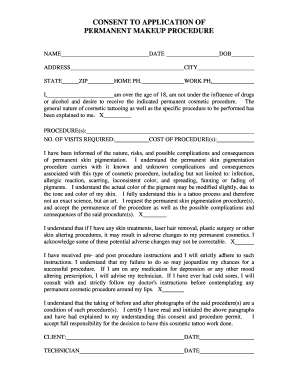
CONSENT to Application of Form


What is the CONSENT To Application Of
The CONSENT To Application Of form is a crucial document that allows individuals or entities to grant permission for the use of their information or to apply for specific services, benefits, or programs. This form is often required in various contexts, including legal, financial, and healthcare applications. It serves as a formal acknowledgment that the signer understands the implications of their consent and agrees to the terms outlined in the application process.
How to use the CONSENT To Application Of
Using the CONSENT To Application Of form involves several straightforward steps. First, ensure you have the correct version of the form, which can typically be obtained from the relevant agency or organization. Next, fill out the required fields accurately, providing all necessary personal information. Once completed, review the document to ensure all details are correct before signing. Depending on the requirements, you may need to submit the form electronically or in hard copy.
Steps to complete the CONSENT To Application Of
Completing the CONSENT To Application Of form involves a series of clear steps:
- Obtain the form from the relevant source.
- Carefully read the instructions provided with the form.
- Fill in your personal details, ensuring accuracy.
- Review the consent terms and conditions.
- Sign and date the form, confirming your agreement.
- Submit the form as directed, whether online or by mail.
Key elements of the CONSENT To Application Of
The key elements of the CONSENT To Application Of form typically include:
- Personal Information: Full name, address, and contact details.
- Purpose of Consent: A clear statement outlining what the consent is for.
- Terms and Conditions: Detailed information regarding the implications of granting consent.
- Signature: A space for the individual to sign, indicating their agreement.
- Date: The date on which the consent is given.
Legal use of the CONSENT To Application Of
The legal use of the CONSENT To Application Of form is significant, as it ensures that consent is obtained in a manner compliant with applicable laws and regulations. It is essential for protecting the rights of the signer and ensuring that their information is used appropriately. The form must adhere to standards set by laws such as the Health Insurance Portability and Accountability Act (HIPAA) for healthcare-related consents and other relevant legislation governing personal data usage.
State-specific rules for the CONSENT To Application Of
State-specific rules regarding the CONSENT To Application Of form can vary significantly. It is important to be aware of the regulations in your state, as some jurisdictions may have additional requirements or variations of the form. This can include specific language that must be included, additional disclosures, or unique submission processes. Always consult local laws or a legal professional to ensure compliance with state regulations.
Quick guide on how to complete consent to application of
Complete CONSENT To Application Of effortlessly on any device
Digital document management has gained popularity among businesses and individuals. It offers an ideal eco-friendly alternative to traditional printed and signed documents, allowing you to find the correct form and securely keep it online. airSlate SignNow equips you with all the tools necessary to create, modify, and eSign your documents swiftly without any delays. Manage CONSENT To Application Of on any device using airSlate SignNow's Android or iOS applications and enhance any document-based procedure today.
The simplest method to adjust and eSign CONSENT To Application Of with ease
- Obtain CONSENT To Application Of and click Get Form to begin.
- Utilize the tools we provide to fill out your form.
- Emphasize important sections of the documents or obscure sensitive information with tools that airSlate SignNow offers specifically for that purpose.
- Generate your signature using the Sign feature, which takes mere seconds and carries the same legal validity as a traditional wet ink signature.
- Review the details and click on the Done button to save your adjustments.
- Decide how you wish to share your form, by email, SMS, or invitation link, or download it to your computer.
Forget about lost or mislaid documents, the hassle of searching for forms, or errors that require printing new document copies. airSlate SignNow addresses all your requirements in document management in just a few clicks from any device you prefer. Modify and eSign CONSENT To Application Of and guarantee effective communication at every step of the form preparation process with airSlate SignNow.
Create this form in 5 minutes or less
Create this form in 5 minutes!
How to create an eSignature for the consent to application of
How to create an electronic signature for a PDF online
How to create an electronic signature for a PDF in Google Chrome
How to create an e-signature for signing PDFs in Gmail
How to create an e-signature right from your smartphone
How to create an e-signature for a PDF on iOS
How to create an e-signature for a PDF on Android
People also ask
-
What is the 'CONSENT To Application Of' feature in airSlate SignNow?
The 'CONSENT To Application Of' feature in airSlate SignNow allows users to easily collect consent from parties involved in document signing. This ensures that all legal requirements are met and that signers understand the application of the document. With this feature, businesses can streamline their processes while maintaining compliance.
-
How does airSlate SignNow enhance the 'CONSENT To Application Of' workflow?
airSlate SignNow enhances the 'CONSENT To Application Of' workflow by providing a simple interface for users to send documents and collect signatures. Using customizable templates, organizations can ensure that all necessary consent is gathered before proceeding with any agreement. Automation features simplify the tracking of consents received.
-
What are the pricing options for airSlate SignNow concerning 'CONSENT To Application Of'?
airSlate SignNow offers flexible pricing plans tailored to meet various business needs for managing 'CONSENT To Application Of.' Plans scale with your requirements, providing features ranging from basic eSigning to advanced document management. This ensures a cost-effective solution regardless of your business size.
-
Can airSlate SignNow integrate with other software to facilitate 'CONSENT To Application Of'?
Yes, airSlate SignNow integrates seamlessly with various software tools to facilitate 'CONSENT To Application Of.' Whether using CRM systems, cloud storage, or productivity applications, these integrations enhance your document workflow and ensure consent management is more efficient. Check the integration options on our website for full details.
-
What are the benefits of using airSlate SignNow for 'CONSENT To Application Of'?
Using airSlate SignNow for 'CONSENT To Application Of' provides numerous benefits, including enhanced compliance, reduced turnaround times, and increased efficiency. By automating consent collection, organizations can focus on their core activities while ensuring all necessary legal agreements are properly executed. This leads to signNow cost savings over time.
-
Is airSlate SignNow secure for collecting 'CONSENT To Application Of'?
Absolutely! airSlate SignNow employs state-of-the-art security measures to protect your documents, ensuring that 'CONSENT To Application Of' is both safe and compliant. With encryption, authentication, and audit trails, you can trust that sensitive information is managed securely. This safeguards both your business and your signers.
-
How can I get started with airSlate SignNow for 'CONSENT To Application Of'?
Getting started with airSlate SignNow for 'CONSENT To Application Of' is easy. Simply sign up for a free trial on our website, where you can explore all features and templates available. Our user-friendly interface ensures that you can create and send documents requiring consent in just a few clicks.
Get more for CONSENT To Application Of
Find out other CONSENT To Application Of
- How To Electronic signature Alabama Business Operations Form
- Help Me With Electronic signature Alabama Car Dealer Presentation
- How Can I Electronic signature California Car Dealer PDF
- How Can I Electronic signature California Car Dealer Document
- How Can I Electronic signature Colorado Car Dealer Form
- How To Electronic signature Florida Car Dealer Word
- How Do I Electronic signature Florida Car Dealer Document
- Help Me With Electronic signature Florida Car Dealer Presentation
- Can I Electronic signature Georgia Car Dealer PDF
- How Do I Electronic signature Georgia Car Dealer Document
- Can I Electronic signature Georgia Car Dealer Form
- Can I Electronic signature Idaho Car Dealer Document
- How Can I Electronic signature Illinois Car Dealer Document
- How Can I Electronic signature North Carolina Banking PPT
- Can I Electronic signature Kentucky Car Dealer Document
- Can I Electronic signature Louisiana Car Dealer Form
- How Do I Electronic signature Oklahoma Banking Document
- How To Electronic signature Oklahoma Banking Word
- How Can I Electronic signature Massachusetts Car Dealer PDF
- How Can I Electronic signature Michigan Car Dealer Document