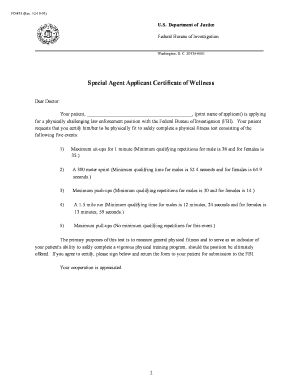
Special Agent Applicant Certificate of Wellness Fbijobs Form


What is the Special Agent Applicant Certificate Of Wellness Fbijobs
The Special Agent Applicant Certificate Of Wellness Fbijobs is a crucial document required for individuals applying to become special agents with the Federal Bureau of Investigation (FBI). This form serves as a declaration of the applicant's physical and mental fitness for the demanding role of a special agent. It ensures that candidates meet the necessary health standards and are capable of handling the rigorous training and responsibilities associated with law enforcement duties.
How to use the Special Agent Applicant Certificate Of Wellness Fbijobs
Using the Special Agent Applicant Certificate Of Wellness Fbijobs involves several steps. First, applicants must complete the form accurately, providing all required personal and health-related information. Once filled out, the form should be submitted as part of the overall application package to the FBI. It is essential to ensure that all details are correct to avoid delays in the application process. Additionally, applicants may need to have their healthcare provider sign off on the certificate, confirming their wellness status.
Steps to complete the Special Agent Applicant Certificate Of Wellness Fbijobs
Completing the Special Agent Applicant Certificate Of Wellness Fbijobs requires careful attention to detail. The following steps outline the process:
- Obtain the form from the official FBI application portal or designated source.
- Fill in personal information, including name, contact details, and social security number.
- Provide health history, including any medical conditions, treatments, or medications.
- Have a qualified healthcare professional review and sign the form, verifying the applicant's wellness.
- Review the completed form for accuracy and completeness.
- Submit the form along with other application materials to the FBI.
Legal use of the Special Agent Applicant Certificate Of Wellness Fbijobs
The Special Agent Applicant Certificate Of Wellness Fbijobs is legally recognized as part of the application process for FBI special agents. For the document to be valid, it must be completed in accordance with federal regulations regarding health assessments. The form must be signed by a licensed healthcare provider to confirm its authenticity. Adhering to these legal requirements ensures that the application is processed efficiently and that the applicant's health status is accurately represented.
Key elements of the Special Agent Applicant Certificate Of Wellness Fbijobs
Several key elements make up the Special Agent Applicant Certificate Of Wellness Fbijobs. These include:
- Personal Information: The applicant's full name, contact information, and social security number.
- Health History: A comprehensive overview of the applicant's medical history, including any past or current health issues.
- Healthcare Provider's Verification: A section for a licensed healthcare professional to confirm the applicant's wellness status.
- Signature and Date: The applicant's signature and the date of completion, along with the healthcare provider's signature and date.
Eligibility Criteria
To be eligible for the Special Agent Applicant Certificate Of Wellness Fbijobs, candidates must meet specific criteria set by the FBI. These criteria typically include:
- Being a U.S. citizen.
- Meeting the age requirements, usually between twenty-three and thirty-seven years old.
- Possessing a bachelor's degree from an accredited institution.
- Having a valid driver's license and a clean driving record.
- Passing background checks and drug screenings.
Quick guide on how to complete special agent applicant certificate of wellness fbijobs
Effortlessly Prepare Special Agent Applicant Certificate Of Wellness Fbijobs on Any Device
Online document management has gained traction among businesses and individuals alike. It serves as an excellent eco-friendly alternative to traditional printed and signed documents, allowing you to obtain the necessary form and securely store it online. airSlate SignNow equips you with all the resources required to create, modify, and electronically sign your documents promptly without delays. Handle Special Agent Applicant Certificate Of Wellness Fbijobs on any platform using the airSlate SignNow Android or iOS applications and streamline any document-based procedure today.
How to Modify and Electronically Sign Special Agent Applicant Certificate Of Wellness Fbijobs with Ease
- Find Special Agent Applicant Certificate Of Wellness Fbijobs and click on Get Form to begin.
- Utilize the tools we offer to complete your document.
- Highlight important sections of your documents or redact sensitive information using tools that airSlate SignNow specifically offers for this purpose.
- Create your electronic signature with the Sign feature, which takes mere seconds and holds the same legal validity as a conventional wet ink signature.
- Review the details and click the Done button to save your changes.
- Choose how you wish to send your form, via email, SMS, invitation link, or download it to your computer.
Eliminate the concerns of lost or missing documents, tedious form searches, or errors that necessitate printing new document copies. airSlate SignNow addresses all your document management needs in just a few clicks from any device you prefer. Modify and electronically sign Special Agent Applicant Certificate Of Wellness Fbijobs and ensure effective communication at every stage of the document preparation process with airSlate SignNow.
Create this form in 5 minutes or less
Create this form in 5 minutes!
How to create an eSignature for the special agent applicant certificate of wellness fbijobs
How to create an electronic signature for a PDF online
How to create an electronic signature for a PDF in Google Chrome
How to create an e-signature for signing PDFs in Gmail
How to create an e-signature right from your smartphone
How to create an e-signature for a PDF on iOS
How to create an e-signature for a PDF on Android
People also ask
-
What is the Special Agent Applicant Certificate Of Wellness Fbijobs?
The Special Agent Applicant Certificate Of Wellness Fbijobs is a crucial document that verifies the physical and mental wellness of applicants seeking a position as a special agent with the FBI. This certificate ensures that candidates meet the necessary health standards required for the demands of the role. It’s an essential part of the application process.
-
How can I obtain the Special Agent Applicant Certificate Of Wellness Fbijobs?
To obtain the Special Agent Applicant Certificate Of Wellness Fbijobs, you must complete the required medical evaluation by an accredited physician. Once you pass the examination, the physician will issue your certificate, which you can then submit with your FBI job application. Ensure that all documentation is accurate and meets the FBI's guidelines.
-
What are the benefits of the Special Agent Applicant Certificate Of Wellness Fbijobs?
The Special Agent Applicant Certificate Of Wellness Fbijobs demonstrates your commitment to fulfilling the rigorous requirements set by the FBI. It reassures the agency of your physical fitness and mental preparedness for the role. This certificate can signNowly enhance your application by showing your proactive approach to meeting job prerequisites.
-
Does airSlate SignNow assist with the Special Agent Applicant Certificate Of Wellness Fbijobs?
Yes, airSlate SignNow can help streamline the process of managing all documents related to the Special Agent Applicant Certificate Of Wellness Fbijobs. Our platform enables you to electronically sign, send, and store crucial documents safely and efficiently. This ensures you can focus on preparing for your application rather than managing paperwork.
-
Is there a cost associated with obtaining the Special Agent Applicant Certificate Of Wellness Fbijobs?
The cost of obtaining the Special Agent Applicant Certificate Of Wellness Fbijobs can vary based on the medical provider you choose for the examination. It's essential to inquire about fees associated with the evaluation and any additional expenses for follow-up tests, if necessary. Make sure to budget accordingly during your application process.
-
How long is the Special Agent Applicant Certificate Of Wellness Fbijobs valid?
The Special Agent Applicant Certificate Of Wellness Fbijobs typically remains valid for a specific period, which is stipulated by the FBI. Generally, it is recommended to have the certificate completed shortly before your application submission to ensure its relevance. Always check for the latest guidelines to maintain compliance.
-
Can I use airSlate SignNow to track my application status for the Special Agent Applicant Certificate Of Wellness Fbijobs?
While airSlate SignNow focuses on document management and e-signatures, it does not provide direct tracking for the application status of the Special Agent Applicant Certificate Of Wellness Fbijobs. However, you can keep your related documents organized and easily share them as needed during the application review process.
Get more for Special Agent Applicant Certificate Of Wellness Fbijobs
- Optumclaims prod sourcehov com form
- Nutrition clue search puzzle answer key form
- Touchstone imaging order form 468909461
- Pre trial memorandum sample massachusetts form
- Nasa form 1679
- Tax unit manager department of administrative services form
- Schedule b form 1040 interest and ordinary dividends
- City of bristol direct deposit authorization form
Find out other Special Agent Applicant Certificate Of Wellness Fbijobs
- How To Sign Nevada Life Sciences LLC Operating Agreement
- Sign Montana Non-Profit Warranty Deed Mobile
- Sign Nebraska Non-Profit Residential Lease Agreement Easy
- Sign Nevada Non-Profit LLC Operating Agreement Free
- Sign Non-Profit Document New Mexico Mobile
- Sign Alaska Orthodontists Business Plan Template Free
- Sign North Carolina Life Sciences Purchase Order Template Computer
- Sign Ohio Non-Profit LLC Operating Agreement Secure
- Can I Sign Ohio Non-Profit LLC Operating Agreement
- Sign South Dakota Non-Profit Business Plan Template Myself
- Sign Rhode Island Non-Profit Residential Lease Agreement Computer
- Sign South Carolina Non-Profit Promissory Note Template Mobile
- Sign South Carolina Non-Profit Lease Agreement Template Online
- Sign Oregon Life Sciences LLC Operating Agreement Online
- Sign Texas Non-Profit LLC Operating Agreement Online
- Can I Sign Colorado Orthodontists Month To Month Lease
- How Do I Sign Utah Non-Profit Warranty Deed
- Help Me With Sign Colorado Orthodontists Purchase Order Template
- Sign Virginia Non-Profit Living Will Fast
- How To Sign Virginia Non-Profit Lease Agreement Template