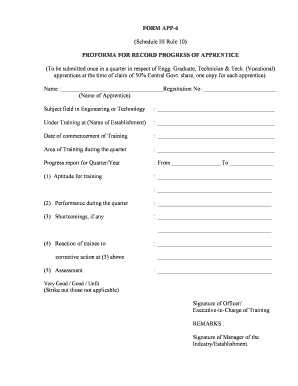
Record Progress of Apprentice Form


Understanding the Record Progress of Apprentice
The Record Progress of Apprentice serves as a vital document that tracks the training and development of apprentices throughout their apprenticeship period. It is essential for both apprentices and employers, as it provides a formal record of the skills acquired and competencies achieved. This document typically includes details such as the apprentice's name, the duration of the apprenticeship, specific skills learned, and assessments conducted by mentors or trainers. Maintaining an accurate record is crucial for compliance with industry standards and regulations, ensuring that apprentices receive the recognition they deserve for their efforts.
Steps to Complete the Record Progress of Apprentice
Completing the Record Progress of Apprentice requires careful attention to detail. Here are the steps to follow:
- Gather necessary information, including the apprentice's personal details and training program specifics.
- Document the dates of training sessions and any relevant assessments that have taken place.
- List the skills and competencies the apprentice has developed during the training period.
- Include feedback from mentors or trainers, noting areas of strength and opportunities for improvement.
- Ensure all entries are signed and dated by the appropriate parties to validate the document.
Legal Use of the Record Progress of Apprentice
The Record Progress of Apprentice is not just a formality; it carries legal weight in various contexts. For employers, it serves as proof of compliance with apprenticeship standards set by state and federal regulations. This documentation can be crucial in disputes or audits, demonstrating that training obligations have been met. Additionally, apprentices may use this record to showcase their skills and experiences when seeking future employment or further training opportunities. Therefore, ensuring the accuracy and completeness of this document is essential for both parties involved.
Key Elements of the Record Progress of Apprentice
Several key elements must be included in the Record Progress of Apprentice to ensure its effectiveness and compliance:
- Apprentice Information: Full name, contact information, and identification details.
- Training Program Details: Description of the apprenticeship program, including duration and objectives.
- Skills and Competencies: A comprehensive list of skills gained and competencies achieved during the apprenticeship.
- Assessment Records: Documentation of evaluations conducted by mentors or trainers, including feedback.
- Signatures: Required signatures from both the apprentice and the supervising authority to validate the document.
How to Obtain the Record Progress of Apprentice
Obtaining the Record Progress of Apprentice typically involves a straightforward process. Employers or training organizations usually provide this document as part of the apprenticeship program. If an apprentice needs a copy of their record, they should reach out to their employer or training coordinator. In some cases, apprentices may also be required to complete a request form to obtain their records. It is important to keep this document updated and accessible for future reference, especially when applying for jobs or additional training programs.
Examples of Using the Record Progress of Apprentice
The Record Progress of Apprentice can be utilized in various scenarios. For instance:
- An apprentice may present this record to potential employers to demonstrate their skills and training background.
- Employers can use the document to verify the training history of an apprentice when applying for funding or grants.
- Training organizations may reference the record during audits to prove compliance with apprenticeship standards.
Quick guide on how to complete record progress of apprentice
Finalize Record Progress Of Apprentice effortlessly on any gadget
Managing documents online has become increasingly popular among businesses and individuals alike. It offers an ideal eco-friendly alternative to conventional printed and signed paperwork, allowing you to access the correct form and securely store it online. airSlate SignNow equips you with all the necessary tools to create, modify, and electronically sign your documents rapidly without any holdups. Manage Record Progress Of Apprentice on any device using the airSlate SignNow Android or iOS applications and streamline any document-related tasks today.
How to modify and electronically sign Record Progress Of Apprentice with ease
- Locate Record Progress Of Apprentice and click Get Form to begin.
- Utilize the tools we provide to finalize your document.
- Mark important sections of your documents or conceal sensitive details using tools that airSlate SignNow specifically offers for that purpose.
- Create your signature using the Sign tool, which takes mere seconds and holds the same legal significance as a traditional wet ink signature.
- Review all the information and click on the Done button to save your modifications.
- Choose how you'd like to send your form, whether by email, SMS, or invitation link, or download it onto your computer.
Say goodbye to lost or misplaced documents, tedious form searching, or mistakes that require printing new copies. airSlate SignNow meets your document management needs in just a few clicks from any device you prefer. Modify and electronically sign Record Progress Of Apprentice and ensure excellent communication at any point in the document preparation process with airSlate SignNow.
Create this form in 5 minutes or less
Create this form in 5 minutes!
How to create an eSignature for the record progress of apprentice
How to create an electronic signature for a PDF online
How to create an electronic signature for a PDF in Google Chrome
How to create an e-signature for signing PDFs in Gmail
How to create an e-signature right from your smartphone
How to create an e-signature for a PDF on iOS
How to create an e-signature for a PDF on Android
People also ask
-
What is an apprentice form and how can it benefit my business?
An apprentice form is a specialized document used to manage and streamline the apprenticeship process. By utilizing an apprentice form, businesses can easily track applicants, document training progress, and ensure compliance with legal requirements, ultimately simplifying the administrative burden.
-
Is there a cost associated with using the apprentice form in airSlate SignNow?
airSlate SignNow offers various pricing plans that include the use of an apprentice form. Whether you’re a small business or a large enterprise, you can choose a plan that fits your needs while ensuring the effective management of your forms without breaking the bank.
-
How do I create an apprentice form using airSlate SignNow?
Creating an apprentice form with airSlate SignNow is straightforward. Users can utilize customizable templates or design a form from scratch, incorporating necessary fields and electronic signature capabilities to suit their specific apprenticeship program requirements.
-
Can I integrate the apprentice form with other software applications?
Absolutely! airSlate SignNow allows seamless integration with various software applications, enabling you to connect the apprentice form with your existing HR systems, CRM platforms, and more. This enhances workflow efficiency and data management.
-
What features does airSlate SignNow offer for managing an apprentice form?
airSlate SignNow provides numerous features for managing an apprentice form, including eSigning, automated workflows, real-time collaboration, and secure storage. These features ensure that your apprentice forms are handled efficiently and safely.
-
How secure is my data when using the apprentice form?
When using the apprentice form in airSlate SignNow, data security is a top priority. The platform implements industry-leading encryption and security protocols to protect your sensitive information, ensuring that your data remains confidential and secure.
-
Can I track the status of an apprentice form once it has been sent?
Yes, airSlate SignNow offers real-time tracking for all sent documents, including the apprentice form. You’ll receive updates on the form's status, notifications when it’s been viewed or signed, allowing for better management of the entire process.
Get more for Record Progress Of Apprentice
Find out other Record Progress Of Apprentice
- How To Integrate Sign in Banking
- How To Use Sign in Banking
- Help Me With Use Sign in Banking
- Can I Use Sign in Banking
- How Do I Install Sign in Banking
- How To Add Sign in Banking
- How Do I Add Sign in Banking
- How Can I Add Sign in Banking
- Can I Add Sign in Banking
- Help Me With Set Up Sign in Government
- How To Integrate eSign in Banking
- How To Use eSign in Banking
- How To Install eSign in Banking
- How To Add eSign in Banking
- How To Set Up eSign in Banking
- How To Save eSign in Banking
- How To Implement eSign in Banking
- How To Set Up eSign in Construction
- How To Integrate eSign in Doctors
- How To Use eSign in Doctors