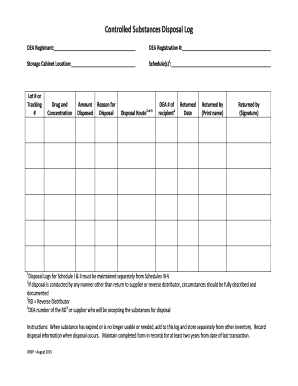
Controlled Medication Utilization Log 2015


What is the Controlled Medication Utilization Log
The controlled medication utilization log is a vital document used to track the prescription and usage of controlled substances. This log serves as a comprehensive record for healthcare providers, pharmacies, and patients, ensuring that medications are used responsibly and in accordance with legal regulations. By maintaining accurate records, healthcare professionals can monitor patient compliance, prevent misuse, and support effective treatment plans.
How to use the Controlled Medication Utilization Log
Using the controlled medication utilization log involves several key steps. First, healthcare providers should ensure that all relevant patient information is accurately recorded, including the patient's name, date of birth, and medication details. Each entry should include the date the medication was prescribed, the dosage, and the quantity dispensed. Regular updates are essential to reflect any changes in the patient's treatment plan or medication regimen. This log not only aids in patient management but also serves as a legal document in case of audits or investigations.
Steps to complete the Controlled Medication Utilization Log
Completing the controlled medication utilization log requires careful attention to detail. Here are the steps to follow:
- Gather patient information, including name and date of birth.
- Record the medication name, dosage, and quantity prescribed.
- Document the date of prescription and any refills authorized.
- Update the log regularly to reflect ongoing treatment and any changes.
- Ensure that all entries are legible and accurate to maintain compliance.
Legal use of the Controlled Medication Utilization Log
The legal use of the controlled medication utilization log is governed by various regulations aimed at preventing misuse of controlled substances. It is essential for healthcare providers to comply with state and federal laws, including the Drug Enforcement Administration (DEA) regulations. Proper documentation not only protects patients but also safeguards providers against potential legal issues. Maintaining an accurate log can demonstrate compliance during audits and help in legal defense if necessary.
Key elements of the Controlled Medication Utilization Log
Several key elements are essential for a comprehensive controlled medication utilization log. These include:
- Patient Information: Name, date of birth, and contact details.
- Medication Details: Name, dosage, and prescribing physician.
- Prescription Dates: Date prescribed and date of each refill.
- Quantity Dispensed: Amount of medication provided to the patient.
- Notes: Any relevant comments regarding the patient's treatment or medication changes.
Examples of using the Controlled Medication Utilization Log
Examples of using the controlled medication utilization log can vary based on the healthcare setting. For instance, a physician may use the log to track a patient's pain management therapy, ensuring that the patient adheres to the prescribed regimen. In a pharmacy, the log can help monitor the dispensing of controlled substances, preventing potential misuse. These examples illustrate the log's importance in promoting safe medication practices and maintaining compliance with legal standards.
Quick guide on how to complete controlled medication utilization log
Complete Controlled Medication Utilization Log effortlessly on any device
Online document management has become increasingly favored by organizations and individuals alike. It offers an ideal eco-friendly alternative to traditional printed and signed documents, allowing you to locate the appropriate form and securely save it online. airSlate SignNow equips you with all the necessary tools to generate, modify, and electronically sign your documents swiftly without any holdups. Manage Controlled Medication Utilization Log on any device using airSlate SignNow's Android or iOS applications and simplify any document-related procedure today.
How to edit and eSign Controlled Medication Utilization Log with ease
- Locate Controlled Medication Utilization Log and click Get Form to begin.
- Use the tools available to finish your document.
- Mark important sections of your documents or conceal sensitive information with tools that airSlate SignNow specifically provides for that purpose.
- Create your electronic signature using the Sign feature, which only takes seconds and carries the same legal validity as a traditional handwritten signature.
- Review the details and click on the Done button to save your changes.
- Select how you wish to send your form, via email, text message (SMS), invitation link, or download it to your computer.
Say goodbye to lost or misplaced documents, tedious form searching, or errors that require printing new copies. airSlate SignNow meets your document management needs with just a few clicks from any device you choose. Edit and eSign Controlled Medication Utilization Log and ensure outstanding communication at every step of the form preparation process with airSlate SignNow.
Create this form in 5 minutes or less
Find and fill out the correct controlled medication utilization log
Create this form in 5 minutes!
How to create an eSignature for the controlled medication utilization log
How to create an electronic signature for a PDF online
How to create an electronic signature for a PDF in Google Chrome
How to create an e-signature for signing PDFs in Gmail
How to create an e-signature right from your smartphone
How to create an e-signature for a PDF on iOS
How to create an e-signature for a PDF on Android
People also ask
-
What is a controlled medication utilization log?
A controlled medication utilization log is a record-keeping tool used to track the dispensing and usage of controlled substances. This log helps ensure compliance with regulations and allows healthcare providers to monitor medication administration effectively. By utilizing airSlate SignNow, you can create, store, and manage your controlled medication utilization log digitally for easy access and accountability.
-
How can airSlate SignNow help with managing a controlled medication utilization log?
airSlate SignNow offers digital solutions that streamline the process of creating and maintaining a controlled medication utilization log. With our platform, users can easily eSign documents, ensuring that all records are authenticated and tamper-proof. The intuitive interface also enables seamless collaboration among healthcare professionals involved in medication management.
-
Is the controlled medication utilization log secure with airSlate SignNow?
Yes, security is a top priority at airSlate SignNow. Our platform utilizes advanced encryption and multi-factor authentication to protect your controlled medication utilization log and sensitive information. Regular audits and compliance measures ensure that your data remains secure and confidential throughout its lifecycle.
-
What pricing options are available for using airSlate SignNow's features?
airSlate SignNow offers flexible pricing plans tailored to fit businesses of all sizes. We provide various subscription options that allow you to choose features that best suit your needs, including document management and the creation of controlled medication utilization logs. Visit our website for detailed pricing information and to calculate potential savings.
-
Can I integrate airSlate SignNow with other healthcare systems?
Absolutely! airSlate SignNow supports a range of integrations with popular healthcare systems and software. This allows you to seamlessly connect your existing tools and create a cohesive workflow for managing your controlled medication utilization log and other documentation needs. Explore our integration options to find a solution that works best for your organization.
-
What are the benefits of using a controlled medication utilization log?
Using a controlled medication utilization log helps healthcare providers maintain compliance with regulations, prevent medication misuse, and improve patient safety. It also facilitates better communication among team members regarding medication use and inventory. By integrating this log into your operations with airSlate SignNow, you enhance efficiency and accountability in your medication management processes.
-
How do I get started with creating a controlled medication utilization log using airSlate SignNow?
Getting started with a controlled medication utilization log using airSlate SignNow is simple. First, sign up for an account on our platform, then utilize our customizable templates to create your log. You can easily eSign the necessary documents, store them securely, and access them anytime, ensuring hassle-free management of controlled medications.
Get more for Controlled Medication Utilization Log
Find out other Controlled Medication Utilization Log
- Electronic signature Montana Doctors Last Will And Testament Safe
- Electronic signature New York Doctors Permission Slip Free
- Electronic signature South Dakota Construction Quitclaim Deed Easy
- Electronic signature Texas Construction Claim Safe
- Electronic signature Texas Construction Promissory Note Template Online
- How To Electronic signature Oregon Doctors Stock Certificate
- How To Electronic signature Pennsylvania Doctors Quitclaim Deed
- Electronic signature Utah Construction LLC Operating Agreement Computer
- Electronic signature Doctors Word South Dakota Safe
- Electronic signature South Dakota Doctors Confidentiality Agreement Myself
- How Do I Electronic signature Vermont Doctors NDA
- Electronic signature Utah Doctors Promissory Note Template Secure
- Electronic signature West Virginia Doctors Bill Of Lading Online
- Electronic signature West Virginia Construction Quitclaim Deed Computer
- Electronic signature Construction PDF Wisconsin Myself
- How Do I Electronic signature Wyoming Doctors Rental Lease Agreement
- Help Me With Electronic signature Wyoming Doctors Rental Lease Agreement
- How Do I Electronic signature Colorado Education RFP
- Electronic signature Colorado Education Lease Agreement Form Online
- How To Electronic signature Colorado Education Business Associate Agreement