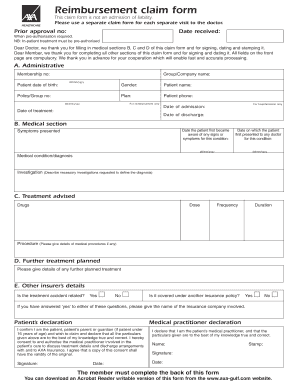
Alkoot Claim Form


What is the Alkoot Claim Form
The Alkoot reimbursement claim form is a document used to request reimbursement for eligible medical expenses under the Alkoot insurance plan. This form is essential for individuals seeking to recover costs associated with healthcare services. It includes sections for personal information, details of the medical services received, and the amounts being claimed. Proper completion of this form ensures that claims are processed efficiently and accurately.
Steps to Complete the Alkoot Claim Form
Completing the Alkoot reimbursement claim form involves several key steps to ensure accuracy and compliance. Begin by gathering all necessary documentation, including receipts and invoices for medical services. Next, fill out your personal information accurately, including your policy number and contact details. In the section detailing the medical services, provide a clear description of each service, along with the corresponding costs. Finally, review the form for any errors before submitting it to avoid delays in processing.
Required Documents
To successfully submit the Alkoot reimbursement claim form, certain documents are required. These typically include:
- Itemized receipts for all medical expenses being claimed
- Proof of payment, such as bank statements or credit card statements
- Your insurance policy number and personal identification details
- Any additional documentation requested by the insurance provider
Having these documents ready will facilitate a smoother claims process.
Legal Use of the Alkoot Claim Form
The Alkoot reimbursement claim form is legally binding when completed and submitted according to the guidelines set forth by the insurance provider. It is important to ensure that all information provided is truthful and accurate, as any discrepancies may result in denial of the claim. Compliance with relevant laws and regulations, including those governing eSignatures, is crucial to maintaining the legal validity of the form.
Form Submission Methods
The Alkoot reimbursement claim form can be submitted through various methods, providing flexibility for users. Common submission options include:
- Online submission via the insurance provider's website
- Mailing a hard copy of the completed form to the designated address
- In-person submission at a local insurance office, if available
Choosing the right method depends on personal preference and the urgency of the claim.
How to Obtain the Alkoot Claim Form
The Alkoot reimbursement claim form can be obtained through several channels. It is typically available on the official Alkoot insurance website, where users can download a printable version. Additionally, individuals may request a physical copy by contacting customer service or visiting a local insurance office. Ensuring you have the most current version of the form is essential for accurate submissions.
Quick guide on how to complete alkoot claim form
Handle Alkoot Claim Form seamlessly on any device
Digital document management has become increasingly favored by companies and individuals alike. It offers an ideal eco-friendly alternative to traditional printed and signed papers, as you can access the correct form and securely keep it online. airSlate SignNow equips you with all the tools necessary to create, edit, and eSign your documents swiftly without delays. Manage Alkoot Claim Form on any device with the airSlate SignNow Android or iOS applications and simplify any document-centric process today.
How to modify and eSign Alkoot Claim Form effortlessly
- Obtain Alkoot Claim Form and click on Get Form to begin.
- Make use of the tools we provide to complete your document.
- Emphasize important sections of your documents or redact sensitive information with tools that airSlate SignNow specifically provides for that purpose.
- Create your signature using the Sign tool, which takes moments and holds the same legal validity as a conventional wet ink signature.
- Review the details and click on the Done button to save your modifications.
- Select how you wish to share your form, whether by email, SMS, or invitation link, or download it to your computer.
Say goodbye to lost or misplaced files, monotonous form searching, or mistakes that necessitate printing new copies. airSlate SignNow meets all your document management needs in just a few clicks from any device you prefer. Alter and eSign Alkoot Claim Form and ensure outstanding communication at every stage of your form preparation process with airSlate SignNow.
Create this form in 5 minutes or less
Create this form in 5 minutes!
How to create an eSignature for the alkoot claim form
How to create an electronic signature for a PDF online
How to create an electronic signature for a PDF in Google Chrome
How to create an e-signature for signing PDFs in Gmail
How to create an e-signature right from your smartphone
How to create an e-signature for a PDF on iOS
How to create an e-signature for a PDF on Android
People also ask
-
What is the alkoot claim form and how can it be used?
The alkoot claim form is a document designed specifically for submitting claims efficiently. With airSlate SignNow, businesses can easily fill out and electronically sign this form, streamlining the submission process and ensuring better tracking of claims.
-
How can airSlate SignNow enhance the alkoot claim form process?
AirSlate SignNow enhances the alkoot claim form process by allowing users to sign documents electronically and collaborate in real-time. This boosts efficiency, reduces paper usage, and speeds up the overall claims process, making it easier for businesses to manage their submissions.
-
Is there a cost associated with using the alkoot claim form on airSlate SignNow?
Using the alkoot claim form on airSlate SignNow is cost-effective. Pricing depends on the plan chosen, but the platform offers a range of affordable options that cater to businesses of all sizes, maximizing value while minimizing expenses related to document management.
-
Are there any integrations available for the alkoot claim form?
Yes, airSlate SignNow supports various integrations that enhance the functionality of the alkoot claim form. Users can integrate with popular applications like Google Drive, Dropbox, and customer management systems, ensuring seamless workflows across platforms.
-
How secure is the alkoot claim form when using airSlate SignNow?
AirSlate SignNow prioritizes security for the alkoot claim form by employing advanced encryption and secure data storage measures. This ensures that sensitive information submitted through the form is protected and meets compliance standards.
-
Can I customize the alkoot claim form in airSlate SignNow?
Absolutely! With airSlate SignNow, users can easily customize the alkoot claim form to meet specific business needs. This includes adding fields, modifying instructions, and tailoring the design to create a personalized experience for claim submissions.
-
What benefits does airSlate SignNow provide for handling the alkoot claim form?
The benefits of using airSlate SignNow for the alkoot claim form include reduced turnaround times, improved accuracy with automated workflows, and enhanced collaboration among teams. These capabilities help organizations streamline their claims process efficiently.
Get more for Alkoot Claim Form
Find out other Alkoot Claim Form
- How To eSignature Iowa Banking Quitclaim Deed
- How To eSignature Michigan Banking Job Description Template
- eSignature Missouri Banking IOU Simple
- eSignature Banking PDF New Hampshire Secure
- How Do I eSignature Alabama Car Dealer Quitclaim Deed
- eSignature Delaware Business Operations Forbearance Agreement Fast
- How To eSignature Ohio Banking Business Plan Template
- eSignature Georgia Business Operations Limited Power Of Attorney Online
- Help Me With eSignature South Carolina Banking Job Offer
- eSignature Tennessee Banking Affidavit Of Heirship Online
- eSignature Florida Car Dealer Business Plan Template Myself
- Can I eSignature Vermont Banking Rental Application
- eSignature West Virginia Banking Limited Power Of Attorney Fast
- eSignature West Virginia Banking Limited Power Of Attorney Easy
- Can I eSignature Wisconsin Banking Limited Power Of Attorney
- eSignature Kansas Business Operations Promissory Note Template Now
- eSignature Kansas Car Dealer Contract Now
- eSignature Iowa Car Dealer Limited Power Of Attorney Easy
- How Do I eSignature Iowa Car Dealer Limited Power Of Attorney
- eSignature Maine Business Operations Living Will Online