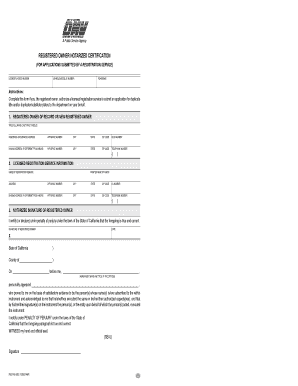
Reg 5065 Form


What is the Reg 5065
The Reg 5065 form is a document used primarily in the context of vehicle registration and licensing in the United States. It serves as a declaration for specific transactions related to the Department of Motor Vehicles (DMV). This form is essential for individuals and businesses looking to comply with state regulations regarding vehicle ownership, transfers, or other related activities. Understanding the purpose and requirements of the Reg 5065 is crucial for ensuring that all vehicle-related paperwork is completed correctly and in a timely manner.
How to use the Reg 5065
Using the Reg 5065 form involves several straightforward steps. First, gather all necessary information related to the vehicle and the transaction being documented. This may include details such as the vehicle identification number (VIN), the names and addresses of the parties involved, and any relevant transaction dates. Once you have all the required information, fill out the form accurately. After completing the form, it can be submitted to the appropriate DMV office either online, by mail, or in person, depending on state-specific submission guidelines.
Steps to complete the Reg 5065
Completing the Reg 5065 form requires careful attention to detail. Follow these steps to ensure accuracy:
- Obtain the Reg 5065 form from the DMV website or office.
- Fill in the vehicle information, including the VIN and make/model.
- Provide the names and addresses of all parties involved in the transaction.
- Include any additional information required by your state, such as odometer readings.
- Review the completed form for accuracy and completeness.
- Submit the form according to your state's guidelines.
Legal use of the Reg 5065
The Reg 5065 form is considered legally binding when completed and submitted according to state regulations. It is essential to ensure that all information is accurate and that the form is signed by the appropriate parties. Legal use of the form also entails compliance with any local laws regarding vehicle registration and ownership transfer. Failure to adhere to these regulations may result in penalties or complications in the registration process.
Required Documents
When completing the Reg 5065 form, certain documents are typically required to support the information provided. These may include:
- Proof of identity for all parties involved, such as a driver's license or state ID.
- Previous registration documents for the vehicle, if applicable.
- Any relevant bills of sale or transfer documents.
- Proof of insurance, depending on state requirements.
Form Submission Methods
The Reg 5065 form can be submitted through various methods, depending on the regulations of the specific state. Common submission methods include:
- Online submission through the state DMV website.
- Mailing the completed form to the designated DMV address.
- In-person submission at a local DMV office.
Quick guide on how to complete reg 5065
Prepare Reg 5065 effortlessly on any gadget
Digital document management has become favored among companies and individuals. It offers a superb environmentally friendly substitute to conventional printed and signed documents, as you can access the necessary form and safely store it online. airSlate SignNow equips you with all the tools you need to create, modify, and eSign your files quickly without delays. Manage Reg 5065 on any gadget using airSlate SignNow Android or iOS applications and streamline any document-related process today.
How to adjust and eSign Reg 5065 with ease
- Find Reg 5065 and click Get Form to begin.
- Use the tools we provide to complete your document.
- Highlight pertinent sections of the documents or obscure sensitive information with tools that airSlate SignNow provides specifically for that purpose.
- Create your eSignature using the Sign tool, which takes moments and has the same legal standing as a traditional wet ink signature.
- Review all the details and click on the Done button to save your updates.
- Choose how you want to send your form, via email, text message (SMS), or invitation link, or download it to your PC.
Say goodbye to lost or misfiled documents, tedious form searching, or errors that require printing new copies. airSlate SignNow meets your document management needs in just a few clicks from a device of your choice. Modify and eSign Reg 5065 to ensure outstanding communication at every stage of your document preparation process with airSlate SignNow.
Create this form in 5 minutes or less
Create this form in 5 minutes!
How to create an eSignature for the reg 5065
How to create an electronic signature for a PDF online
How to create an electronic signature for a PDF in Google Chrome
How to create an e-signature for signing PDFs in Gmail
How to create an e-signature right from your smartphone
How to create an e-signature for a PDF on iOS
How to create an e-signature for a PDF on Android
People also ask
-
What is reg 5065 and how does it relate to eSigning documents?
Reg 5065 refers to regulatory guidelines for electronic signatures in financial transactions. Understanding reg 5065 ensures that businesses comply with laws while utilizing services like airSlate SignNow to send and eSign documents efficiently.
-
How does airSlate SignNow comply with reg 5065?
airSlate SignNow adheres to reg 5065 by implementing secure, legally-binding eSignature practices. Our platform encompasses all necessary security measures to ensure that your electronically signed documents meet regulatory standards.
-
What are the key features of airSlate SignNow that support reg 5065 compliance?
Key features of airSlate SignNow include secure document storage, multi-factor authentication, and audit trails. These elements not only strengthen security but also help you meet the requirements of reg 5065 for eSigned documents.
-
Is airSlate SignNow a cost-effective solution for businesses needing reg 5065 compliance?
Yes, airSlate SignNow is designed to be a cost-effective solution for businesses needing reg 5065 compliance. Our pricing plans are tailored to fit various budgets while providing comprehensive features for eSigning and document management.
-
Can I integrate airSlate SignNow with other tools to streamline processes related to reg 5065?
Absolutely! airSlate SignNow offers integrations with multiple tools and platforms, allowing you to streamline your workflows. Integrating with CRMs and cloud storage services ensures that you can manage documents efficiently while complying with reg 5065.
-
What benefits does airSlate SignNow provide for remote teams under reg 5065 regulations?
For remote teams, airSlate SignNow offers an easy-to-use platform to send and eSign documents regardless of location. This flexibility not only improves productivity but also assures compliance with reg 5065 for remote transactions.
-
Are there any training resources available for understanding reg 5065 compliance with airSlate SignNow?
Yes, airSlate SignNow provides extensive training resources, including webinars and tutorials, to help users understand reg 5065 compliance. These resources equip you with the knowledge to utilize our platform effectively while adhering to legal requirements.
Get more for Reg 5065
Find out other Reg 5065
- eSignature Pennsylvania Plumbing Business Plan Template Safe
- eSignature Florida Real Estate Quitclaim Deed Online
- eSignature Arizona Sports Moving Checklist Now
- eSignature South Dakota Plumbing Emergency Contact Form Mobile
- eSignature South Dakota Plumbing Emergency Contact Form Safe
- Can I eSignature South Dakota Plumbing Emergency Contact Form
- eSignature Georgia Real Estate Affidavit Of Heirship Later
- eSignature Hawaii Real Estate Operating Agreement Online
- eSignature Idaho Real Estate Cease And Desist Letter Online
- eSignature Idaho Real Estate Cease And Desist Letter Simple
- eSignature Wyoming Plumbing Quitclaim Deed Myself
- eSignature Colorado Sports Living Will Mobile
- eSignature Iowa Real Estate Moving Checklist Simple
- eSignature Iowa Real Estate Quitclaim Deed Easy
- eSignature Real Estate Form Louisiana Simple
- eSignature Louisiana Real Estate LLC Operating Agreement Myself
- Can I eSignature Louisiana Real Estate Quitclaim Deed
- eSignature Hawaii Sports Living Will Safe
- eSignature Hawaii Sports LLC Operating Agreement Myself
- eSignature Maryland Real Estate Quitclaim Deed Secure