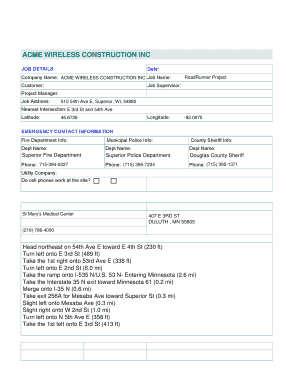
Wireless Estimator Jsa Form


What is the Wireless Estimator JSA?
The Wireless Estimator Job Safety Analysis (JSA) is a crucial document designed to identify potential hazards associated with wireless construction projects. It serves as a systematic approach to ensuring safety by evaluating tasks and implementing necessary precautions. This analysis is particularly important in the telecommunications industry, where workers face unique risks related to heights, equipment, and environmental factors. By utilizing a JSA, businesses can promote a culture of safety and compliance, ultimately protecting their workforce and assets.
How to Use the Wireless Estimator JSA
Using the Wireless Estimator JSA involves several steps to ensure thorough evaluation and documentation of safety practices. Begin by identifying the specific tasks involved in the project. Next, assess the potential hazards associated with each task, considering factors such as equipment, environment, and worker experience. After identifying hazards, outline control measures to mitigate risks, ensuring each worker understands their role in maintaining safety. Finally, document the findings in the JSA format, making it accessible for all team members involved in the project.
Steps to Complete the Wireless Estimator JSA
Completing the Wireless Estimator JSA involves a structured process to ensure all safety aspects are covered. Follow these steps:
- Identify the tasks involved in the project.
- Evaluate potential hazards for each task.
- Determine control measures and safety protocols.
- Engage team members in reviewing the JSA for input.
- Document the analysis in the JSA format.
- Distribute the completed JSA to all relevant personnel.
By adhering to these steps, teams can create a comprehensive safety plan that enhances awareness and compliance.
Legal Use of the Wireless Estimator JSA
The Wireless Estimator JSA is not only a best practice for safety but also a legal requirement in many jurisdictions. Compliance with Occupational Safety and Health Administration (OSHA) regulations mandates that employers assess risks and implement safety measures. A well-documented JSA can serve as evidence of due diligence in the event of an incident, showcasing that the employer took necessary precautions to protect workers. Ensuring that the JSA is completed accurately and kept up-to-date is essential for legal protection and workplace safety.
Key Elements of the Wireless Estimator JSA
Several key elements are essential for a comprehensive Wireless Estimator JSA. These include:
- Task Description: Clear identification of the tasks being performed.
- Hazard Identification: Detailed analysis of potential risks associated with each task.
- Control Measures: Specific steps to mitigate identified hazards.
- Responsibilities: Designation of team members responsible for implementing safety measures.
- Review and Sign-off: Confirmation from all team members that they understand and agree to the JSA.
Incorporating these elements ensures that the JSA is effective in promoting safety and compliance.
Examples of Using the Wireless Estimator JSA
Practical examples of using the Wireless Estimator JSA can enhance understanding and implementation. For instance, a crew working on a tower installation may use the JSA to identify hazards such as falls, electrical risks, and equipment malfunctions. By documenting these hazards and outlining control measures—such as harness use and equipment inspections—the team can operate more safely. Another example could involve a maintenance crew assessing risks associated with working near live wires, ensuring that they have appropriate safety gear and protocols in place. These examples illustrate the versatility and necessity of the JSA in various scenarios.
Quick guide on how to complete wireless estimator jsa
Complete Wireless Estimator Jsa effortlessly on any device
Online document management has become increasingly popular with businesses and individuals. It offers an ideal eco-friendly alternative to conventional printed and signed paperwork, allowing you to locate the correct form and safely store it online. airSlate SignNow provides you with all the resources necessary to create, modify, and eSign your documents swiftly without delays. Handle Wireless Estimator Jsa on any platform with airSlate SignNow's Android or iOS applications and streamline any document-based process today.
The simplest way to modify and eSign Wireless Estimator Jsa with ease
- Locate Wireless Estimator Jsa and click Get Form to begin.
- Utilize the tools we provide to complete your form.
- Highlight important sections of the documents or obscure sensitive information with tools that airSlate SignNow offers specifically for this purpose.
- Create your eSignature using the Sign feature, which takes mere seconds and holds the same legal validity as a conventional wet ink signature.
- Review the information and click the Done button to save your changes.
- Choose how you would like to send your form, via email, text message (SMS), or invitation link, or download it to your computer.
Say goodbye to lost or misplaced files, tedious form searches, or mistakes that necessitate printing new copies of documents. airSlate SignNow meets all your document management needs in just a few clicks from any device of your choosing. Edit and eSign Wireless Estimator Jsa and ensure excellent communication at every stage of the form preparation process with airSlate SignNow.
Create this form in 5 minutes or less
Create this form in 5 minutes!
How to create an eSignature for the wireless estimator jsa
How to create an electronic signature for a PDF online
How to create an electronic signature for a PDF in Google Chrome
How to create an e-signature for signing PDFs in Gmail
How to create an e-signature right from your smartphone
How to create an e-signature for a PDF on iOS
How to create an e-signature for a PDF on Android
People also ask
-
What is a wireless estimator JSA and how does it work?
A wireless estimator JSA (Job Safety Analysis) is a tool that helps identify and mitigate potential hazards associated with wireless installations. It combines safety protocols with wireless estimation features, ensuring that all safety measures are accounted for during project planning. This streamlines the workflow and enhances safety compliance.
-
How can the wireless estimator JSA benefit my business?
By using a wireless estimator JSA, your business can improve safety standards while accurately estimating project costs and durations. This dual functionality minimizes risks and optimizes resource allocation, ultimately leading to increased efficiency and profitability. It helps create a safer work environment for your team.
-
What pricing plans are available for the wireless estimator JSA?
The wireless estimator JSA is available through various pricing plans to accommodate businesses of all sizes. You can choose a plan based on your specific needs, including features and usage limits. This flexible pricing ensures that you get the best value for your investment.
-
Is the wireless estimator JSA easy to integrate with existing tools?
Yes, the wireless estimator JSA is designed for seamless integration with various project management and documentation tools. This allows businesses to easily incorporate it into their existing workflows without disruption. The integration enhances the overall efficiency of your operations.
-
Can I customize the wireless estimator JSA for my specific projects?
Absolutely! The wireless estimator JSA allows for extensive customization to fit the unique requirements of your projects. You can modify safety protocols and estimation parameters to ensure they align with your specific business needs and standards.
-
What features are included in the wireless estimator JSA?
The wireless estimator JSA includes a range of features such as hazard identification, cost estimation, and real-time collaboration tools. These features work together to create comprehensive safety analyses and cost assessments. This ensures that your projects are not only profitable but also safe.
-
How does using a wireless estimator JSA improve compliance?
Using a wireless estimator JSA helps ensure compliance with industry safety standards and regulations. By systematically identifying hazards and implementing safety measures, you can reduce the risk of accidents and legal issues. This proactive approach showcases your commitment to workplace safety.
Get more for Wireless Estimator Jsa
Find out other Wireless Estimator Jsa
- Help Me With Sign Nebraska Business Operations Presentation
- How To Sign Arizona Car Dealer Form
- How To Sign Arkansas Car Dealer Document
- How Do I Sign Colorado Car Dealer PPT
- Can I Sign Florida Car Dealer PPT
- Help Me With Sign Illinois Car Dealer Presentation
- How Can I Sign Alabama Charity Form
- How Can I Sign Idaho Charity Presentation
- How Do I Sign Nebraska Charity Form
- Help Me With Sign Nevada Charity PDF
- How To Sign North Carolina Charity PPT
- Help Me With Sign Ohio Charity Document
- How To Sign Alabama Construction PDF
- How To Sign Connecticut Construction Document
- How To Sign Iowa Construction Presentation
- How To Sign Arkansas Doctors Document
- How Do I Sign Florida Doctors Word
- Can I Sign Florida Doctors Word
- How Can I Sign Illinois Doctors PPT
- How To Sign Texas Doctors PDF