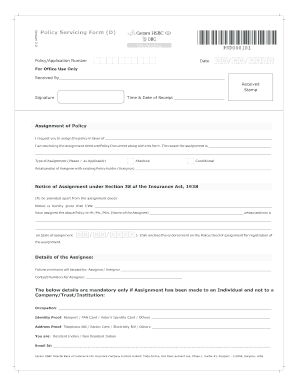
Lic Assignment Form for Bank Loan PDF


What is the Lic Assignment Form for Bank Loan PDF?
The Lic Assignment Form for Bank Loan PDF is a crucial document used in the process of securing a loan against a life insurance policy. This form allows policyholders to assign their insurance benefits to a lender as collateral for a loan. By completing this form, the policyholder grants the lender rights to the policy's cash value and death benefit, ensuring that the loan is backed by a tangible asset. This assignment can be particularly beneficial for individuals seeking financial assistance while retaining ownership of their life insurance policy.
How to Use the Lic Assignment Form for Bank Loan PDF
Using the Lic Assignment Form for Bank Loan PDF involves a few straightforward steps. First, download the form from a reliable source. Next, fill in the necessary details, including the policyholder's information, the lender's details, and specific terms of the assignment. Once completed, the form must be signed by both the policyholder and the lender. It is essential to ensure that all information is accurate and complete to avoid delays in the loan approval process. After signing, submit the form to the insurance company to formalize the assignment.
Steps to Complete the Lic Assignment Form for Bank Loan PDF
Completing the Lic Assignment Form for Bank Loan PDF requires careful attention to detail. Follow these steps for a successful submission:
- Download the form from a trusted source.
- Enter your personal information, including your name, address, and contact details.
- Provide the lender's information, including the name of the financial institution and contact details.
- Specify the policy number and the amount of the loan being secured.
- Review the terms of the assignment carefully, ensuring they align with your agreement with the lender.
- Sign and date the form, and ensure the lender also signs it.
- Submit the completed form to your insurance company for processing.
Legal Use of the Lic Assignment Form for Bank Loan PDF
The Lic Assignment Form for Bank Loan PDF is legally binding when executed correctly. It is essential to comply with state regulations regarding life insurance assignments. The form must be signed by both parties and submitted to the insurance company to be valid. Additionally, the assignment should be recorded in accordance with the lender's requirements to ensure that the rights to the policy are properly transferred. Understanding the legal implications of this assignment can safeguard both the policyholder and the lender in the event of default.
Key Elements of the Lic Assignment Form for Bank Loan PDF
Several key elements must be included in the Lic Assignment Form for Bank Loan PDF to ensure its validity:
- Policyholder Information: Full name, address, and contact details.
- Lender Information: Name of the financial institution and contact details.
- Policy Number: The unique identifier for the life insurance policy being assigned.
- Loan Amount: The total amount being secured by the assignment.
- Signatures: Both the policyholder and lender must sign the document.
How to Obtain the Lic Assignment Form for Bank Loan PDF
Obtaining the Lic Assignment Form for Bank Loan PDF is a straightforward process. The form can typically be downloaded from the insurance company’s website or requested directly from the lender. It is important to ensure that you are using the most current version of the form to avoid any issues during the loan application process. Additionally, some financial institutions may provide their own version of the form, so it is advisable to check with your lender for any specific requirements they may have.
Quick guide on how to complete lic assignment form for bank loan pdf
Complete Lic Assignment Form For Bank Loan Pdf effortlessly on any device
Digital document management has gained traction among businesses and individuals alike. It serves as an ideal eco-friendly alternative to traditional printed and signed documents, allowing you to locate the correct form and securely store it online. airSlate SignNow provides you with all the tools necessary to create, modify, and electronically sign your documents swiftly without delays. Manage Lic Assignment Form For Bank Loan Pdf on any platform using the airSlate SignNow Android or iOS applications and streamline any document-related task today.
The easiest method to edit and electronically sign Lic Assignment Form For Bank Loan Pdf with ease
- Locate Lic Assignment Form For Bank Loan Pdf and click on Get Form to begin.
- Utilize the tools we provide to complete your form.
- Highlight important sections of your documents or conceal sensitive information with tools that airSlate SignNow offers specifically for that purpose.
- Create your electronic signature using the Sign tool, which takes mere seconds and holds the same legal validity as a conventional wet ink signature.
- Review the information and then click on the Done button to save your changes.
- Choose your preferred method of submitting your form: via email, SMS, or invite link, or download it to your computer.
Forget about lost or misplaced documents, time-consuming form searches, or errors that require printing new document copies. airSlate SignNow fulfills all your document management needs in just a few clicks from any device you prefer. Modify and electronically sign Lic Assignment Form For Bank Loan Pdf and ensure excellent communication at any stage of your form preparation process with airSlate SignNow.
Create this form in 5 minutes or less
Create this form in 5 minutes!
How to create an eSignature for the lic assignment form for bank loan pdf
How to create an electronic signature for a PDF online
How to create an electronic signature for a PDF in Google Chrome
How to create an e-signature for signing PDFs in Gmail
How to create an e-signature right from your smartphone
How to create an e-signature for a PDF on iOS
How to create an e-signature for a PDF on Android
People also ask
-
What is the LIC assignment form no 5289 pdf used for?
The LIC assignment form no 5289 pdf is used for assigning a life insurance policy to another individual or entity. This form ensures that the rights and benefits of the policy are transferred legally. Using this document helps streamline the process of managing life insurance contracts.
-
How can I obtain the LIC assignment form no 5289 pdf?
You can obtain the LIC assignment form no 5289 pdf from the official LIC website or through authorized LIC agents. Additionally, many online platforms provide easy access to download this form. airSlate SignNow also offers tools to help you manage and send the form securely.
-
Is the LIC assignment form no 5289 pdf compliant with legal standards?
Yes, the LIC assignment form no 5289 pdf is designed to comply with legal standards for transferring life insurance policies. Ensuring compliance is crucial for the validity of the assignment. Using reputable services like airSlate SignNow ensures the necessary legal requirements are met.
-
What features does airSlate SignNow provide for managing LIC assignment forms?
airSlate SignNow offers a user-friendly interface for managing LIC assignment form no 5289 pdf. Features include electronic signatures, document tracking, and secure cloud storage. This ensures that your assignment forms are processed efficiently and securely.
-
Can I integrate airSlate SignNow with other software for managing LIC assignment forms?
Yes, airSlate SignNow supports various integrations with popular software tools. This allows you to seamlessly manage the LIC assignment form no 5289 pdf alongside your existing workflow. Integrating enhances productivity and simplifies document management.
-
What are the pricing options for using airSlate SignNow for LIC assignment forms?
airSlate SignNow offers a range of pricing plans tailored to suit different business needs. You can choose a plan that provides access to features like eSigning, document sharing, and template management for the LIC assignment form no 5289 pdf. This makes it a cost-effective solution for businesses of all sizes.
-
How secure is the airSlate SignNow platform for handling LIC assignment forms?
airSlate SignNow employs industry-standard security measures to protect your documents, including the LIC assignment form no 5289 pdf. Features like encryption, two-factor authentication, and secure data storage help ensure your information remains confidential and secure. You can trust in the platform's commitment to data security.
Get more for Lic Assignment Form For Bank Loan Pdf
- Lesson 3 skills practice convert unit rates answer key form
- Loss run request tmk risk form
- Invesco probate closure form
- Where can i get divorce papers near me form
- Care credit application form
- Employee acknowledgement of debt template form
- Town of hurt form
- Therapist authorization release form howard a gold p c
Find out other Lic Assignment Form For Bank Loan Pdf
- Help Me With eSignature Tennessee Banking PDF
- How Can I eSignature Virginia Banking PPT
- How Can I eSignature Virginia Banking PPT
- Can I eSignature Washington Banking Word
- Can I eSignature Mississippi Business Operations Document
- How To eSignature Missouri Car Dealer Document
- How Can I eSignature Missouri Business Operations PPT
- How Can I eSignature Montana Car Dealer Document
- Help Me With eSignature Kentucky Charity Form
- How Do I eSignature Michigan Charity Presentation
- How Do I eSignature Pennsylvania Car Dealer Document
- How To eSignature Pennsylvania Charity Presentation
- Can I eSignature Utah Charity Document
- How Do I eSignature Utah Car Dealer Presentation
- Help Me With eSignature Wyoming Charity Presentation
- How To eSignature Wyoming Car Dealer PPT
- How To eSignature Colorado Construction PPT
- How To eSignature New Jersey Construction PDF
- How To eSignature New York Construction Presentation
- How To eSignature Wisconsin Construction Document