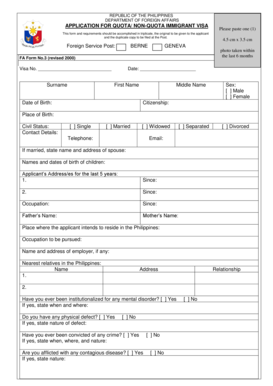
Non Quota Immigrant Visa Form


What is the Non Quota Immigrant Visa
The non quota immigrant visa is a type of visa that allows foreign nationals to reside in the United States without being subject to the annual numerical limits that apply to most immigrant visas. This visa category is often utilized by individuals who have specific qualifications or circumstances that exempt them from the standard quota system. Examples include certain family members of U.S. citizens, individuals with extraordinary abilities, and those who have been granted asylum. Understanding the nuances of this visa can help applicants navigate the immigration process more effectively.
Eligibility Criteria
To qualify for a non quota immigrant visa, applicants must meet specific eligibility requirements. These can vary based on the category under which they are applying. Common criteria include:
- Being an immediate relative of a U.S. citizen, such as a spouse, child, or parent.
- Demonstrating extraordinary ability in fields such as arts, sciences, education, business, or athletics.
- Having been granted asylum or refugee status and meeting the residency requirements.
It is essential for applicants to review these criteria carefully to ensure they meet the necessary qualifications before initiating the application process.
Steps to Complete the Non Quota Immigrant Visa
Completing the application for a non quota immigrant visa involves several key steps that must be followed to ensure a successful submission. The process typically includes:
- Gathering required documentation, such as proof of relationship for family-based applications or evidence of extraordinary ability.
- Filling out the appropriate forms, which may include the I-130 petition for family members or the I-140 petition for individuals with extraordinary abilities.
- Submitting the forms along with supporting documents to the U.S. Citizenship and Immigration Services (USCIS).
- Awaiting a decision from USCIS, which may involve attending an interview or providing additional information if requested.
Each step is crucial for ensuring that the application is processed smoothly and efficiently.
Required Documents
When applying for a non quota immigrant visa, it is important to prepare and submit the correct documentation. Required documents may include:
- Proof of eligibility, such as birth certificates, marriage licenses, or evidence of extraordinary ability.
- Completed application forms, such as the I-130 or I-140.
- Financial documentation to demonstrate the ability to support oneself or dependents in the U.S.
- Any previous immigration documents, if applicable.
Ensuring that all documents are accurate and complete can significantly impact the outcome of the application.
Legal Use of the Non Quota Immigrant Visa
The legal use of the non quota immigrant visa is governed by U.S. immigration laws, which outline the rights and responsibilities of visa holders. Individuals granted this visa may live and work in the U.S. without the limitations imposed by quota immigrant visas. However, it is essential for visa holders to comply with all U.S. laws and regulations, including maintaining their immigration status and adhering to any conditions set forth in their visa approval. Failure to comply can result in penalties or deportation.
Form Submission Methods
Applicants for the non quota immigrant visa can submit their forms through various methods, including:
- Online submission via the USCIS website, which is often the fastest method.
- Mailing the completed forms and documents to the appropriate USCIS address.
- In-person submission at designated USCIS offices, although this option may be limited.
Choosing the right submission method can help expedite the processing of the application.
Quick guide on how to complete non quota immigrant visa
Complete Non Quota Immigrant Visa effortlessly on any device
Online document management has become increasingly popular among businesses and individuals. It offers an ideal eco-friendly alternative to conventional printed and signed forms, allowing you to find the right template and securely store it online. airSlate SignNow provides you with all the resources needed to create, modify, and eSign your documents quickly and efficiently. Manage Non Quota Immigrant Visa on any platform with airSlate SignNow’s Android or iOS applications and enhance any document-related task today.
How to modify and eSign Non Quota Immigrant Visa with ease
- Find Non Quota Immigrant Visa and click Get Form to begin.
- Utilize the tools we provide to finish your document.
- Emphasize pertinent sections of your documents or obscure sensitive information using tools specifically designed for that purpose by airSlate SignNow.
- Generate your signature with the Sign tool, which only takes seconds and has the same legal validity as a traditional wet ink signature.
- Verify all the details and click on the Done button to save your modifications.
- Choose your preferred method to send your form, whether by email, SMS, invitation link, or download it to your computer.
Eliminate concerns about lost or misplaced documents, the hassle of searching for forms, or errors that require printing new copies. airSlate SignNow addresses all your document management needs in just a few clicks from any device you select. Modify and eSign Non Quota Immigrant Visa to ensure excellent communication at every stage of your form preparation process with airSlate SignNow.
Create this form in 5 minutes or less
Create this form in 5 minutes!
How to create an eSignature for the non quota immigrant visa
How to create an electronic signature for a PDF online
How to create an electronic signature for a PDF in Google Chrome
How to create an e-signature for signing PDFs in Gmail
How to create an e-signature right from your smartphone
How to create an e-signature for a PDF on iOS
How to create an e-signature for a PDF on Android
People also ask
-
What is a non quota immigrant visa?
A non quota immigrant visa is a type of visa that allows individuals to immigrate to a country without being subject to annual numerical limits. This visa category is typically reserved for specific groups, such as certain family members of citizens or lawful permanent residents. It is essential for applicants to understand the eligibility criteria for a non quota immigrant visa.
-
How can airSlate SignNow assist with non quota immigrant visa applications?
AirSlate SignNow streamlines the document signing process required for non quota immigrant visa applications. Users can easily send, sign, and manage documents securely online, reducing the time spent on paperwork. This efficiency is particularly helpful for immigration processes that require multiple signatures and timely submissions.
-
What features does airSlate SignNow offer for document management related to non quota immigrant visas?
AirSlate SignNow offers a variety of features tailored for document management, including customizable templates, real-time tracking, and secure cloud storage. These features ensure that all documents related to non quota immigrant visas are organized and easily accessible. Additionally, users can collaborate with others through eSigning requests and comments.
-
Are there any costs associated with using airSlate SignNow for non quota immigrant visa documentation?
While airSlate SignNow does have subscription plans, the pricing is competitive and affordable for businesses. Users benefit from the cost-effectiveness of employing a specialized solution for managing non quota immigrant visa documents. Various pricing tiers cater to different needs, ensuring accessibility for individuals and businesses alike.
-
What are the benefits of using airSlate SignNow for non quota immigrant visas?
Using airSlate SignNow for non quota immigrant visas offers several benefits, including time savings and increased accuracy in document management. The platform's user-friendly interface simplifies the process for both applicants and legal representatives. Moreover, it enhances security by providing encryption and compliance with industry standards.
-
Can airSlate SignNow integrate with other tools for non quota immigrant visa processing?
Yes, airSlate SignNow offers seamless integrations with various productivity tools and applications. This capability enhances the workflow for those processing non quota immigrant visas by allowing users to connect their favorite platforms easily. Such integrations ensure that all documentation flows smoothly through the required channels.
-
What types of documents can be signed for non quota immigrant visas using airSlate SignNow?
AirSlate SignNow supports a wide variety of document types that may be required for non quota immigrant visas, including application forms, affidavits, and contracts. The platform ensures that users can prepare and sign these documents electronically, which is crucial for speeding up the immigration process. This versatility allows for greater efficiency in handling diverse paperwork.
Get more for Non Quota Immigrant Visa
Find out other Non Quota Immigrant Visa
- Help Me With eSign Virginia Rental agreement contract
- eSign Alaska Rental lease agreement Now
- How To eSign Colorado Rental lease agreement
- How Can I eSign Colorado Rental lease agreement
- Can I eSign Connecticut Rental lease agreement
- eSign New Hampshire Rental lease agreement Later
- Can I eSign North Carolina Rental lease agreement
- How Do I eSign Pennsylvania Rental lease agreement
- How To eSign South Carolina Rental lease agreement
- eSign Texas Rental lease agreement Mobile
- eSign Utah Rental agreement lease Easy
- How Can I eSign North Dakota Rental lease agreement forms
- eSign Rhode Island Rental lease agreement forms Now
- eSign Georgia Rental lease agreement template Simple
- Can I eSign Wyoming Rental lease agreement forms
- eSign New Hampshire Rental lease agreement template Online
- eSign Utah Rental lease contract Free
- eSign Tennessee Rental lease agreement template Online
- eSign Tennessee Rental lease agreement template Myself
- eSign West Virginia Rental lease agreement template Safe