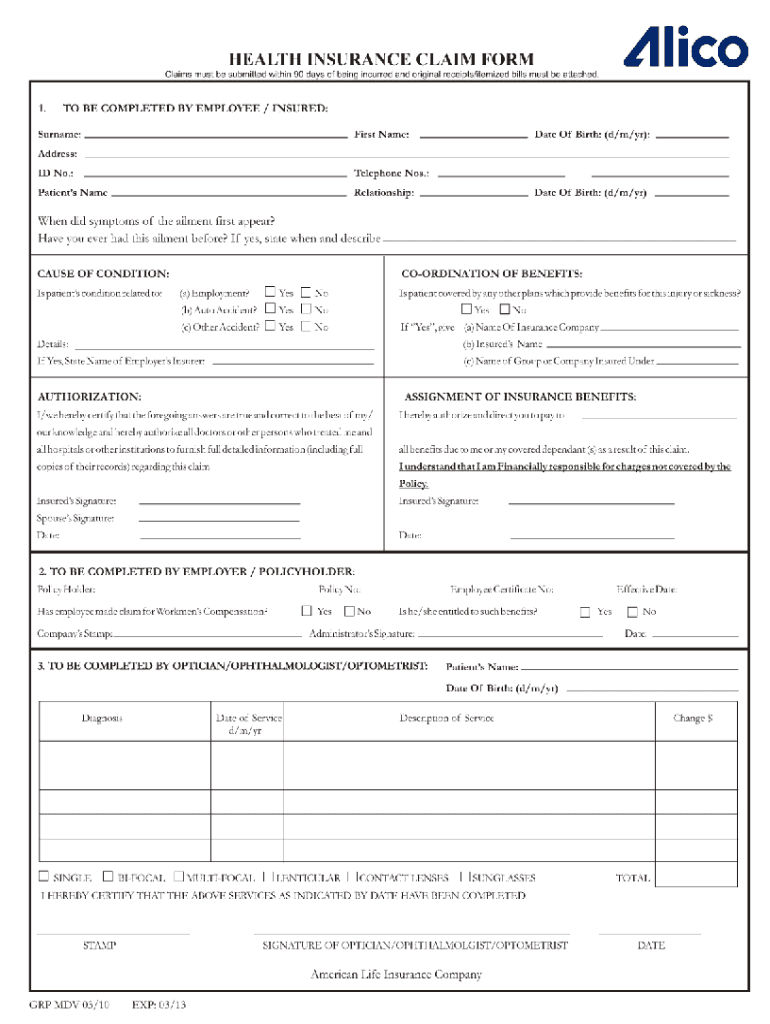
Simply Health Claim Form PDF


What is the Simply Health Claim Form PDF
The Simply Health claim form PDF is an official document used by individuals to submit claims for health-related expenses. This form is essential for those seeking reimbursement for medical services, treatments, or procedures covered under their Simply Health insurance plan. It includes sections for personal information, details of the treatment received, and the costs incurred. Understanding the purpose and structure of this form is crucial for ensuring accurate and timely processing of claims.
How to Obtain the Simply Health Claim Form PDF
To obtain the Simply Health claim form PDF, individuals can visit the Simply Health website, where the form is typically available for download. Users may also request a physical copy by contacting Simply Health customer service. It is advisable to ensure that the latest version of the form is used to avoid any processing delays. The form is designed to be user-friendly, making it easy to fill out and submit.
Steps to Complete the Simply Health Claim Form PDF
Completing the Simply Health claim form PDF involves several key steps:
- Begin by entering your personal details, including your name, address, and policy number.
- Provide information about the treatment received, including the date, type of service, and name of the healthcare provider.
- Attach any relevant receipts or invoices that support your claim.
- Review the completed form for accuracy before submission.
Following these steps carefully can help ensure that your claim is processed smoothly and efficiently.
Legal Use of the Simply Health Claim Form PDF
The Simply Health claim form PDF is legally binding when completed correctly and submitted in accordance with the guidelines set by Simply Health. It is important to ensure that all information provided is truthful and accurate, as any discrepancies may lead to claim denial or legal repercussions. The form must be signed by the claimant or an authorized representative to validate the submission.
Required Documents for Submission
When submitting the Simply Health claim form PDF, certain documents are typically required to support the claim. These may include:
- Receipts or invoices from healthcare providers detailing the services rendered.
- Any referral letters or documentation that may be necessary for specific treatments.
- Proof of payment, such as credit card statements or bank statements, if applicable.
Having all necessary documents ready can facilitate a smoother claims process and reduce the chances of delays.
Form Submission Methods
The Simply Health claim form PDF can be submitted through various methods to accommodate different preferences. Common submission methods include:
- Online submission via the Simply Health portal, where users can upload their completed forms and supporting documents.
- Mailing the completed form and documents to the designated Simply Health address.
- In-person submission at a local Simply Health office, if available.
Choosing the right submission method can help ensure that your claim is processed in a timely manner.
Quick guide on how to complete simply health claim form pdf
Prepare Simply Health Claim Form Pdf effortlessly on any device
Digital document management has become increasingly popular among businesses and individuals. It serves as a perfect eco-friendly substitute for conventional printed and signed papers, allowing you to access the correct document and securely store it online. airSlate SignNow equips you with all the tools necessary to create, modify, and eSign your documents swiftly without delays. Manage Simply Health Claim Form Pdf on any device using airSlate SignNow's Android or iOS applications and enhance any document-related process today.
How to modify and eSign Simply Health Claim Form Pdf with ease
- Obtain Simply Health Claim Form Pdf and then click Get Form to begin.
- Utilize the tools we provide to complete your form.
- Emphasize important sections of the documents or obscure sensitive information with tools specifically offered by airSlate SignNow for that purpose.
- Generate your signature with the Sign tool, which takes just moments and carries the same legal validity as a traditional wet ink signature.
- Review the details and then click the Done button to save your modifications.
- Select your preferred method of submitting your form, either by email, text (SMS), or an invite link, or download it to your computer.
Say goodbye to lost or misplaced documents, tedious form searching, or mistakes that necessitate printing new copies. airSlate SignNow addresses all your document management needs in just a few clicks from your chosen device. Edit and eSign Simply Health Claim Form Pdf and ensure effective communication at any point of the form preparation process with airSlate SignNow.
Create this form in 5 minutes or less
Create this form in 5 minutes!
How to create an eSignature for the simply health claim form pdf
How to create an electronic signature for a PDF online
How to create an electronic signature for a PDF in Google Chrome
How to create an e-signature for signing PDFs in Gmail
How to create an e-signature right from your smartphone
How to create an e-signature for a PDF on iOS
How to create an e-signature for a PDF on Android
People also ask
-
What is the simply health claim form to print?
The simply health claim form to print is a document that allows users to claim health expenses easily. This form is designed to streamline the process of submitting health-related claims, making it accessible for anyone looking to get reimbursed quickly.
-
How does the simply health claim form to print work?
To use the simply health claim form to print, users fill out the necessary details online and print the form for submission. This convenient method ensures that all required information is included, speeding up the claims process with health insurers.
-
Is there a cost associated with using the simply health claim form to print?
The simply health claim form to print is available at no cost through airSlate SignNow. Our platform allows users to create and print necessary claim forms without any hidden fees or subscriptions, ensuring cost-effectiveness.
-
Can I customize the simply health claim form to print?
Yes, the simply health claim form to print can be customized based on your needs. airSlate SignNow provides options to add specific details or requirements, ensuring the form meets all personal or business standards.
-
What are the benefits of using the simply health claim form to print?
Using the simply health claim form to print provides numerous benefits, including time efficiency and clarity in submissions. Users can easily keep track of their claims, ensuring a smoother reimbursement process and reducing potential errors.
-
Does airSlate SignNow integrate with other tools for the simply health claim form to print?
Yes, airSlate SignNow offers integrations with various business tools to enhance the functionality of the simply health claim form to print. This connectivity allows users to manage their documents seamlessly alongside other applications.
-
How can I access the simply health claim form to print?
You can access the simply health claim form to print through the airSlate SignNow website. Simply visit our platform, find the form you need, fill it out online, and print it ready for your submission.
Get more for Simply Health Claim Form Pdf
Find out other Simply Health Claim Form Pdf
- Electronic signature West Virginia Orthodontists Living Will Online
- Electronic signature Legal PDF Vermont Online
- How Can I Electronic signature Utah Legal Separation Agreement
- Electronic signature Arizona Plumbing Rental Lease Agreement Myself
- Electronic signature Alabama Real Estate Quitclaim Deed Free
- Electronic signature Alabama Real Estate Quitclaim Deed Safe
- Electronic signature Colorado Plumbing Business Plan Template Secure
- Electronic signature Alaska Real Estate Lease Agreement Template Now
- Electronic signature Colorado Plumbing LLC Operating Agreement Simple
- Electronic signature Arizona Real Estate Business Plan Template Free
- Electronic signature Washington Legal Contract Safe
- How To Electronic signature Arkansas Real Estate Contract
- Electronic signature Idaho Plumbing Claim Myself
- Electronic signature Kansas Plumbing Business Plan Template Secure
- Electronic signature Louisiana Plumbing Purchase Order Template Simple
- Can I Electronic signature Wyoming Legal Limited Power Of Attorney
- How Do I Electronic signature Wyoming Legal POA
- How To Electronic signature Florida Real Estate Contract
- Electronic signature Florida Real Estate NDA Secure
- Can I Electronic signature Florida Real Estate Cease And Desist Letter