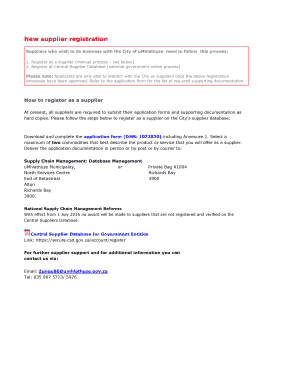
Umhlathuze Municipality Vacancies Application Forms


Understanding the Umhlathuze Municipality Vacancies Application Forms
The Umhlathuze Municipality Vacancies Application Forms are essential documents for individuals seeking employment opportunities within the municipality. These forms serve as a formal request for consideration in various job openings and are designed to collect pertinent information from applicants. Each form typically requires details such as personal information, educational background, work experience, and references. Understanding the structure and requirements of these forms is crucial for a successful application process.
Steps to Complete the Umhlathuze Municipality Vacancies Application Forms
Completing the Umhlathuze Municipality Vacancies Application Forms involves several key steps to ensure accuracy and completeness. First, gather all necessary personal information, including identification details and contact information. Next, provide a detailed account of your educational qualifications and work history. It's important to tailor your application to highlight relevant experiences that align with the job requirements. Finally, review the form for any errors or omissions before submission to enhance your chances of securing an interview.
How to Obtain the Umhlathuze Municipality Vacancies Application Forms
Obtaining the Umhlathuze Municipality Vacancies Application Forms can be done through various channels. Typically, these forms are available on the official Umhlathuze Municipality website, where applicants can download them in PDF format. Additionally, physical copies may be accessible at municipal offices or designated public service centers. Ensuring you have the correct and most recent version of the application form is vital for compliance with submission guidelines.
Legal Use of the Umhlathuze Municipality Vacancies Application Forms
The legal use of the Umhlathuze Municipality Vacancies Application Forms is governed by specific regulations that ensure fairness and transparency in the hiring process. Applicants must provide truthful information, as any discrepancies can lead to disqualification or legal repercussions. Furthermore, the municipality is obligated to handle all personal data in accordance with privacy laws, ensuring that applicant information is protected throughout the recruitment process.
Key Elements of the Umhlathuze Municipality Vacancies Application Forms
Key elements of the Umhlathuze Municipality Vacancies Application Forms include sections that request personal identification, educational qualifications, employment history, and references. Each section is designed to gather comprehensive information about the applicant, allowing the municipality to assess suitability for available positions. Additionally, forms may include declarations regarding the applicant's eligibility and willingness to comply with municipal policies.
Form Submission Methods for the Umhlathuze Municipality Vacancies Application Forms
Applicants can submit the Umhlathuze Municipality Vacancies Application Forms through various methods, including online submissions, mail, or in-person delivery. Online submissions are typically encouraged for their efficiency and speed, while mail submissions should be sent to the designated municipal address. In-person submissions allow for immediate confirmation of receipt, which can be beneficial for applicants seeking assurance of their application status.
Quick guide on how to complete umhlathuze municipality vacancies application forms
Complete Umhlathuze Municipality Vacancies Application Forms effortlessly on any device
Online document management has become increasingly popular with companies and individuals alike. It offers an ideal eco-friendly alternative to traditional printed and signed paperwork, allowing you to obtain the necessary form and securely store it online. airSlate SignNow provides all the resources you need to create, modify, and eSign your documents swiftly without delays. Manage Umhlathuze Municipality Vacancies Application Forms on any device using the airSlate SignNow apps for Android or iOS and enhance any document-driven process today.
The easiest way to edit and eSign Umhlathuze Municipality Vacancies Application Forms with minimal effort
- Locate Umhlathuze Municipality Vacancies Application Forms and click on Get Form to begin.
- Utilize the tools we provide to complete your document.
- Highlight important sections of the documents or redact sensitive information with the tools that airSlate SignNow provides specifically for that function.
- Create your signature using the Sign feature, which takes just seconds and carries the same legal validity as a conventional wet ink signature.
- Review the details and click on the Done button to save your changes.
- Select your preferred method to send your form, whether by email, SMS, invitation link, or download it to your computer.
Say goodbye to lost or misplaced documents, tedious form searches, or errors that require printing new document copies. airSlate SignNow fulfills all your document management needs with just a few clicks from any device you choose. Modify and eSign Umhlathuze Municipality Vacancies Application Forms to ensure effective communication throughout your form preparation process with airSlate SignNow.
Create this form in 5 minutes or less
Create this form in 5 minutes!
How to create an eSignature for the umhlathuze municipality vacancies application forms
How to create an electronic signature for a PDF online
How to create an electronic signature for a PDF in Google Chrome
How to create an e-signature for signing PDFs in Gmail
How to create an e-signature right from your smartphone
How to create an e-signature for a PDF on iOS
How to create an e-signature for a PDF on Android
People also ask
-
What is the umhlathuze proof of residence and why is it important?
The umhlathuze proof of residence is an official document used to verify an individual's residential address within the Umhlathuze region. This document is crucial for various services, including opening bank accounts, applying for loans, and accessing government services. Ensuring you have valid umhlathuze proof of residence can simplify many bureaucratic processes.
-
How can airSlate SignNow facilitate obtaining umhlathuze proof of residence?
AirSlate SignNow streamlines the process of signing and sending the necessary documents to obtain umhlathuze proof of residence. Our platform allows you to electronically sign documents from anywhere, eliminating the need for printing and scanning. This efficiency saves you time and ensures that your request for proof of residence is processed quickly.
-
What features does airSlate SignNow offer for managing umhlathuze proof of residence documents?
AirSlate SignNow provides various features to manage your umhlathuze proof of residence documents, including templates for common forms and customizable workflows. You can track the status of your documents, set reminders, and receive notifications once your documents are signed. These features enhance productivity and ensure all paperwork is handled efficiently.
-
Is airSlate SignNow cost-effective for obtaining umhlathuze proof of residence?
Yes, airSlate SignNow is a cost-effective solution for obtaining umhlathuze proof of residence. Our pricing plans cater to businesses of all sizes, allowing you to choose a package that fits your needs and budget. By reducing the amount of time spent on paperwork, you save money while ensuring compliance with local regulations.
-
What integrations does airSlate SignNow support for managing umhlathuze proof of residence?
AirSlate SignNow seamlessly integrates with various applications, including Google Drive, Dropbox, and others, to simplify the management of your umhlathuze proof of residence documents. These integrations enable you to access your files from anywhere and automate your document workflows. Such connectivity enhances your overall productivity and document management capabilities.
-
How secure is airSlate SignNow when handling umhlathuze proof of residence documents?
AirSlate SignNow prioritizes security and employs state-of-the-art encryption to protect your umhlathuze proof of residence documents. All data is securely stored, and access is controlled through user authentication measures. You can feel confident that your sensitive information remains confidential and protected from unauthorized access.
-
Can individuals also use airSlate SignNow for personal umhlathuze proof of residence needs?
Absolutely! AirSlate SignNow is user-friendly and suitable for individuals seeking umhlathuze proof of residence for personal use. Whether you need to sign documents for rental agreements or other personal matters, our platform simplifies the process, enabling easy access and signing from any device.
Get more for Umhlathuze Municipality Vacancies Application Forms
Find out other Umhlathuze Municipality Vacancies Application Forms
- eSignature Washington Government Arbitration Agreement Simple
- Can I eSignature Massachusetts Finance & Tax Accounting Business Plan Template
- Help Me With eSignature Massachusetts Finance & Tax Accounting Work Order
- eSignature Delaware Healthcare / Medical NDA Secure
- eSignature Florida Healthcare / Medical Rental Lease Agreement Safe
- eSignature Nebraska Finance & Tax Accounting Business Letter Template Online
- Help Me With eSignature Indiana Healthcare / Medical Notice To Quit
- eSignature New Jersey Healthcare / Medical Credit Memo Myself
- eSignature North Dakota Healthcare / Medical Medical History Simple
- Help Me With eSignature Arkansas High Tech Arbitration Agreement
- eSignature Ohio Healthcare / Medical Operating Agreement Simple
- eSignature Oregon Healthcare / Medical Limited Power Of Attorney Computer
- eSignature Pennsylvania Healthcare / Medical Warranty Deed Computer
- eSignature Texas Healthcare / Medical Bill Of Lading Simple
- eSignature Virginia Healthcare / Medical Living Will Computer
- eSignature West Virginia Healthcare / Medical Claim Free
- How To eSignature Kansas High Tech Business Plan Template
- eSignature Kansas High Tech Lease Agreement Template Online
- eSignature Alabama Insurance Forbearance Agreement Safe
- How Can I eSignature Arkansas Insurance LLC Operating Agreement