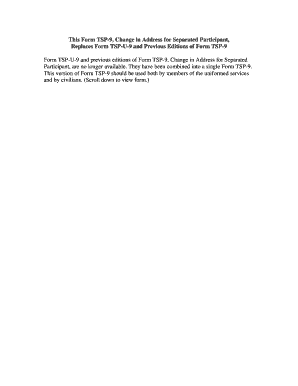
Tsp 9 Form


What is the TSP 9?
The TSP 9 form is a critical document used primarily for the Thrift Savings Plan (TSP), which is a retirement savings plan for federal employees and members of the uniformed services. This form allows participants to make various changes to their accounts, including contributions, investment allocations, and beneficiary designations. Understanding the purpose and function of the TSP 9 is essential for effective retirement planning and management of TSP accounts.
How to use the TSP 9
Using the TSP 9 form involves several straightforward steps. First, obtain the form from the official TSP website or through your agency's human resources department. Next, carefully fill out the required fields, ensuring that all information is accurate and complete. After completing the form, submit it according to the instructions provided, which may include mailing it to a designated address or submitting it electronically through the TSP website. It is important to keep a copy of the completed form for your records.
Steps to complete the TSP 9
Completing the TSP 9 form requires attention to detail. Follow these steps:
- Gather necessary personal information, including your TSP account number, Social Security number, and contact details.
- Clearly indicate the changes you wish to make, such as adjusting contribution amounts or changing investment allocations.
- Review the form for accuracy, ensuring all required fields are filled out correctly.
- Sign and date the form to validate your request.
- Submit the form as directed, either online or via mail.
Legal use of the TSP 9
The TSP 9 form must be used in compliance with federal regulations governing retirement accounts. This includes adhering to guidelines set forth by the Internal Revenue Service (IRS) and the Federal Retirement Thrift Investment Board. Proper use of the form ensures that changes made to your TSP account are legally recognized and processed without issues. It is advisable to consult with a financial advisor or legal expert if you have questions about the legal implications of your changes.
Key elements of the TSP 9
Several key elements are essential when completing the TSP 9 form:
- Personal Information: Accurate identification details are crucial for processing.
- Change Requests: Clearly specify the changes you want to make to your account.
- Signature: A valid signature is necessary to authenticate your request.
- Submission Method: Follow the specified method for submitting the form to ensure timely processing.
Form Submission Methods
The TSP 9 form can be submitted through various methods, depending on your preference and the guidelines provided. Common submission methods include:
- Online Submission: Many users prefer to submit the form electronically through the TSP website for convenience.
- Mail: You can print the completed form and send it to the designated address listed in the instructions.
- In-Person: Some agencies may allow you to submit the form in person at their offices.
Quick guide on how to complete tsp 9
Effortlessly prepare Tsp 9 on any device
Digital document management has become increasingly favored by both businesses and individuals. It offers a fantastic environmentally-friendly substitute for traditional printed and signed paperwork, allowing you to easily locate the right form and securely save it online. airSlate SignNow equips you with all the resources necessary to generate, edit, and electronically sign your documents swiftly without hold-ups. Manage Tsp 9 across any platform using airSlate SignNow's Android or iOS applications and enhance any document-centered workflow today.
The easiest way to modify and electronically sign Tsp 9 with ease
- Locate Tsp 9 and click Get Form to begin.
- Make use of the tools we offer to fill out your form.
- Emphasize important sections of your documents or redact sensitive information using the tools specifically designed for that by airSlate SignNow.
- Create your electronic signature with the Sign tool, which takes mere seconds and carries the same legal validity as a conventional handwritten signature.
- Review all details, then click the Done button to save your changes.
- Select your preferred method to submit your form, whether via email, SMS, or invite link, or download it to your computer.
Eliminate concerns about lost or misfiled documents, tedious form searching, or mistakes that require printing new copies. airSlate SignNow satisfies all your document management requirements in just a few clicks, accessible from any device you choose. Modify and electronically sign Tsp 9 to ensure exceptional communication at every stage of your form preparation process with airSlate SignNow.
Create this form in 5 minutes or less
Create this form in 5 minutes!
How to create an eSignature for the tsp 9
How to create an electronic signature for a PDF online
How to create an electronic signature for a PDF in Google Chrome
How to create an e-signature for signing PDFs in Gmail
How to create an e-signature right from your smartphone
How to create an e-signature for a PDF on iOS
How to create an e-signature for a PDF on Android
People also ask
-
What is tsp 9 and how does it relate to airSlate SignNow?
TSP 9 refers to a specific version of our electronic signing and document management features within airSlate SignNow. This version enhances user experience with improvements in interface and functionality, making it easier for businesses to send and eSign documents efficiently.
-
What pricing options are available for airSlate SignNow with tsp 9?
airSlate SignNow offers flexible pricing plans that cater to businesses of all sizes. With tsp 9, you can choose between monthly and annual subscriptions, allowing you to find the best fit for your budget while enjoying all advanced features.
-
What are the key features of airSlate SignNow’s tsp 9 version?
The tsp 9 version includes enhanced document templates, advanced eSignature capabilities, and improved automation tools. These features streamline the document management process, helping you to save time and reduce errors signNowly.
-
How does tsp 9 benefit my business?
With tsp 9, your business can enjoy faster turnaround times for documents due to its efficient eSignature process. Additionally, it improves team collaboration and reduces paper usage, making your business operations more environmentally friendly and cost-effective.
-
Can airSlate SignNow with tsp 9 integrate with other software?
Yes, airSlate SignNow with tsp 9 offers robust integration capabilities with numerous platforms, including CRMs and project management tools. This allows for a seamless workflow, enabling your team to manage documents without switching between different applications.
-
Is training available for using tsp 9 in airSlate SignNow?
Absolutely! airSlate SignNow provides comprehensive training resources and tutorials to help users understand tsp 9 features. Our customer support team is also available to assist with any specific questions or challenges you may encounter.
-
What security measures are in place for using airSlate SignNow with tsp 9?
TSP 9 within airSlate SignNow incorporates advanced security protocols, including encryption and authentication features, to protect your documents. Ensuring the safety of your sensitive information is a top priority for us.
Get more for Tsp 9
- Application form university of prince edward island upei
- Mha temporary pass form
- Rsos form
- Nd department of human services children and family services nd form
- Entrepreneurship merit badge worksheet form
- Offender registry oklahoma form
- Proposed parenting plan hawaii form
- The university of tennessee equipment inventory change web utk form
Find out other Tsp 9
- Electronic signature New Jersey Rental lease agreement template Free
- Electronic signature New Jersey Rental lease agreement template Secure
- Electronic signature Vermont Rental lease agreement Mobile
- Electronic signature Maine Residential lease agreement Online
- Electronic signature Minnesota Residential lease agreement Easy
- Electronic signature Wyoming Rental lease agreement template Simple
- Electronic signature Rhode Island Residential lease agreement Online
- Electronic signature Florida Rental property lease agreement Free
- Can I Electronic signature Mississippi Rental property lease agreement
- Can I Electronic signature New York Residential lease agreement form
- eSignature Pennsylvania Letter Bankruptcy Inquiry Computer
- Electronic signature Virginia Residential lease form Free
- eSignature North Dakota Guarantee Agreement Easy
- Can I Electronic signature Indiana Simple confidentiality agreement
- Can I eSignature Iowa Standstill Agreement
- How To Electronic signature Tennessee Standard residential lease agreement
- How To Electronic signature Alabama Tenant lease agreement
- Electronic signature Maine Contract for work Secure
- Electronic signature Utah Contract Myself
- How Can I Electronic signature Texas Electronic Contract