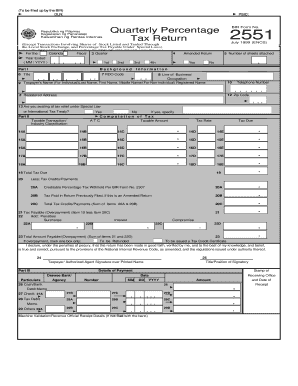
How to Save Bir Form as PDF


What is the process to save a BIR form as a PDF?
Saving a BIR form as a PDF is essential for maintaining a digital copy of your completed documents. This process typically involves filling out the BIR fill-up form online using the eBIRForms system. Once you have filled in all required fields, you can save the document in PDF format. This ensures that your form is securely stored and easily shareable for submission or record-keeping purposes.
Steps to complete the BIR form and save it as a PDF
To save your BIR form as a PDF, follow these steps:
- Access the eBIRForms application and select the appropriate BIR form you need to fill out.
- Complete all required fields with accurate information. Ensure that you review your entries for any errors.
- Once you have filled out the form, look for the option to save or export your document. This is usually found in the menu options.
- Select the PDF format from the available options to save your completed form.
- Choose a location on your device where you want to store the PDF file and click 'Save'.
After saving, you can open the PDF to verify that all information is correctly displayed before submission.
Legal use of the BIR form saved as a PDF
When you save a BIR form as a PDF, it retains its legal validity, provided that it is completed correctly and submitted according to the regulations set forth by the Bureau of Internal Revenue. The PDF format allows for easy sharing and ensures that the document remains unchanged after saving. This is crucial for maintaining the integrity of the information provided, especially in legal or tax-related matters.
Key elements of the BIR form PDF
When saving a BIR form as a PDF, ensure that the following key elements are included:
- Your personal information, including name, address, and Tax Identification Number (TIN).
- The specific BIR form number and title, such as BIR Form 2551 for tax returns.
- All completed fields that are required for the form to be valid.
- Your signature or electronic signature, if applicable, to authenticate the document.
Including these elements is vital for the document's acceptance by the BIR and other relevant authorities.
Form submission methods for BIR forms
Once you have saved your BIR form as a PDF, you can submit it through various methods:
- Online Submission: Many BIR forms can be submitted electronically through the BIR's online portal.
- Mail: You can print the PDF and send it via postal mail to the designated BIR office.
- In-Person: Alternatively, you may visit a local BIR office to submit your form directly.
Choosing the right submission method depends on your preference and the specific requirements of the BIR.
Quick guide on how to complete how to save bir form as pdf
Effortlessly Prepare How To Save Bir Form As Pdf on Any Device
Managing documents online has gained immense popularity among both businesses and individuals. It serves as an excellent eco-friendly alternative to conventional printed and signed documents, allowing you to access the correct forms and securely store them online. airSlate SignNow equips you with all the necessary tools to create, edit, and electronically sign your documents promptly and without hassle. Handle How To Save Bir Form As Pdf on any device using airSlate SignNow’s Android or iOS applications and streamline your document-related processes today.
The easiest way to edit and electronically sign How To Save Bir Form As Pdf effortlessly
- Obtain How To Save Bir Form As Pdf and click on Get Form to begin.
- Utilize the tools available to fill out your form.
- Emphasize important sections of your documents or redact sensitive information with tools that airSlate SignNow specifically provides for that purpose.
- Create your signature using the Sign tool, which only takes seconds and holds the same legal validity as a conventional wet ink signature.
- Review the information and click on the Done button to save your modifications.
- Choose your preferred method for sending your form, whether by email, SMS, invitation link, or download it to your computer.
Say goodbye to lost or mislaid files, tedious form searching, or errors that necessitate printing new copies. airSlate SignNow addresses all your document management needs in just a few clicks from any device you choose. Edit and electronically sign How To Save Bir Form As Pdf to ensure effective communication at every stage of the document preparation process with airSlate SignNow.
Create this form in 5 minutes or less
Create this form in 5 minutes!
How to create an eSignature for the how to save bir form as pdf
How to create an electronic signature for a PDF online
How to create an electronic signature for a PDF in Google Chrome
How to create an e-signature for signing PDFs in Gmail
How to create an e-signature right from your smartphone
How to create an e-signature for a PDF on iOS
How to create an e-signature for a PDF on Android
People also ask
-
What is the easiest way to save a BIR form as a PDF?
To save a BIR form as a PDF, you can use airSlate SignNow's intuitive platform. Simply upload your BIR form, fill it out, and export it as a PDF. This process is quick and ensures that your documents are easily shareable and accessible.
-
Does airSlate SignNow offer templates for BIR forms?
Yes, airSlate SignNow provides templates specifically designed for BIR forms. This makes it easier to fill out and save your documents. By using our templates, you can ensure accuracy and efficiency when you learn how to save BIR form as a PDF.
-
Can I integrate airSlate SignNow with other software for BIR forms?
Absolutely! airSlate SignNow integrates seamlessly with various software solutions, helping you streamline your workflow. This integration can assist in efficiently managing your BIR forms and learning how to save BIR form as a PDF without hassle.
-
Is there a mobile app for saving BIR forms as PDFs?
Yes, airSlate SignNow has a mobile app that allows you to manage your documents on-the-go. You can easily access your BIR forms, fill them out, and save them as PDFs directly from your mobile device. This flexibility is ideal for busy professionals.
-
What are the benefits of using airSlate SignNow for BIR forms?
Using airSlate SignNow for BIR forms offers several benefits, including ease of use, security, and fast turnaround times. By automating the process of learning how to save BIR form as a PDF, your business can save time and reduce the likelihood of errors.
-
How does the pricing for airSlate SignNow work for BIR form management?
airSlate SignNow offers tiered pricing plans tailored to different business needs. Plans include features that help you efficiently manage BIR forms, along with the ability to save them as PDFs. Explore our pricing page to find the perfect plan for your requirements.
-
What security measures does airSlate SignNow take for BIR form documents?
airSlate SignNow employs advanced security measures to protect your documents, including BIR forms. With encryption and secure access protocols, you can confidently learn how to save BIR form as a PDF knowing your data is safe from unauthorized access.
Get more for How To Save Bir Form As Pdf
Find out other How To Save Bir Form As Pdf
- How To eSignature Indiana Reseller Agreement
- Electronic signature Delaware Joint Venture Agreement Template Free
- Electronic signature Hawaii Joint Venture Agreement Template Simple
- Electronic signature Idaho Web Hosting Agreement Easy
- Electronic signature Illinois Web Hosting Agreement Secure
- Electronic signature Texas Joint Venture Agreement Template Easy
- How To Electronic signature Maryland Web Hosting Agreement
- Can I Electronic signature Maryland Web Hosting Agreement
- Electronic signature Michigan Web Hosting Agreement Simple
- Electronic signature Missouri Web Hosting Agreement Simple
- Can I eSignature New York Bulk Sale Agreement
- How Do I Electronic signature Tennessee Web Hosting Agreement
- Help Me With Electronic signature Hawaii Debt Settlement Agreement Template
- Electronic signature Oregon Stock Purchase Agreement Template Later
- Electronic signature Mississippi Debt Settlement Agreement Template Later
- Electronic signature Vermont Stock Purchase Agreement Template Safe
- Electronic signature California Stock Transfer Form Template Mobile
- How To Electronic signature Colorado Stock Transfer Form Template
- Electronic signature Georgia Stock Transfer Form Template Fast
- Electronic signature Michigan Stock Transfer Form Template Myself