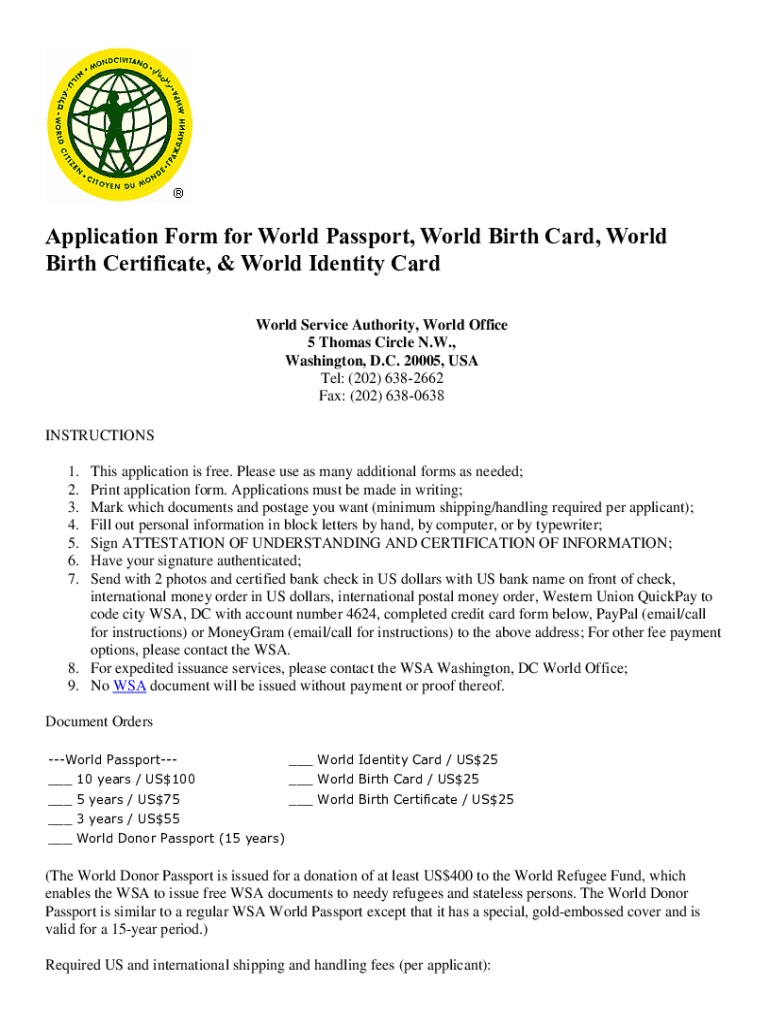
World Service Authority Passport Application Form


What is the World Service Authority Passport Application Form
The World Service Authority Passport Application Form is a document used to apply for a passport issued by the World Service Authority (WSA). This form is designed for individuals who seek to obtain a world passport, which is recognized by various countries for travel purposes. The WSA aims to promote global citizenship and facilitate international travel without the constraints of national borders. This application form is essential for those who wish to embrace a world citizen identity and requires specific information to be filled out accurately.
How to use the World Service Authority Passport Application Form
Using the World Service Authority Passport Application Form involves several steps to ensure that the application is completed correctly. First, download the application form in PDF format from the WSA website. Next, fill in the required personal information, including your full name, date of birth, and contact details. Be sure to provide any necessary identification documents as outlined in the form's instructions. After completing the form, you can submit it electronically or by mail, depending on the submission guidelines provided by the WSA.
Steps to complete the World Service Authority Passport Application Form
Completing the World Service Authority Passport Application Form requires careful attention to detail. Follow these steps:
- Download the application form in PDF format.
- Fill in your personal details accurately, including your name and address.
- Attach any required documents, such as proof of identity or citizenship.
- Review the form to ensure all information is correct and complete.
- Choose your preferred submission method: online or by mail.
- Submit the application and retain a copy for your records.
Legal use of the World Service Authority Passport Application Form
The legal use of the World Service Authority Passport Application Form is governed by specific regulations that validate its acceptance. The WSA ensures that the application form complies with international laws regarding citizenship and travel. By submitting this form, applicants affirm their commitment to the principles of global citizenship. It is important to note that while the world passport may not be recognized by all countries, it serves as a symbol of one's identity as a world citizen and can be used for travel in many regions.
Required Documents
When applying for a world passport using the World Service Authority Passport Application Form, certain documents are required to support your application. These typically include:
- A completed application form in PDF format.
- Proof of identity, such as a government-issued ID or birth certificate.
- Passport-sized photographs that meet the specified requirements.
- Any additional documentation requested by the WSA, such as proof of citizenship or residency.
Eligibility Criteria
To be eligible for a world passport through the World Service Authority, applicants must meet specific criteria. Generally, individuals must:
- Be at least eighteen years old or have parental consent if underage.
- Demonstrate a commitment to the principles of global citizenship.
- Provide valid identification and supporting documents as required.
Meeting these criteria is essential for the successful processing of the application.
Quick guide on how to complete world service authority passport application form
Effortlessly Prepare World Service Authority Passport Application Form on Any Device
Managing documents online has become increasingly popular among companies and individuals. It offers an ideal environmentally-friendly alternative to traditional printed and signed documents, as you can access the correct form and securely store it online. airSlate SignNow provides all the tools you require to create, modify, and electronically sign your documents promptly without delays. Manage World Service Authority Passport Application Form on any device using the airSlate SignNow apps for Android or iOS and simplify any document-related process today.
How to Edit and eSign World Service Authority Passport Application Form with Ease
- Find World Service Authority Passport Application Form and click Get Form to begin.
- Use the tools we provide to complete your form.
- Highlight important sections of your documents or conceal sensitive information with tools that airSlate SignNow offers specifically for this purpose.
- Create your signature using the Sign feature, which only takes seconds and carries the same legal validity as a conventional wet ink signature.
- Review all the details and click the Done button to save your changes.
- Select your preferred method for sending your form, whether by email, SMS, or invitation link, or download it to your computer.
Put an end to lost or misplaced documents, tedious form searching, or mistakes that require reprinting new document copies. airSlate SignNow meets your document management needs in just a few clicks from any device of your choice. Revise and eSign World Service Authority Passport Application Form to ensure effective communication at every stage of your form preparation process with airSlate SignNow.
Create this form in 5 minutes or less
Create this form in 5 minutes!
How to create an eSignature for the world service authority passport application form
How to create an electronic signature for a PDF online
How to create an electronic signature for a PDF in Google Chrome
How to create an e-signature for signing PDFs in Gmail
How to create an e-signature right from your smartphone
How to create an e-signature for a PDF on iOS
How to create an e-signature for a PDF on Android
People also ask
-
What is the application form for world passport pdf?
The application form for world passport pdf is an official document that allows individuals to apply for a world passport. This form can be completed digitally and provides a secure way to submit your application online. Using the airSlate SignNow platform, you can easily fill out and eSign this form, ensuring a streamlined application process.
-
How can I download the application form for world passport pdf?
You can download the application form for world passport pdf directly from the airSlate SignNow platform. After creating your account, simply navigate to the forms section and search for the world passport application. Once found, you can download it in PDF format for easy access and printing.
-
Is the application form for world passport pdf free to use?
Yes, the application form for world passport pdf is available for free on the airSlate SignNow platform. However, accessing additional features such as document storage, advanced eSigning, and integrations may require a subscription. Our pricing is transparent, allowing you to choose a plan that fits your needs.
-
What features does airSlate SignNow offer for the application form for world passport pdf?
airSlate SignNow provides a variety of features for the application form for world passport pdf, including eSigning, document editing, and secure storage options. Additionally, users can track the status of their submitted forms, ensuring they stay informed throughout the application process. Our user-friendly interface makes completing the form simple and efficient.
-
Can I integrate airSlate SignNow with other applications while using the application form for world passport pdf?
Absolutely! airSlate SignNow offers integrations with numerous applications, such as Google Drive, Dropbox, and Salesforce, which enables seamless document management for the application form for world passport pdf. This ensures you can easily access and store your files in one centralized location while maintaining productivity.
-
What benefits does using airSlate SignNow provide when submitting the application form for world passport pdf?
Using airSlate SignNow for the application form for world passport pdf offers several benefits, including increased efficiency and reduced processing time. The platform allows you to fill out, sign, and submit your application quickly and securely. Additionally, our advanced tracking features help ensure your application is submitted successfully.
-
How secure is my information when submitting the application form for world passport pdf with airSlate SignNow?
Your information is highly secure when using airSlate SignNow for the application form for world passport pdf. We utilize state-of-the-art encryption and security protocols to protect your data during transmission and storage. Our commitment to security ensures that your sensitive information remains confidential and protected from unauthorized access.
Get more for World Service Authority Passport Application Form
Find out other World Service Authority Passport Application Form
- How Do I Electronic signature Colorado Education RFP
- Electronic signature Colorado Education Lease Agreement Form Online
- How To Electronic signature Colorado Education Business Associate Agreement
- Can I Electronic signature California Education Cease And Desist Letter
- Electronic signature Arizona Finance & Tax Accounting Promissory Note Template Computer
- Electronic signature California Finance & Tax Accounting Warranty Deed Fast
- Can I Electronic signature Georgia Education Quitclaim Deed
- Electronic signature California Finance & Tax Accounting LLC Operating Agreement Now
- Electronic signature Connecticut Finance & Tax Accounting Executive Summary Template Myself
- Can I Electronic signature California Government Stock Certificate
- Electronic signature California Government POA Simple
- Electronic signature Illinois Education Business Plan Template Secure
- How Do I Electronic signature Colorado Government POA
- Electronic signature Government Word Illinois Now
- Can I Electronic signature Illinois Government Rental Lease Agreement
- Electronic signature Kentucky Government Promissory Note Template Fast
- Electronic signature Kansas Government Last Will And Testament Computer
- Help Me With Electronic signature Maine Government Limited Power Of Attorney
- How To Electronic signature Massachusetts Government Job Offer
- Electronic signature Michigan Government LLC Operating Agreement Online