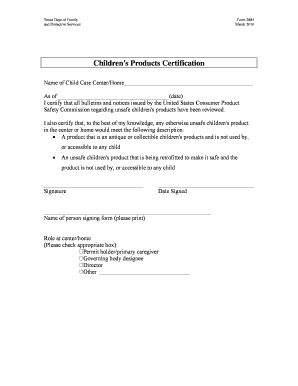
Form 2885 Texas Childcare Licensing 2010-2026


What is the Form 2885 Texas Childcare Licensing
The Form 2885, also known as the Children's Products Certification Form, is a crucial document used in Texas for childcare licensing purposes. This form is designed to ensure that childcare facilities comply with safety regulations regarding children's products. It serves to certify that the products used in childcare settings meet the required safety standards, thereby protecting the health and well-being of children. The form is essential for childcare providers who wish to operate legally and maintain compliance with state regulations.
How to use the Form 2885 Texas Childcare Licensing
Using the Form 2885 involves several steps to ensure proper completion and submission. First, childcare providers must gather all necessary information regarding the children's products they intend to use. This includes product specifications and safety certifications. Next, the provider fills out the form accurately, ensuring that all required fields are completed. Once the form is filled out, it must be submitted to the appropriate licensing authority for review. Utilizing an electronic signature solution can streamline this process, making it easier to complete and submit the form securely.
Steps to complete the Form 2885 Texas Childcare Licensing
Completing the Form 2885 requires careful attention to detail. Here are the steps to follow:
- Gather all relevant product information, including safety certifications and specifications.
- Fill out the form, ensuring all fields are accurately completed.
- Review the form for any errors or omissions.
- Sign the form electronically or manually, depending on your submission method.
- Submit the completed form to the appropriate licensing authority.
Legal use of the Form 2885 Texas Childcare Licensing
The legal use of the Form 2885 is governed by Texas state regulations regarding childcare facilities. To ensure the form is legally binding, it must be completed in accordance with the established guidelines set forth by the Texas Department of Family and Protective Services (DFPS). This includes compliance with safety standards and proper documentation of all children's products used in the facility. Adhering to these regulations not only ensures legal compliance but also promotes a safe environment for children.
Key elements of the Form 2885 Texas Childcare Licensing
The Form 2885 contains several key elements that are essential for its validity and effectiveness. These include:
- Provider Information: Details about the childcare facility and provider.
- Product Details: A comprehensive list of children's products used, including descriptions and safety certifications.
- Signature: An electronic or handwritten signature affirming the accuracy of the information provided.
- Date of Submission: The date on which the form is completed and submitted.
Who Issues the Form
The Form 2885 is issued by the Texas Department of Family and Protective Services (DFPS). This agency oversees the licensing and regulation of childcare facilities in Texas. Providers must obtain this form as part of the licensing process to ensure compliance with state laws regarding the safety of children's products. The DFPS provides guidance and resources to assist childcare providers in completing and submitting the form correctly.
Quick guide on how to complete form 2885 texas childcare licensing
Effortlessly Prepare Form 2885 Texas Childcare Licensing on Any Device
Digital document management has gained traction among businesses and individuals alike. It serves as an ideal environmentally friendly substitute for conventional printed and signed documents, allowing you to access the right form and securely save it online. airSlate SignNow provides all the resources necessary to create, alter, and electronically sign your documents swiftly without inconvenience. Manage Form 2885 Texas Childcare Licensing on any device using airSlate SignNow Android or iOS applications and enhance any document-related process today.
How to Alter and Electronically Sign Form 2885 Texas Childcare Licensing with Ease
- Locate Form 2885 Texas Childcare Licensing and then click on Get Form to begin.
- Utilize the tools we provide to complete your document.
- Emphasize important sections of your documents or hide sensitive information using the tools that airSlate SignNow specifically provides for that purpose.
- Generate your signature with the Sign feature, which takes just seconds and carries the same legal validity as a conventional wet ink signature.
- Review the details and then click on the Done button to save your modifications.
- Select your preferred method to send your form, whether by email, SMS, or invite link, or download it to your computer.
Say goodbye to lost or misplaced documents, tedious form searches, or errors that necessitate printing new copies. airSlate SignNow meets all your document management needs in just a few clicks from your chosen device. Modify and electronically sign Form 2885 Texas Childcare Licensing and ensure effective communication at every stage of the form preparation process with airSlate SignNow.
Create this form in 5 minutes or less
Create this form in 5 minutes!
How to create an eSignature for the form 2885 texas childcare licensing
How to create an electronic signature for a PDF online
How to create an electronic signature for a PDF in Google Chrome
How to create an e-signature for signing PDFs in Gmail
How to create an e-signature right from your smartphone
How to create an e-signature for a PDF on iOS
How to create an e-signature for a PDF on Android
People also ask
-
What is form 2885 and why do I need it?
Form 2885 is a tax-related document that is vital for certain financial transactions. Using airSlate SignNow, you can quickly send and eSign form 2885, ensuring compliance and efficiency in handling your business's tax documentation.
-
How does airSlate SignNow simplify the process of completing form 2885?
airSlate SignNow simplifies the completion of form 2885 by providing a user-friendly interface for filling out, sending, and signing the document electronically. Our platform streamlines document workflows, allowing you to focus on your business instead of paperwork.
-
Is there a cost associated with using airSlate SignNow for form 2885?
Yes, airSlate SignNow offers flexible pricing plans to accommodate different business needs, including the management of form 2885. Our cost-effective solutions allow you to eSign and manage documents without breaking the bank.
-
Can I integrate airSlate SignNow with other applications when handling form 2885?
Absolutely! airSlate SignNow seamlessly integrates with various applications such as Google Workspace, Microsoft Office, and more. This allows you to manage form 2885 alongside your existing tools for a more efficient workflow.
-
What security features does airSlate SignNow offer for form 2885?
Security is a top priority at airSlate SignNow. We employ industry-leading encryption technology and authentication options to protect your form 2885 and other documents, ensuring that your sensitive information remains secure throughout the signing process.
-
Can I track the status of form 2885 sent through airSlate SignNow?
Yes, airSlate SignNow provides real-time tracking of all sent documents, including form 2885. You will receive notifications and updates regarding the signer's actions, allowing you to stay informed and maintain control over your document processes.
-
What are the benefits of using airSlate SignNow for form 2885 compared to traditional methods?
Using airSlate SignNow for form 2885 offers numerous benefits over traditional methods, including faster turnaround times, reduced paper usage, and improved record-keeping. The electronic signing process signNowly enhances efficiency, allowing your business to operate more smoothly.
Get more for Form 2885 Texas Childcare Licensing
- Intake form chemical peels microdermabrasion and facials
- Uco bank kyc form 24188803
- Camp rules and regulations pdf form
- L con a form
- Household composition form for shs
- Bupa referral form
- Compliance with the appropriate building regulations and then handed to the customer to keep for future reference form
- This information should be provided for most vanguard accounts owned by an organization which may include
Find out other Form 2885 Texas Childcare Licensing
- Sign Kentucky Real Estate Warranty Deed Myself
- Sign Louisiana Real Estate LLC Operating Agreement Myself
- Help Me With Sign Louisiana Real Estate Quitclaim Deed
- Sign Indiana Sports Rental Application Free
- Sign Kentucky Sports Stock Certificate Later
- How Can I Sign Maine Real Estate Separation Agreement
- How Do I Sign Massachusetts Real Estate LLC Operating Agreement
- Can I Sign Massachusetts Real Estate LLC Operating Agreement
- Sign Massachusetts Real Estate Quitclaim Deed Simple
- Sign Massachusetts Sports NDA Mobile
- Sign Minnesota Real Estate Rental Lease Agreement Now
- How To Sign Minnesota Real Estate Residential Lease Agreement
- Sign Mississippi Sports Confidentiality Agreement Computer
- Help Me With Sign Montana Sports Month To Month Lease
- Sign Mississippi Real Estate Warranty Deed Later
- How Can I Sign Mississippi Real Estate Affidavit Of Heirship
- How To Sign Missouri Real Estate Warranty Deed
- Sign Nebraska Real Estate Letter Of Intent Online
- Sign Nebraska Real Estate Limited Power Of Attorney Mobile
- How Do I Sign New Mexico Sports Limited Power Of Attorney