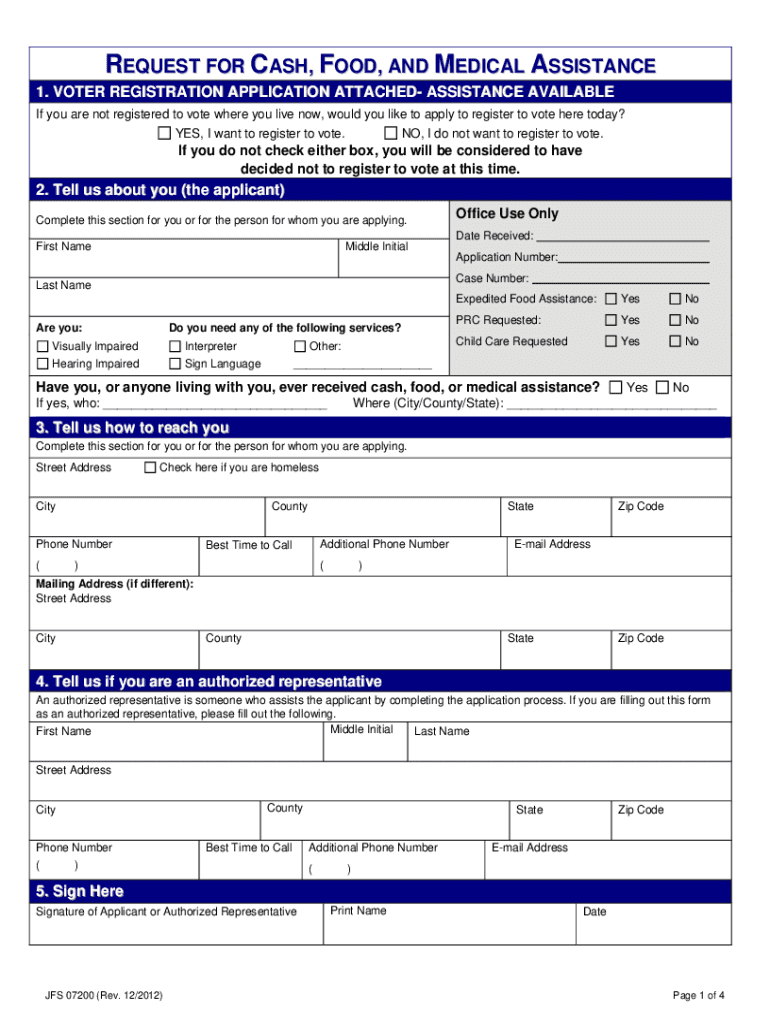
Jfs 07200 Form


What is the Jfs 07200
The Jfs 07200 is a specific form used in the context of infection risk assessment, particularly relevant for healthcare settings. This document is essential for evaluating and documenting potential risks associated with infections, thereby ensuring compliance with health regulations. It is often utilized by healthcare professionals to systematically assess various factors that contribute to infection control and prevention.
How to use the Jfs 07200
Using the Jfs 07200 involves several key steps. First, gather all necessary information regarding the environment and individuals involved in the assessment. Next, fill out the form by accurately answering all questions related to infection risks. It is important to provide detailed information to ensure a comprehensive assessment. Once completed, the form should be reviewed for accuracy before submission to the relevant authority or department.
Steps to complete the Jfs 07200
Completing the Jfs 07200 requires a systematic approach. Begin by downloading the form in PDF format. Follow these steps:
- Review the instructions included with the form to understand its requirements.
- Collect data on infection control measures currently in place.
- Fill in each section of the form, ensuring all fields are completed accurately.
- Double-check the information for any errors or omissions.
- Submit the form electronically or via mail, depending on the guidelines provided.
Legal use of the Jfs 07200
The legal use of the Jfs 07200 is governed by various health regulations that dictate how infection risk assessments should be conducted. To ensure that the form is legally binding, it must be filled out completely and accurately. Additionally, using a reliable electronic signature solution can enhance the legitimacy of the document, as it complies with laws such as the ESIGN Act and UETA, which recognize electronic signatures as valid and enforceable.
Key elements of the Jfs 07200
The Jfs 07200 includes several key elements that are crucial for a thorough infection risk assessment. These elements typically encompass:
- Identification of potential infection sources.
- Assessment of current infection control practices.
- Documentation of staff training and compliance measures.
- Recommendations for improving infection control strategies.
Who Issues the Form
The Jfs 07200 is typically issued by health departments or regulatory bodies responsible for overseeing infection control in healthcare settings. These organizations provide the necessary guidelines and requirements for completing the form, ensuring that it meets all legal and regulatory standards.
Quick guide on how to complete jfs 07200
Complete Jfs 07200 seamlessly on any device
Managing documents online has gained popularity among businesses and individuals. It offers an ideal environmentally friendly alternative to traditional printed and signed paperwork, allowing you to obtain the necessary form and securely save it online. airSlate SignNow provides all the resources required to create, modify, and eSign your documents quickly without interruptions. Handle Jfs 07200 on any device using airSlate SignNow's Android or iOS applications and enhance any document-oriented workflow today.
How to modify and eSign Jfs 07200 effortlessly
- Locate Jfs 07200 and click Get Form to begin.
- Utilize the tools we provide to fill out your form.
- Emphasize important sections of your documents or obscure sensitive information with the features that airSlate SignNow specifically offers for that purpose.
- Create your electronic signature using the Sign tool, which takes seconds and carries the same legal validity as a conventional wet ink signature.
- Review the information and click on the Done button to save your changes.
- Choose how you want to share your form, via email, text message (SMS), invitation link, or download it to your computer.
Say goodbye to lost or misplaced documents, tedious form searches, or mistakes that necessitate printing new copies. airSlate SignNow meets your document management needs in just a few clicks from any device of your choice. Alter and eSign Jfs 07200 and ensure outstanding communication at any stage of your form preparation process with airSlate SignNow.
Create this form in 5 minutes or less
Create this form in 5 minutes!
How to create an eSignature for the jfs 07200
How to create an electronic signature for a PDF online
How to create an electronic signature for a PDF in Google Chrome
How to create an e-signature for signing PDFs in Gmail
How to create an e-signature right from your smartphone
How to create an e-signature for a PDF on iOS
How to create an e-signature for a PDF on Android
People also ask
-
What is the jfs 07200 pdf and how can it be used?
The jfs 07200 pdf is a specific document format that allows users to manage forms and applications efficiently. Businesses can leverage airSlate SignNow to fill, sign, and send this document electronically, streamlining their workflow and ensuring compliance.
-
How does airSlate SignNow integrate with the jfs 07200 pdf?
airSlate SignNow supports the jfs 07200 pdf by allowing users to upload, fill out, and eSign the document directly on the platform. This integration enhances productivity by making the signing process seamless and tracking easy for all parties involved.
-
What are the pricing options for using airSlate SignNow with the jfs 07200 pdf?
AirSlate SignNow offers a variety of pricing plans, all tailored to fit different business needs. Each plan provides full access to features necessary for working with the jfs 07200 pdf, ensuring cost-effectiveness and value for users.
-
Can I use airSlate SignNow to manage multiple jfs 07200 pdf documents?
Yes, airSlate SignNow enables users to manage an unlimited number of jfs 07200 pdf documents simultaneously. This functionality allows businesses to streamline their document management processes efficiently without any hassles.
-
What key features does airSlate SignNow offer for jfs 07200 pdf documents?
AirSlate SignNow provides essential features for jfs 07200 pdf documents, including eSigning, customizable templates, and secure storage. These features facilitate quick turnaround times and enhance overall document management.
-
Is it easy to share jfs 07200 pdf documents using airSlate SignNow?
Absolutely! Sharing jfs 07200 pdf documents through airSlate SignNow is straightforward. Users can send documents for eSigning in just a few clicks, simplifying collaboration and ensuring quicker responses.
-
What are the benefits of using airSlate SignNow for jfs 07200 pdf documents?
Using airSlate SignNow for jfs 07200 pdf documents offers several benefits, including faster processing times and improved compliance. Additionally, the platform’s user-friendly interface makes it easy for anyone to manage their documents efficiently.
Get more for Jfs 07200
Find out other Jfs 07200
- How Do I eSignature Arkansas Medical Records Release
- How Do I eSignature Iowa Medical Records Release
- Electronic signature Texas Internship Contract Safe
- Electronic signature North Carolina Day Care Contract Later
- Electronic signature Tennessee Medical Power of Attorney Template Simple
- Electronic signature California Medical Services Proposal Mobile
- How To Electronic signature West Virginia Pharmacy Services Agreement
- How Can I eSignature Kentucky Co-Branding Agreement
- How Can I Electronic signature Alabama Declaration of Trust Template
- How Do I Electronic signature Illinois Declaration of Trust Template
- Electronic signature Maryland Declaration of Trust Template Later
- How Can I Electronic signature Oklahoma Declaration of Trust Template
- Electronic signature Nevada Shareholder Agreement Template Easy
- Electronic signature Texas Shareholder Agreement Template Free
- Electronic signature Mississippi Redemption Agreement Online
- eSignature West Virginia Distribution Agreement Safe
- Electronic signature Nevada Equipment Rental Agreement Template Myself
- Can I Electronic signature Louisiana Construction Contract Template
- Can I eSignature Washington Engineering Proposal Template
- eSignature California Proforma Invoice Template Simple