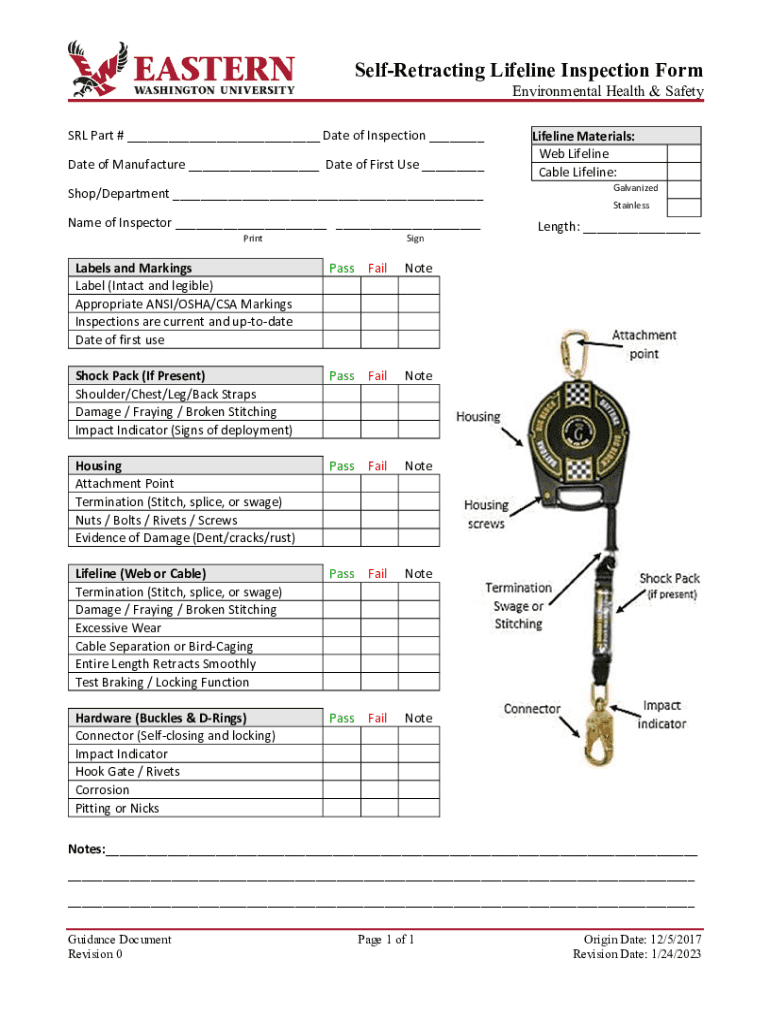
Srl Inspection Form Fill Online, Printable, Fillable, Blank 2023-2026


Understanding the SRL Inspection Form
The SRL inspection form is a critical document used to ensure the safety and compliance of self-retracting lifelines (SRLs). This form captures essential information about the condition and functionality of the equipment, which is vital for workplace safety, particularly in industries involving height work. It typically includes sections for equipment identification, inspection date, inspector details, and a checklist of specific components that must be evaluated.
Key Elements of the SRL Inspection Form
When filling out the SRL inspection form, several key elements must be included to ensure thorough documentation. These elements typically consist of:
- Equipment Identification: Serial number, model, and manufacturer details.
- Inspection Date: The date when the inspection was conducted.
- Inspector Information: Name and signature of the person conducting the inspection.
- Condition Assessment: Evaluation of critical components such as the lifeline, connectors, and locking mechanisms.
- Comments: Any observations or recommendations for repairs or replacements.
Steps to Complete the SRL Inspection Form
Completing the SRL inspection form involves a systematic approach to ensure accuracy and compliance. The following steps outline the process:
- Gather necessary equipment and tools for inspection.
- Identify the SRL to be inspected, noting its serial number and model.
- Conduct a visual inspection of the lifeline and its components.
- Fill out each section of the form, documenting findings and assessments.
- Sign and date the form to validate the inspection.
Legal Use of the SRL Inspection Form
The SRL inspection form serves not only as a record of compliance but also as a legal document that may be required during audits or inspections by regulatory bodies. Proper documentation can protect businesses from liability in case of accidents. It is essential to adhere to industry standards and regulations when using this form to ensure that all safety protocols are met.
How to Obtain the SRL Inspection Form
The SRL inspection form can typically be obtained through various channels. Many manufacturers provide the form directly on their websites, or it may be available through safety equipment suppliers. Additionally, industry organizations may offer standardized versions of the form for broader use. It is important to ensure that the version used complies with current safety regulations and standards.
Examples of Using the SRL Inspection Form
Utilizing the SRL inspection form effectively can vary based on specific scenarios. For instance:
- In construction, the form can be used to document daily inspections of SRLs before use on job sites.
- In manufacturing, it may be part of regular safety audits to ensure compliance with OSHA regulations.
- In training programs, the form can serve as a teaching tool for proper inspection techniques.
Quick guide on how to complete srl inspection form fill online printable fillable blank
Effortlessly Prepare Srl Inspection Form Fill Online, Printable, Fillable, Blank on Any Device
Digital document management has gained signNow traction among businesses and individuals alike. It serves as an ideal environmentally friendly alternative to conventional printed and signed documents, enabling you to locate the correct form and securely store it online. airSlate SignNow equips you with all the necessary tools to create, modify, and electronically sign your documents swiftly without delays. Manage Srl Inspection Form Fill Online, Printable, Fillable, Blank across any platform using the airSlate SignNow Android or iOS applications and enhance your document-related activities today.
How to Edit and Electronically Sign Srl Inspection Form Fill Online, Printable, Fillable, Blank Effortlessly
- Obtain Srl Inspection Form Fill Online, Printable, Fillable, Blank and then click Get Form to begin.
- Utilize the tools we provide to complete your document.
- Emphasize important sections of your documents or conceal sensitive information with the tools that airSlate SignNow offers specifically for those purposes.
- Create your signature using the Sign tool, which takes mere seconds and carries the same legal validity as a traditional ink signature.
- Review the details and then click on the Done button to save your changes.
- Select your preferred method for sending your form, whether by email, SMS, invitation link, or downloading it to your computer.
Eliminate concerns about lost or misplaced files, tedious form searches, or errors that necessitate printing new document copies. airSlate SignNow meets your document management needs in just a few clicks from your preferred device. Edit and electronically sign Srl Inspection Form Fill Online, Printable, Fillable, Blank to ensure outstanding communication throughout your form preparation workflow with airSlate SignNow.
Create this form in 5 minutes or less
Find and fill out the correct srl inspection form fill online printable fillable blank
Create this form in 5 minutes!
How to create an eSignature for the srl inspection form fill online printable fillable blank
How to create an electronic signature for a PDF online
How to create an electronic signature for a PDF in Google Chrome
How to create an e-signature for signing PDFs in Gmail
How to create an e-signature right from your smartphone
How to create an e-signature for a PDF on iOS
How to create an e-signature for a PDF on Android
People also ask
-
What is an SRL inspection checklist?
An SRL inspection checklist is a comprehensive tool used to ensure that all safety and regulatory requirements are met during inspections. It helps businesses systematically evaluate their compliance with safety standards, making it essential for maintaining operational integrity.
-
How can airSlate SignNow help with the SRL inspection checklist?
airSlate SignNow streamlines the process of creating, sending, and signing SRL inspection checklists. With our easy-to-use platform, you can quickly generate checklists, collect signatures, and store documents securely, enhancing your inspection workflow.
-
Is there a cost associated with using airSlate SignNow for SRL inspection checklists?
Yes, airSlate SignNow offers various pricing plans tailored to different business needs. Our cost-effective solutions ensure that you can manage your SRL inspection checklist efficiently without breaking the bank.
-
What features does airSlate SignNow offer for managing SRL inspection checklists?
airSlate SignNow provides features such as customizable templates, real-time collaboration, and automated reminders for SRL inspection checklists. These tools help ensure that your inspections are thorough and timely, improving overall compliance.
-
Can I integrate airSlate SignNow with other software for SRL inspection checklists?
Absolutely! airSlate SignNow offers seamless integrations with various software applications, allowing you to enhance your SRL inspection checklist process. This ensures that your data flows smoothly between platforms, improving efficiency.
-
What are the benefits of using an SRL inspection checklist?
Using an SRL inspection checklist helps ensure compliance with safety regulations, reduces the risk of accidents, and improves overall operational efficiency. By utilizing airSlate SignNow, you can easily manage these checklists and maintain a high standard of safety.
-
How does airSlate SignNow ensure the security of my SRL inspection checklist?
airSlate SignNow prioritizes security by employing advanced encryption and secure cloud storage for your SRL inspection checklist. This ensures that your sensitive data is protected and accessible only to authorized users.
Get more for Srl Inspection Form Fill Online, Printable, Fillable, Blank
- What is title document on form vtr 146
- Individual agent of record letter selecthealth selecthealth form
- Uc health doctors note form
- Indigent form 5505366
- Pathogen enviromental monitoring plan form
- Schengen visa checklist pdf form
- 1 penomocnictwo power of attorney viatoll form
- Va form 1107 request for repairs andor
Find out other Srl Inspection Form Fill Online, Printable, Fillable, Blank
- eSignature New York Fundraising Registration Form Simple
- How To Integrate Sign in Banking
- How To Use Sign in Banking
- Help Me With Use Sign in Banking
- Can I Use Sign in Banking
- How Do I Install Sign in Banking
- How To Add Sign in Banking
- How Do I Add Sign in Banking
- How Can I Add Sign in Banking
- Can I Add Sign in Banking
- Help Me With Set Up Sign in Government
- How To Integrate eSign in Banking
- How To Use eSign in Banking
- How To Install eSign in Banking
- How To Add eSign in Banking
- How To Set Up eSign in Banking
- How To Save eSign in Banking
- How To Implement eSign in Banking
- How To Set Up eSign in Construction
- How To Integrate eSign in Doctors