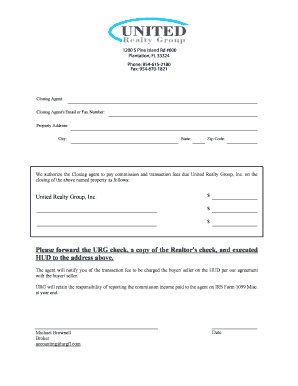
United Realty Group Forms


What is the United Realty Group Forms
The United Realty Group Forms, commonly referred to as urgfl, are essential documents used in real estate transactions. These forms facilitate various processes, including property listings, purchase agreements, and lease agreements. They are designed to ensure that all parties involved in a real estate transaction have a clear understanding of their rights and responsibilities. The forms are structured to meet legal requirements and provide a standardized method for documenting agreements in the real estate sector.
How to use the United Realty Group Forms
Using the United Realty Group Forms involves several key steps. First, identify the specific form required for your transaction, whether it is for buying, selling, or leasing property. Next, fill out the form with accurate information, ensuring all required fields are completed. After filling out the form, review it for any errors or omissions. Once verified, the form can be signed electronically or printed for traditional signing. It is crucial to keep a copy of the completed form for your records.
Steps to complete the United Realty Group Forms
Completing the United Realty Group Forms can be broken down into a series of straightforward steps:
- Identify the appropriate form based on your needs.
- Gather all necessary information, including personal details and property specifics.
- Fill in the form accurately, following any provided instructions.
- Review the completed form for accuracy and completeness.
- Sign the form, either electronically or in print.
- Submit the form as required, keeping a copy for your records.
Legal use of the United Realty Group Forms
The legal use of the United Realty Group Forms is governed by various regulations that ensure their validity in real estate transactions. To be legally binding, these forms must be completed correctly and signed by all relevant parties. They must also comply with state and federal laws regarding real estate transactions. Utilizing a reliable platform like signNow can help ensure that electronic signatures and document submissions meet legal standards, providing an added layer of security and compliance.
Key elements of the United Realty Group Forms
Key elements of the United Realty Group Forms include:
- Parties Involved: Clearly identify all parties to the transaction.
- Property Description: Provide detailed information about the property, including address and legal description.
- Terms and Conditions: Outline the specific terms of the agreement, including price, payment terms, and any contingencies.
- Signatures: Ensure that all parties sign the form to validate the agreement.
- Date: Include the date of signing to establish a timeline for the agreement.
Form Submission Methods
The United Realty Group Forms can be submitted through various methods, depending on the requirements of the transaction. Common submission methods include:
- Online Submission: Many forms can be submitted electronically through platforms like signNow, which streamlines the process.
- Mail: Forms can be printed and mailed to the appropriate parties or agencies.
- In-Person: Some transactions may require forms to be submitted in person, especially in legal or court settings.
Quick guide on how to complete united realty group forms
Complete United Realty Group Forms effortlessly on any device
Digital document management has become increasingly favored by businesses and individuals alike. It serves as an ideal eco-friendly substitution for traditional printed and signed documents, as you can locate the appropriate form and securely archive it online. airSlate SignNow provides you with all the resources necessary to create, alter, and electronically sign your documents rapidly without delays. Manage United Realty Group Forms on any device with airSlate SignNow's Android or iOS applications and streamline any document-related task today.
How to modify and eSign United Realty Group Forms with ease
- Locate United Realty Group Forms and click Get Form to begin.
- Use the tools we offer to complete your document.
- Select important sections of the documents or redact sensitive information with tools that airSlate SignNow provides specifically for that purpose.
- Create your signature using the Sign feature, which takes only seconds and holds the same legal validity as a traditional wet ink signature.
- Review all the information and click the Done button to save your updates.
- Decide how you wish to share your form: via email, text message (SMS), invitation link, or download it to your computer.
Say goodbye to lost or misplaced documents, frustrating form navigation, or errors that require printing new document copies. airSlate SignNow meets your document management needs in just a few clicks from any device you choose. Edit and eSign United Realty Group Forms while ensuring outstanding communication at any stage of the form preparation process with airSlate SignNow.
Create this form in 5 minutes or less
Create this form in 5 minutes!
How to create an eSignature for the united realty group forms
How to create an electronic signature for a PDF online
How to create an electronic signature for a PDF in Google Chrome
How to create an e-signature for signing PDFs in Gmail
How to create an e-signature right from your smartphone
How to create an e-signature for a PDF on iOS
How to create an e-signature for a PDF on Android
People also ask
-
What is airSlate SignNow and how can it help my business with urgfl?
airSlate SignNow is a powerful electronic signature solution that allows businesses to streamline their document signing process. With urgfl integration, you can send and eSign documents quickly and efficiently, reducing the time spent on paperwork and increasing productivity.
-
How does airSlate SignNow’s pricing structure work for urgfl?
airSlate SignNow offers a flexible pricing model designed to fit businesses of all sizes. Whether you’re a small startup or a large enterprise, you can choose a plan that accommodates your needs while utilizing urgfl to maximize your investment in e-signature technology.
-
What features does airSlate SignNow offer to optimize urgfl?
With features like customizable templates, automated workflows, and real-time tracking, airSlate SignNow enhances the urgfl experience by making document management seamless. These features empower businesses to maintain control over their documents while saving time and resources.
-
Can airSlate SignNow integrate with other software to facilitate urgfl?
Yes, airSlate SignNow integrates smoothly with numerous applications such as Google Workspace, Salesforce, and Zapier. These integrations work together to enhance your workflow and ensure that urgfl is maximized in your existing ecosystem.
-
Is airSlate SignNow secure for managing urgfl documents?
Absolutely! airSlate SignNow prioritizes security and complies with industry standards to ensure your documents are safe. With end-to-end encryption and secure access controls, you can confidently manage your urgfl without compromising on security.
-
What are the benefits of using airSlate SignNow for urgfl compared to traditional methods?
Using airSlate SignNow for urgfl offers numerous benefits, including faster turnaround times, reduced paper usage, and enhanced tracking capabilities. Transitioning from traditional signatures to an e-signature solution not only boosts efficiency but also promotes sustainability.
-
How user-friendly is airSlate SignNow for newcomers to urgfl?
airSlate SignNow is designed with user experience in mind, making it incredibly accessible for newcomers to urgfl. The intuitive interface, combined with step-by-step guidance, ensures that anyone can start sending and signing documents in no time.
Get more for United Realty Group Forms
- Affidavit for gap period form
- Singtel giro form
- Section 17 2 properties of mechanical waves form
- Sipps assessment pdf form
- Blank state of california public records act request form
- Salelease mls data information form treb commercial
- State of alabama agency based voter registration form
- Mail drop 502m form
Find out other United Realty Group Forms
- eSign Delaware Termination of Employment Worksheet Safe
- Can I eSign New Jersey Job Description Form
- Can I eSign Hawaii Reference Checking Form
- Help Me With eSign Hawaii Acknowledgement Letter
- eSign Rhode Island Deed of Indemnity Template Secure
- eSign Illinois Car Lease Agreement Template Fast
- eSign Delaware Retainer Agreement Template Later
- eSign Arkansas Attorney Approval Simple
- eSign Maine Car Lease Agreement Template Later
- eSign Oregon Limited Power of Attorney Secure
- How Can I eSign Arizona Assignment of Shares
- How To eSign Hawaii Unlimited Power of Attorney
- How To eSign Louisiana Unlimited Power of Attorney
- eSign Oklahoma Unlimited Power of Attorney Now
- How To eSign Oregon Unlimited Power of Attorney
- eSign Hawaii Retainer for Attorney Easy
- How To eSign Texas Retainer for Attorney
- eSign Hawaii Standstill Agreement Computer
- How Can I eSign Texas Standstill Agreement
- How To eSign Hawaii Lease Renewal