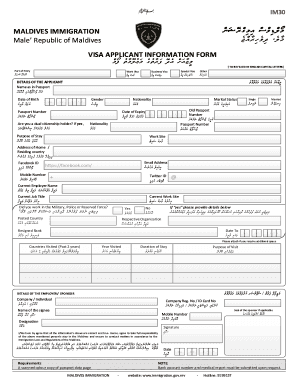
Maldives Immigration Form


What is the Maldives Immigration Form
The Maldives Immigration Form, often referred to as the im21 form, is a crucial document required for travelers entering the Maldives. This form collects essential information about the traveler, including personal details, travel itinerary, and purpose of the visit. It is designed to streamline the immigration process and ensure compliance with local regulations. Understanding the specifics of this form is vital for a smooth entry into the country.
How to use the Maldives Immigration Form
Using the Maldives Immigration Form involves several straightforward steps. Travelers must first download the form from the official immigration website or access it at the point of entry. Once obtained, fill out the required fields accurately, ensuring that all information matches your travel documents. After completing the form, it is typically submitted to immigration officials upon arrival in the Maldives. Ensuring that the form is filled out correctly can help avoid delays at immigration checkpoints.
Steps to complete the Maldives Immigration Form
Completing the Maldives Immigration Form involves a series of clear steps:
- Download the form from the official source or obtain it at the airport.
- Provide personal details, including your full name, nationality, and passport number.
- Indicate your travel dates and the purpose of your visit.
- Review the form for accuracy before submission.
- Submit the completed form to immigration officials upon arrival.
Following these steps ensures that your form is filled out correctly, facilitating a smoother entry process.
Legal use of the Maldives Immigration Form
The legal use of the Maldives Immigration Form is essential for compliance with local laws. This form serves as an official record of your entry into the country and must be completed truthfully. Providing false information can lead to penalties, including denial of entry or deportation. It is important to understand that the form must be submitted in accordance with the regulations set forth by the Maldives immigration authorities.
Key elements of the Maldives Immigration Form
Several key elements are essential to the Maldives Immigration Form. These include:
- Personal Information: Full name, date of birth, and nationality.
- Travel Details: Flight information, arrival date, and intended duration of stay.
- Purpose of Visit: Indicating whether the visit is for tourism, business, or other reasons.
- Health Declaration: Information regarding any health concerns or recent travel history.
Including accurate details in these sections is crucial for successful processing at immigration.
Who Issues the Form
The Maldives Immigration Form is issued by the Maldives Immigration Authority. This government body is responsible for managing the entry and exit of travelers into the Maldives. They ensure that all immigration forms are compliant with national laws and regulations. It is important for travelers to use the most current version of the form, as updates may occur based on changing immigration policies.
Quick guide on how to complete maldives immigration form
Effortlessly Prepare Maldives Immigration Form on Any Device
Managing documents online has gained traction among businesses and individuals alike. It offers a superb environmentally friendly alternative to traditional printed and signed paperwork, allowing you to obtain the necessary forms and securely store them online. airSlate SignNow provides all the resources you require to create, modify, and electronically sign your documents swiftly without delays. Handle Maldives Immigration Form on any device using the airSlate SignNow applications for Android or iOS and enhance any document-focused process today.
The simplest method to modify and electronically sign Maldives Immigration Form with ease
- Locate Maldives Immigration Form and then click Get Form to begin.
- Use the tools available to complete your document.
- Emphasize important sections of the documents or redact sensitive information with tools specifically provided by airSlate SignNow for that purpose.
- Create your electronic signature using the Sign tool, which takes mere seconds and holds the same legal validity as a conventional wet ink signature.
- Review the details and then click the Done button to preserve your changes.
- Select how you wish to send your form, whether by email, text message (SMS), or invitation link, or download it to your computer.
Eliminate concerns about lost or misplaced documents, laborious form searches, or inaccuracies that require printing new copies. airSlate SignNow meets your document management needs with just a few clicks from your chosen device. Alter and electronically sign Maldives Immigration Form while ensuring excellent communication throughout your form preparation process with airSlate SignNow.
Create this form in 5 minutes or less
Create this form in 5 minutes!
How to create an eSignature for the maldives immigration form
How to create an electronic signature for a PDF online
How to create an electronic signature for a PDF in Google Chrome
How to create an e-signature for signing PDFs in Gmail
How to create an e-signature right from your smartphone
How to create an e-signature for a PDF on iOS
How to create an e-signature for a PDF on Android
People also ask
-
What is the im21 form and how is it used?
The im21 form is a crucial document for businesses that need to handle electronic signatures efficiently. With airSlate SignNow, you can easily create, send, and eSign im21 forms within a secure and user-friendly platform, streamlining your document management process.
-
How much does it cost to use airSlate SignNow for im21 forms?
airSlate SignNow offers competitive pricing plans tailored to various business needs. You can process unlimited im21 forms and access premium features starting from a budget-friendly monthly fee, making it an ideal solution for both small and large businesses.
-
What features does airSlate SignNow offer for managing im21 forms?
airSlate SignNow provides an array of features designed for efficient im21 form management, including templates, advanced security options, and real-time tracking. These features help ensure that your documents are efficiently handled, signed, and stored securely.
-
Can I integrate airSlate SignNow with other software for im21 form processing?
Yes, airSlate SignNow seamlessly integrates with various software applications, allowing you to enhance your workflow while processing im21 forms. Connect with popular tools like Google Drive, Dropbox, and CRM systems to centralize your document management.
-
Is it easy to eSign the im21 form using airSlate SignNow?
Absolutely! airSlate SignNow makes eSigning the im21 form a hassle-free process. Users can sign documents electronically from any device, ensuring quick turnaround times and improved efficiency in your business operations.
-
What are the benefits of using airSlate SignNow for im21 forms?
Using airSlate SignNow for im21 forms boosts productivity and saves time by eliminating paper-based processes. It facilitates a faster signing experience for your clients and ensures compliance with legal standards for electronic signatures.
-
How secure is my data when using airSlate SignNow for im21 forms?
Security is a top priority for airSlate SignNow. When processing im21 forms, your data is protected with top-notch encryption, ensuring that all sensitive information remains confidential and secure throughout the signing process.
Get more for Maldives Immigration Form
Find out other Maldives Immigration Form
- Electronic signature Kansas Plumbing Business Plan Template Secure
- Electronic signature Louisiana Plumbing Purchase Order Template Simple
- Can I Electronic signature Wyoming Legal Limited Power Of Attorney
- How Do I Electronic signature Wyoming Legal POA
- How To Electronic signature Florida Real Estate Contract
- Electronic signature Florida Real Estate NDA Secure
- Can I Electronic signature Florida Real Estate Cease And Desist Letter
- How Can I Electronic signature Hawaii Real Estate LLC Operating Agreement
- Electronic signature Georgia Real Estate Letter Of Intent Myself
- Can I Electronic signature Nevada Plumbing Agreement
- Electronic signature Illinois Real Estate Affidavit Of Heirship Easy
- How To Electronic signature Indiana Real Estate Quitclaim Deed
- Electronic signature North Carolina Plumbing Business Letter Template Easy
- Electronic signature Kansas Real Estate Residential Lease Agreement Simple
- How Can I Electronic signature North Carolina Plumbing Promissory Note Template
- Electronic signature North Dakota Plumbing Emergency Contact Form Mobile
- Electronic signature North Dakota Plumbing Emergency Contact Form Easy
- Electronic signature Rhode Island Plumbing Business Plan Template Later
- Electronic signature Louisiana Real Estate Quitclaim Deed Now
- Electronic signature Louisiana Real Estate Quitclaim Deed Secure