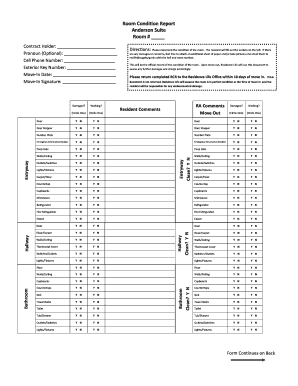
Room Condition Report Form


What is the Room Condition Report
The room condition report is a vital document used primarily in rental agreements to outline the state of a property at the time of a tenant's move-in. This report serves as a reference point for both landlords and tenants, detailing the condition of various aspects of the property, including walls, floors, appliances, and fixtures. It helps prevent disputes regarding security deposits and property damages by providing a clear record of the property's status.
Key elements of the Room Condition Report
A comprehensive room condition report should include several key elements to ensure clarity and accuracy. These elements typically consist of:
- Property Address: The location of the rental unit.
- Date of Inspection: The date when the report is completed.
- Room Descriptions: Detailed descriptions of each room, including any existing damages or wear.
- Photographic Evidence: Images documenting the condition of the property at the time of inspection.
- Signatures: Both landlord and tenant signatures to confirm agreement on the report's contents.
Steps to complete the Room Condition Report
Completing a room condition report involves several straightforward steps. Begin by conducting a thorough inspection of the property. Document the condition of each room, noting any damages or concerns. Take clear photographs to support your findings. Once the report is drafted, review it with the tenant to ensure accuracy and agreement. Finally, both parties should sign the document to formalize the agreement.
Legal use of the Room Condition Report
The room condition report holds legal significance in the United States as it can serve as evidence in disputes regarding property conditions. To ensure its legal validity, the report must be completed accurately and signed by both the landlord and tenant. Adhering to state-specific regulations regarding rental agreements and property inspections can further enhance its enforceability in legal situations.
How to use the Room Condition Report
Using the room condition report effectively involves several key practices. Landlords should present the report during the move-in process to establish a mutual understanding of the property's condition. Tenants should review the report carefully and note any discrepancies. Retaining a copy of the report is essential for both parties, as it can be referenced at the end of the lease term to assess any potential damages against the security deposit.
State-specific rules for the Room Condition Report
Different states may have specific regulations governing the use and requirements of the room condition report. It is important for landlords and tenants to familiarize themselves with local laws, which may dictate how the report should be formatted, the timeframe for its completion, and the obligations of both parties regarding property inspections. Understanding these rules can help prevent legal issues and ensure compliance.
Quick guide on how to complete room condition report
Effortlessly Prepare Room Condition Report on Any Device
Managing documents online has become increasingly popular among businesses and individuals. It offers an ideal eco-friendly alternative to traditional printed and signed paperwork, allowing you to access the right form and securely store it online. airSlate SignNow equips you with all the tools necessary to create, modify, and electronically sign your documents swiftly without delays. Handle Room Condition Report on any platform using the airSlate SignNow Android or iOS applications and streamline any document-related task today.
Edit and eSign Room Condition Report with Ease
- Locate Room Condition Report and select Get Form to begin.
- Utilize the tools we offer to fill out your form.
- Mark key sections of the documents or redact sensitive information with tools specifically designed for that purpose by airSlate SignNow.
- Generate your electronic signature with the Sign tool, which takes mere seconds and holds the same legal authority as a conventional wet ink signature.
- Review the details and click the Done button to save your modifications.
- Choose your preferred delivery method for your form, like email, SMS, or invitation link, or download it to your computer.
Say goodbye to lost or misplaced documents, tedious form searches, or errors that require printing new document copies. airSlate SignNow addresses all your document management needs in just a few clicks from any device you choose. Modify and eSign Room Condition Report, ensuring excellent communication throughout the form preparation process with airSlate SignNow.
Create this form in 5 minutes or less
Create this form in 5 minutes!
How to create an eSignature for the room condition report
How to create an electronic signature for a PDF online
How to create an electronic signature for a PDF in Google Chrome
How to create an e-signature for signing PDFs in Gmail
How to create an e-signature right from your smartphone
How to create an e-signature for a PDF on iOS
How to create an e-signature for a PDF on Android
People also ask
-
What is a room condition form and why is it necessary?
A room condition form is a document used to assess and record the condition of a room before and after occupancy. This form is essential for property owners and tenants to ensure accountability and avoid disputes over damages. By using a room condition form, both parties can clearly outline expectations regarding the property's condition, making it a vital tool for rental agreements.
-
How can airSlate SignNow simplify the process of creating a room condition form?
AirSlate SignNow offers customizable templates that make creating a room condition form quick and easy. Users can choose from ready-made templates or design their own, ensuring the form meets their specific requirements. This simplifies the documentation process, allowing for faster completion and less paperwork.
-
Is there a cost associated with using airSlate SignNow for a room condition form?
Yes, airSlate SignNow offers a variety of pricing plans tailored to different business needs. Depending on the features selected, users can access the room condition form along with eSignature functionalities at a competitive price. The affordability of airSlate SignNow makes it a cost-effective solution for all types of businesses.
-
Can I integrate airSlate SignNow with other software for managing room condition forms?
Absolutely! AirSlate SignNow offers integrations with various CRM tools, document management systems, and cloud storage solutions. This means you can seamlessly incorporate your room condition form into your existing workflows, enhancing efficiency and streamlining document management across different platforms.
-
What are the benefits of using a digital room condition form?
A digital room condition form simplifies the documentation process and reduces paper usage, contributing to more sustainable practices. With airSlate SignNow, you can easily edit, share, and store the form securely online. Additionally, this digital approach ensures accessibility and can expedite the signing process, benefiting both landlords and tenants.
-
How secure is my data when using airSlate SignNow for room condition forms?
AirSlate SignNow prioritizes data security by employing industry-standard encryption and strict privacy measures. Your room condition form and any related information are stored securely and can only be accessed by authorized users. This attention to security ensures that your documents remain confidential and protected.
-
Can I track the status of my room condition form after sending it for signing?
Yes, airSlate SignNow provides users with real-time tracking of their room condition form once it has been sent for signing. You can easily see who has viewed, signed, or completed the form, allowing for better management of document workflows. This feature enhances accountability and communication between parties.
Get more for Room Condition Report
Find out other Room Condition Report
- eSign Michigan Equipment Rental Agreement Template Later
- Help Me With eSignature Washington IOU
- eSign Indiana Home Improvement Contract Myself
- eSign North Dakota Architectural Proposal Template Online
- How To eSignature Alabama Mechanic's Lien
- Can I eSign Alabama Car Insurance Quotation Form
- eSign Florida Car Insurance Quotation Form Mobile
- eSign Louisiana Car Insurance Quotation Form Online
- Can I eSign Massachusetts Car Insurance Quotation Form
- eSign Michigan Car Insurance Quotation Form Online
- eSign Michigan Car Insurance Quotation Form Mobile
- eSignature Massachusetts Mechanic's Lien Online
- eSignature Massachusetts Mechanic's Lien Free
- eSign Ohio Car Insurance Quotation Form Mobile
- eSign North Dakota Car Insurance Quotation Form Online
- eSign Pennsylvania Car Insurance Quotation Form Mobile
- eSignature Nevada Mechanic's Lien Myself
- eSign California Life-Insurance Quote Form Online
- How To eSignature Ohio Mechanic's Lien
- eSign Florida Life-Insurance Quote Form Online