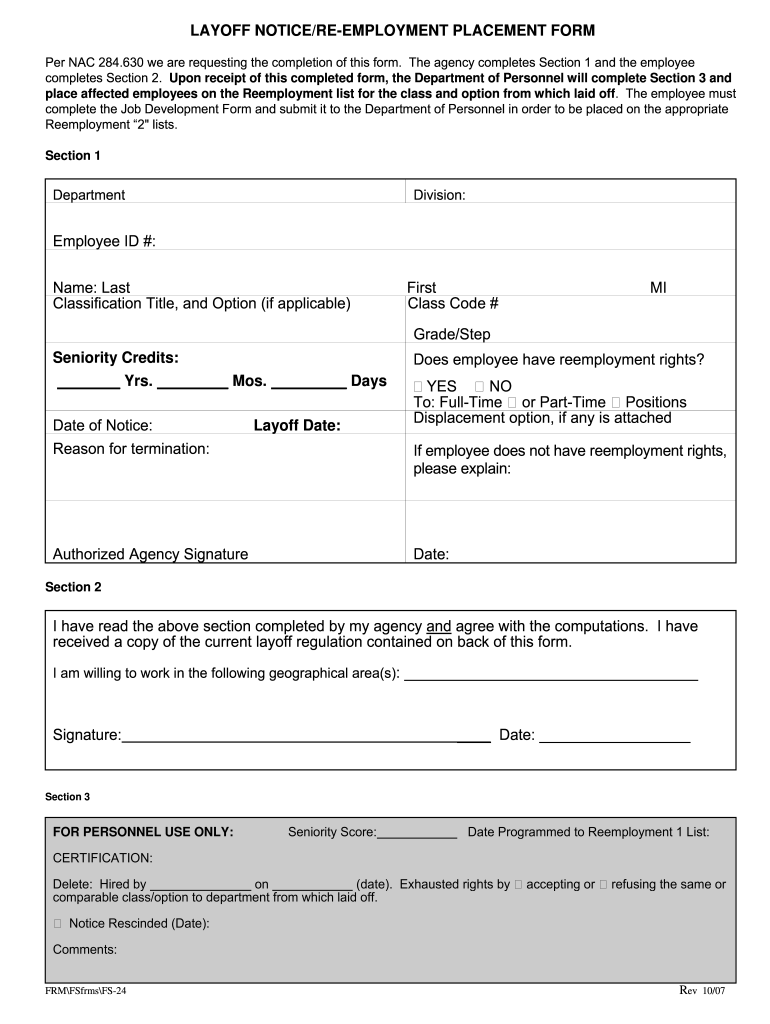
Layoff Slip 2007


What is the Layoff Slip
The employment layoff form, often referred to as a layoff slip, is a formal document issued by employers to notify employees of their temporary or permanent separation from the company due to economic or organizational reasons. This form serves as an official record of the layoff, detailing the reasons for the employee's termination and any relevant information regarding severance, benefits, or reemployment opportunities. It is essential for both employers and employees to maintain clear communication through this document, ensuring that all parties understand the implications of the layoff.
Key Elements of the Layoff Slip
An effective layoff slip includes several key components that provide clarity and legal protection for both the employer and the employee. Important elements typically found in a layoff slip include:
- Employee Information: Name, position, and employee identification number.
- Reason for Layoff: A clear explanation of the circumstances leading to the layoff.
- Effective Date: The date on which the layoff becomes effective.
- Severance Details: Information about any severance pay or benefits the employee may receive.
- Reemployment Opportunities: Guidance on potential reemployment or assistance programs available to the laid-off employee.
Steps to Complete the Layoff Slip
Completing the employment layoff form involves several straightforward steps to ensure accuracy and compliance with legal requirements. Here are the essential steps:
- Gather Information: Collect all necessary employee details, including personal information and employment history.
- State the Reason: Clearly articulate the reason for the layoff, ensuring it aligns with company policy and legal standards.
- Include Dates: Specify the effective date of the layoff and any relevant timelines for severance or benefits.
- Review for Accuracy: Double-check all information for correctness before finalizing the document.
- Obtain Signatures: Ensure that the appropriate parties sign the form to validate the layoff.
Legal Use of the Layoff Slip
The legal validity of the employment layoff form hinges on compliance with federal and state laws regarding employment termination. To ensure that the layoff slip is legally binding, employers must:
- Adhere to the Worker Adjustment and Retraining Notification (WARN) Act, which may require advance notice for mass layoffs.
- Follow state-specific regulations that govern layoff procedures and employee rights.
- Maintain accurate records of the layoff process, including documentation of communications with affected employees.
Form Submission Methods
Employers can submit the employment layoff form through various methods, depending on company policy and employee preferences. Common submission methods include:
- Online Submission: Utilizing digital platforms for electronic signatures and submissions.
- Mail: Sending the completed form via postal service to ensure delivery.
- In-Person Delivery: Providing the form directly to the employee during a meeting or exit interview.
Who Issues the Form
The employment layoff form is typically issued by the human resources department or the direct supervisor of the employee being laid off. It is crucial for the issuing party to ensure that the form is completed accurately and in compliance with applicable laws. Additionally, the form should be provided to the employee in a timely manner to facilitate understanding and planning during the transition period.
Quick guide on how to complete layoff slip
Complete Layoff Slip effortlessly on any device
Digital document management has become increasingly favored by organizations and individuals alike. It offers an ideal environmentally friendly substitute for traditional printed and signed paperwork, as you can access the correct form and securely keep it online. airSlate SignNow equips you with all the tools necessary to create, modify, and eSign your documents quickly without delays. Manage Layoff Slip on any platform using the airSlate SignNow Android or iOS applications and streamline any document-related task today.
How to edit and eSign Layoff Slip with ease
- Find Layoff Slip and then click Get Form to begin.
- Utilize the tools we offer to complete your document.
- Highlight pertinent sections of the documents or redact sensitive information with tools that airSlate SignNow provides specifically for that purpose.
- Create your signature using the Sign tool, which takes just a few seconds and holds the same legal validity as a conventional wet ink signature.
- Review all the details and then click on the Done button to save your modifications.
- Choose how you prefer to share your form, via email, SMS, or invitation link, or download it to your computer.
Forget about lost or misplaced documents, tedious form searches, or errors that require new document prints. airSlate SignNow meets all your document management needs in just a few clicks from any device of your choice. Edit and eSign Layoff Slip to ensure seamless communication at every stage of the form preparation process with airSlate SignNow.
Create this form in 5 minutes or less
Find and fill out the correct layoff slip
Create this form in 5 minutes!
How to create an eSignature for the layoff slip
How to create an electronic signature for a PDF online
How to create an electronic signature for a PDF in Google Chrome
How to create an e-signature for signing PDFs in Gmail
How to create an e-signature right from your smartphone
How to create an e-signature for a PDF on iOS
How to create an e-signature for a PDF on Android
People also ask
-
What is an employment layoff form?
An employment layoff form is a critical document used by companies to notify employees about temporary or permanent layoffs. It outlines the reasons for the layoff, relevant dates, and obligations of both the employer and employee. Understanding this form is essential for compliance and transparency during challenging labor situations.
-
How can airSlate SignNow help with employment layoff forms?
airSlate SignNow simplifies the management of employment layoff forms by allowing businesses to create, send, and eSign documents seamlessly. The platform's user-friendly interface ensures that all stakeholders can access and complete the forms quickly, reducing administrative burden and ensuring timely communication.
-
Are there different templates available for employment layoff forms?
Yes, airSlate SignNow offers customizable templates specifically designed for employment layoff forms. These templates can be tailored to meet the specific needs of your business, ensuring that all necessary information is captured accurately and efficiently.
-
What are the pricing options for using airSlate SignNow for employment layoff forms?
airSlate SignNow provides various pricing plans that cater to businesses of all sizes, making it a cost-effective choice for managing employment layoff forms. Plans typically include features such as document storage, eSigning, and template customization. You can choose a plan that best fits your organizational needs and budget.
-
Is airSlate SignNow secure for handling employment layoff forms?
Absolutely! airSlate SignNow employs industry-standard security measures to protect your employment layoff forms and any sensitive information contained within. With robust encryption and compliance with privacy regulations, you can trust that your documents are safe during transmission and storage.
-
Can airSlate SignNow integrate with other HR software for employment layoff forms?
Yes, airSlate SignNow can integrate with various HR software solutions, making it easier to manage employment layoff forms alongside your existing systems. This integration streamlines workflows and ensures that all necessary data flows seamlessly across platforms, enhancing efficiency and accuracy.
-
What are the benefits of using airSlate SignNow for employment layoff forms?
Using airSlate SignNow for employment layoff forms offers numerous benefits, including faster processing times, reduced paperwork, and improved compliance. With eSigning capabilities, you can finalize documents quickly, ensuring your team stays informed and engaged during the layoff process.
Get more for Layoff Slip
- Bctesg form pdf
- Supplemental information regarding parties form pinellas county pinellasclerk
- Scorepointe player cards waiver pub form
- At hop card surrender form atgovtnz
- Ocie guide with pictures form
- Real estate withholding payment voucher form
- State of maine international fuel tax agreement application form
- My w2 forms have multiple copies one for federal filing state
Find out other Layoff Slip
- Can I eSignature Alaska Orthodontists PDF
- How Do I eSignature New York Non-Profit Form
- How To eSignature Iowa Orthodontists Presentation
- Can I eSignature South Dakota Lawers Document
- Can I eSignature Oklahoma Orthodontists Document
- Can I eSignature Oklahoma Orthodontists Word
- How Can I eSignature Wisconsin Orthodontists Word
- How Do I eSignature Arizona Real Estate PDF
- How To eSignature Arkansas Real Estate Document
- How Do I eSignature Oregon Plumbing PPT
- How Do I eSignature Connecticut Real Estate Presentation
- Can I eSignature Arizona Sports PPT
- How Can I eSignature Wisconsin Plumbing Document
- Can I eSignature Massachusetts Real Estate PDF
- How Can I eSignature New Jersey Police Document
- How Can I eSignature New Jersey Real Estate Word
- Can I eSignature Tennessee Police Form
- How Can I eSignature Vermont Police Presentation
- How Do I eSignature Pennsylvania Real Estate Document
- How Do I eSignature Texas Real Estate Document