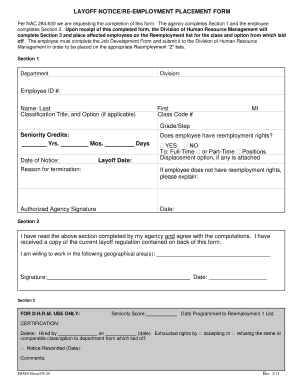
Layoff Notice Form 2013-2026


What is the layoff notice form?
The layoff notice form is a crucial document that formally communicates to employees about their impending layoff. This form outlines the details of the layoff, including the reasons, effective date, and any severance or benefits information. It serves as a record for both the employer and employee, ensuring that the process adheres to legal requirements and company policies. The layoff notice is essential for transparency and helps to mitigate misunderstandings during a challenging time for employees.
How to use the layoff notice form
Using the layoff notice form involves several steps to ensure it is completed accurately and effectively. First, gather all necessary information, including employee details, layoff reasons, and dates. Next, fill out the form clearly, making sure to include all required sections. Once completed, provide the form to the affected employee in a private and respectful manner. It is also advisable to retain a copy for company records. This process helps maintain professionalism and supports a smoother transition for all parties involved.
Key elements of the layoff notice form
Several key elements must be included in the layoff notice form to ensure its effectiveness and legal compliance. These elements typically include:
- Employee Information: Name, position, and department.
- Layoff Details: Effective date, duration, and reason for the layoff.
- Severance Information: Any severance pay or benefits available to the employee.
- Contact Information: Who the employee can reach out to for questions or support.
Including these elements helps ensure clarity and provides the necessary information for employees during the layoff process.
Steps to complete the layoff notice form
Completing the layoff notice form involves a systematic approach to ensure accuracy and compliance. Follow these steps:
- Gather necessary employee information and layoff details.
- Fill in the employee's name, position, and department on the form.
- Clearly state the effective date and reason for the layoff.
- Include any severance or benefits information that applies.
- Review the form for accuracy and completeness.
- Provide the completed form to the employee in a confidential setting.
By following these steps, employers can ensure that the layoff notice form is completed correctly and respectfully.
Legal use of the layoff notice form
The legal use of the layoff notice form is governed by various employment laws and regulations. In the United States, employers must comply with the Worker Adjustment and Retraining Notification (WARN) Act, which requires advance notice for mass layoffs. The layoff notice form must be drafted in accordance with these laws to avoid potential legal repercussions. Proper documentation not only protects the employer but also provides clarity and support for the affected employees.
State-specific rules for the layoff notice form
Different states may have specific rules regarding the layoff notice form, particularly concerning the amount of notice required and the information that must be included. For example, some states may have more stringent requirements than the federal WARN Act. Employers should familiarize themselves with their state’s regulations to ensure compliance. This knowledge is essential for protecting both the company and its employees during the layoff process.
Quick guide on how to complete layoff notice form
Effortlessly prepare Layoff Notice Form on any device
Managing documents online has gained popularity among companies and individuals. It offers an excellent eco-friendly alternative to traditional printed and signed paperwork, allowing you to access the necessary forms and securely save them online. airSlate SignNow provides all the tools required to create, edit, and electronically sign your documents quickly without delays. Handle Layoff Notice Form from any device with airSlate SignNow's Android or iOS applications and streamline your document-related processes today.
The easiest way to edit and electronically sign Layoff Notice Form with ease
- Locate Layoff Notice Form and select Get Form to begin.
- Use the tools we provide to fill out your document.
- Highlight important sections of your documents or conceal sensitive details using the tools specifically offered by airSlate SignNow for that purpose.
- Generate your signature with the Sign tool, which takes mere seconds and carries the same legal authority as a traditional handwritten signature.
- Review all the details and click on the Done button to save your changes.
- Select your preferred method of sending your form, via email, SMS, or invite link, or download it to your computer.
No more worries about lost or misplaced documents, tedious form searches, or errors that require printing new copies. airSlate SignNow addresses all your document management needs in just a few clicks from any device of your choice. Edit and electronically sign Layoff Notice Form and ensure outstanding communication at every step of the form preparation process with airSlate SignNow.
Create this form in 5 minutes or less
Find and fill out the correct layoff notice form
Create this form in 5 minutes!
People also ask
-
What features does airSlate SignNow offer for managing layoff documents?
airSlate SignNow provides a range of features designed to streamline the management of layoff documents. These include customizable templates, secure eSigning, and automated workflows that simplify the documentation process. By using our solution, businesses can ensure that all layoff documents are easily accessible and compliant.
-
How can airSlate SignNow help during a layoff process?
During a layoff process, airSlate SignNow can facilitate quick and secure document signing, reducing delays and errors. By automating notifications and reminders, our platform helps ensure that all necessary paperwork is completed on time, which is essential for a smooth transition. This not only enhances compliance but also demonstrates professionalism during sensitive times.
-
Is airSlate SignNow affordable for businesses undergoing layoffs?
Yes, airSlate SignNow offers a cost-effective solution for businesses managing layoffs. With various pricing plans available, organizations can select an option that fits their budget while still accessing powerful eSigning features. Investing in our platform can save time and resources during what can be a challenging period.
-
Can airSlate SignNow integrate with other HR tools during layoffs?
Absolutely. airSlate SignNow seamlessly integrates with various HR tools and software, making it easier to manage layoff-related documentation. Whether you use an HR management system or payroll software, our integrations ensure that your workflow is efficient and data is up-to-date, enhancing the layoff process.
-
What security measures does airSlate SignNow take for layoff documents?
airSlate SignNow prioritizes the security of layoff documents with advanced encryption, secure cloud storage, and stringent user authentication. These measures protect sensitive information during the layoff process, ensuring that only authorized personnel have access. With our platform, you can manage sensitive documentation with peace of mind.
-
How does airSlate SignNow improve efficiency in layoff procedures?
By using airSlate SignNow, businesses can signNowly improve efficiency in layoff procedures. Our automated workflows and electronic signatures reduce the time spent on paperwork, allowing HR teams to focus on supporting affected employees. This streamlined approach enhances productivity during critical transition periods.
-
Can I track the status of layoff document signings with airSlate SignNow?
Yes, airSlate SignNow includes tracking features that allow you to monitor the status of layoff document signings in real-time. You’ll receive notifications when documents are viewed and signed, ensuring that you can manage your workflow effectively. This transparency is crucial during the layoff process to keep all parties informed.
Get more for Layoff Notice Form
- Angiography report sample form
- California sales tax prepayment form
- Tom newby grade 4 e notes form
- University bonafide certificate form
- Aircraft weight and balance form
- How to apply for emergency low income housing online housing choice voucher programforms for landlordshud find affordable
- Easy legal docs legal documents ampamp templates form
- Request for classroom premises check form
Find out other Layoff Notice Form
- Sign Kentucky New hire forms Myself
- Sign Alabama New hire packet Online
- How Can I Sign California Verification of employment form
- Sign Indiana Home rental application Online
- Sign Idaho Rental application Free
- Sign South Carolina Rental lease application Online
- Sign Arizona Standard rental application Now
- Sign Indiana Real estate document Free
- How To Sign Wisconsin Real estate document
- Sign Montana Real estate investment proposal template Later
- How Do I Sign Washington Real estate investment proposal template
- Can I Sign Washington Real estate investment proposal template
- Sign Wisconsin Real estate investment proposal template Simple
- Can I Sign Kentucky Performance Contract
- How Do I Sign Florida Investment Contract
- Sign Colorado General Power of Attorney Template Simple
- How Do I Sign Florida General Power of Attorney Template
- Sign South Dakota Sponsorship Proposal Template Safe
- Sign West Virginia Sponsorship Proposal Template Free
- Sign Tennessee Investment Contract Safe