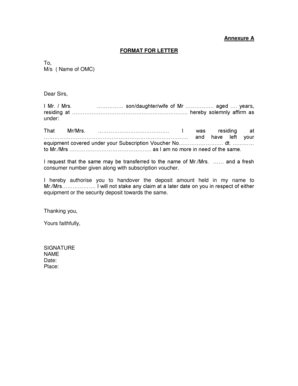
Annexure a in Word Format


What is the Annexure A In Word Format
The Annexure A in Word format is a structured document that serves as an attachment to a primary document, providing additional information or details relevant to the main content. This format is widely used in various legal, business, and administrative contexts to ensure clarity and completeness. It typically includes sections for headings, subheadings, and numbered points, allowing users to present information in an organized manner. The document can be customized to fit specific needs, making it versatile for different applications.
How to Use the Annexure A In Word Format
Using the Annexure A in Word format involves several straightforward steps. First, open a new document in Microsoft Word or any compatible word processing software. Next, select a template or create a blank document and format it according to your requirements. Include a title, such as "Annexure A," and number the sections for easy reference. Fill in the relevant details, ensuring that each point is clear and concise. Once completed, save the document in the appropriate format for distribution or submission.
Steps to Complete the Annexure A In Word Format
Completing the Annexure A in Word format requires careful attention to detail. Follow these steps:
- Start with a clear title at the top of the document.
- Outline the purpose of the annexure in a brief introductory paragraph.
- Organize the content into sections, using headings and subheadings for clarity.
- Number each section for easy reference.
- Provide detailed information in a clear and concise manner.
- Review the document for accuracy and completeness before finalizing.
Legal Use of the Annexure A In Word Format
The legal use of the Annexure A in Word format is significant, as it can serve as a formal attachment to contracts, agreements, or other legal documents. To ensure its validity, it must comply with relevant legal standards and be properly signed by all parties involved. The annexure should clearly reference the main document to which it is attached, establishing a clear connection between the two. This practice helps in maintaining transparency and accountability in legal transactions.
Key Elements of the Annexure A In Word Format
Key elements of the Annexure A in Word format include:
- Title: Clearly labeled as "Annexure A."
- Introduction: A brief overview of the annexure's purpose.
- Content Sections: Organized information presented in a logical order.
- References: Citations or links to the main document.
- Signatures: Spaces for signatures, if required, to validate the document.
Examples of Using the Annexure A In Word Format
Examples of using the Annexure A in Word format include:
- As an attachment to a business proposal, providing additional data or charts.
- In legal contracts, outlining specific terms or conditions that require further explanation.
- For academic submissions, detailing supplementary research or findings that support the main thesis.
Quick guide on how to complete annexure template
Effortlessly complete annexure template on any device
Online document management has gained popularity among businesses and individuals alike. It offers an ideal eco-friendly substitute for traditional printed and signed documents, allowing you to access the correct form and securely save it online. airSlate SignNow equips you with all the resources you need to generate, alter, and eSign your documents swiftly without delays. Manage annexure format in word on any device using airSlate SignNow's Android or iOS applications and enhance any document-related process today.
The easiest way to modify and eSign annexure template word with minimal effort
- Find annexure letter format and then click Get Form to begin.
- Employ the tools we provide to finalize your document.
- Emphasize relevant sections of the documents or conceal sensitive data using tools that airSlate SignNow specifically offers for this purpose.
- Create your eSignature with the Sign tool, which takes mere seconds and holds the same legal validity as a conventional wet ink signature.
- Verify the information and then click on the Done button to save your changes.
- Choose your preferred method for sharing your form, whether by email, text message (SMS), invite link, or download it to your PC.
Eliminate worries about lost or misplaced files, cumbersome form navigation, or errors that necessitate printing new document copies. airSlate SignNow addresses all your document management needs in just a few clicks from any device you prefer. Modify and eSign annexure form to ensure excellent communication at every stage of the form preparation process with airSlate SignNow.
Create this form in 5 minutes or less
Related searches to annexure short form
Create this form in 5 minutes!
How to create an eSignature for the annexure a
How to create an electronic signature for a PDF online
How to create an electronic signature for a PDF in Google Chrome
How to create an e-signature for signing PDFs in Gmail
How to create an e-signature right from your smartphone
How to create an e-signature for a PDF on iOS
How to create an e-signature for a PDF on Android
People also ask short form of annexure
-
What is an annexure template Word?
An annexure template Word is a pre-formatted document that allows you to attach supplementary information to your primary document. Using an annexure template Word ensures that your additional files are organized and easy to reference. It's an essential tool for creating comprehensive documents in a professional setting.
-
How can airSlate SignNow help with my annexure template Word?
airSlate SignNow streamlines the process of sending and eSigning your annexure template Word. Our platform allows you to easily upload your document, add necessary fields, and send it for eSignature, making your workflow efficient. This helps ensure that all necessary annexures are included and properly dated.
-
Is there a cost associated with using the annexure template Word feature?
AirSlate SignNow offers competitive pricing plans that include access to an annexure template Word feature. Depending on the subscription plan you choose, you can utilize unlimited templates along with additional features like document tracking. This makes it a cost-effective solution for businesses needing to manage documents securely.
-
Can I customize my annexure template Word in airSlate SignNow?
Yes! AirSlate SignNow allows you to customize your annexure template Word to meet your specific needs. You can add logos, change fonts, and modify the layout, ensuring that your document aligns with your branding. This customization helps maintain consistency across all your business communications.
-
What integrations does airSlate SignNow offer for managing annexure template Word?
AirSlate SignNow integrates seamlessly with various platforms allowing you to manage your annexure template Word effortlessly. You can connect with tools like Google Drive, Dropbox, and CRM systems to streamline document storage and retrieval. These integrations enhance your workflow and ensure documents are always accessible when needed.
-
How secure is my annexure template Word with airSlate SignNow?
Security is a top priority at airSlate SignNow, especially for your annexure template Word. Our platform uses advanced encryption protocols to safeguard your documents, ensuring data privacy and integrity. You also have control over who can access and sign the document, providing an extra layer of security.
-
Can I track the status of my annexure template Word?
Absolutely! AirSlate SignNow offers real-time tracking features for your annexure template Word. You can see when your document is sent, viewed, and signed, making it easy to manage your approvals and timelines. This feature is particularly beneficial for businesses requiring accountability in document handling.
Get more for annexure document example
Find out other annexure attached
- eSignature West Virginia Rental lease agreement forms Myself
- eSignature Michigan Rental property lease agreement Online
- Can I eSignature North Carolina Rental lease contract
- eSignature Vermont Rental lease agreement template Online
- eSignature Vermont Rental lease agreement template Now
- eSignature Vermont Rental lease agreement template Free
- eSignature Nebraska Rental property lease agreement Later
- eSignature Tennessee Residential lease agreement Easy
- Can I eSignature Washington Residential lease agreement
- How To eSignature Vermont Residential lease agreement form
- How To eSignature Rhode Island Standard residential lease agreement
- eSignature Mississippi Commercial real estate contract Fast
- eSignature Arizona Contract of employment Online
- eSignature Texas Contract of employment Online
- eSignature Florida Email Contracts Free
- eSignature Hawaii Managed services contract template Online
- How Can I eSignature Colorado Real estate purchase contract template
- How To eSignature Mississippi Real estate purchase contract template
- eSignature California Renter's contract Safe
- eSignature Florida Renter's contract Myself