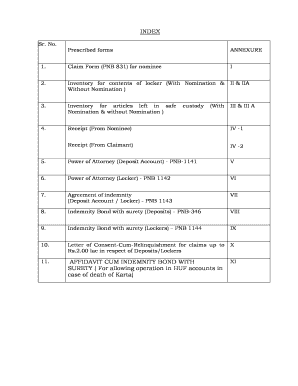
Punjab National Bank Claim Form Fill Up


What is the Punjab National Bank Claim Form?
The Punjab National Bank (PNB) claim form is a crucial document used for processing claims related to various banking services, including insurance and deposit claims. This form is specifically designed to facilitate the claim process for nominees or beneficiaries of account holders. It ensures that the rightful parties receive the funds or benefits due to them in the event of a claim. The form typically requires detailed information about the claimant, the deceased account holder, and the nature of the claim being filed.
How to Use the Punjab National Bank Claim Form
Using the PNB claim form involves several straightforward steps. First, ensure you have the correct version of the form, which can be obtained from the bank's website or a local branch. Next, fill out the form with accurate information, including personal details, account numbers, and the specifics of the claim. It is essential to provide any required documentation, such as identification and proof of relationship to the deceased, to support your claim. Once completed, submit the form through the appropriate channels, whether online, by mail, or in person at a PNB branch.
Steps to Complete the Punjab National Bank Claim Form
Completing the PNB claim form requires careful attention to detail. Follow these steps for successful submission:
- Obtain the PNB claim form from the official website or a branch.
- Fill in your personal details, including name, address, and contact information.
- Provide the deceased account holder's details, such as their name and account number.
- Clearly state the reason for the claim and include any relevant documentation.
- Review the completed form for accuracy before submission.
Required Documents for the Punjab National Bank Claim Form
When submitting the PNB claim form, certain documents are typically required to validate the claim. These may include:
- A copy of the death certificate of the account holder.
- Proof of identity for the claimant, such as a government-issued ID.
- Documents proving the relationship between the claimant and the deceased, like a marriage certificate or birth certificate.
- Any additional documentation requested by the bank, depending on the nature of the claim.
Legal Use of the Punjab National Bank Claim Form
The PNB claim form holds legal significance as it serves as an official request for funds or benefits due to the claimant. To ensure its legal validity, the form must be completed accurately and submitted with all required documents. Compliance with banking regulations and laws governing claims is essential for the claim to be processed without delays. Additionally, the form must be signed by the claimant, affirming the truthfulness of the information provided.
Form Submission Methods for the Punjab National Bank Claim Form
The PNB claim form can be submitted through various methods, providing flexibility for claimants. These methods include:
- Online submission through the Punjab National Bank's official website.
- Mailing the completed form and documents to the designated PNB office.
- In-person submission at a local PNB branch, where bank staff can assist with the process.
Quick guide on how to complete punjab national bank claim form fill up
Effortlessly prepare Punjab National Bank Claim Form Fill Up on any device
Online document management has gained popularity among businesses and individuals. It offers an ideal eco-friendly alternative to traditional printed and signed documents, enabling you to locate the correct form and securely store it online. airSlate SignNow equips you with all the necessary tools to create, edit, and eSign your documents swiftly without delays. Manage Punjab National Bank Claim Form Fill Up on any device using airSlate SignNow's Android or iOS applications and enhance any document-related process today.
Edit and eSign Punjab National Bank Claim Form Fill Up with ease
- Obtain Punjab National Bank Claim Form Fill Up and click Get Form to begin.
- Utilize the features we provide to complete your document.
- Emphasize important sections of the documents or redact sensitive information with tools that airSlate SignNow offers specifically for that purpose.
- Generate your signature with the Sign tool, which takes mere seconds and holds the same legal validity as a traditional wet ink signature.
- Review the details and click on the Done button to save your modifications.
- Select your preferred delivery method for your form, whether by email, SMS, invitation link, or download it to your computer.
Eliminate concerns about lost or misplaced documents, tedious form searches, or errors that necessitate printing new copies. airSlate SignNow meets all your document management needs with just a few clicks from a device of your choice. Modify and eSign Punjab National Bank Claim Form Fill Up to ensure excellent communication at every stage of the form preparation process with airSlate SignNow.
Create this form in 5 minutes or less
Create this form in 5 minutes!
How to create an eSignature for the punjab national bank claim form fill up
How to create an electronic signature for a PDF online
How to create an electronic signature for a PDF in Google Chrome
How to create an e-signature for signing PDFs in Gmail
How to create an e-signature right from your smartphone
How to create an e-signature for a PDF on iOS
How to create an e-signature for a PDF on Android
People also ask
-
What is the pnb 831 form used for?
The pnb 831 form is primarily used for facilitating secure transactions and document signatures in various business processes. By utilizing airSlate SignNow, businesses can streamline their workflow and ensure compliance while managing the pnb 831 form seamlessly.
-
How does airSlate SignNow support the pnb 831 form?
airSlate SignNow provides an intuitive platform that allows users to fill, send, and eSign the pnb 831 form efficiently. With features such as templates and integration options, businesses can customize their use of the pnb 831 form to meet their specific operational needs.
-
Is there a cost associated with using the pnb 831 form in airSlate SignNow?
While the pnb 831 form itself is a document, using it within airSlate SignNow may involve subscription fees depending on your chosen plan. However, airSlate SignNow is known for being a cost-effective solution, helping businesses save time and resources.
-
What features does airSlate SignNow offer for the pnb 831 form?
AirSlate SignNow offers several features for managing the pnb 831 form, including customizable templates, real-time tracking, and advanced security measures. These features not only simplify the signing process but also enhance document management efficiency.
-
Can I integrate airSlate SignNow with other applications for the pnb 831 form?
Yes, airSlate SignNow offers numerous integrations with popular applications to simplify the handling of the pnb 831 form. This capability allows users to connect their existing tools, ensuring a seamless flow of information across different platforms.
-
What are the benefits of using airSlate SignNow for the pnb 831 form?
The benefits of using airSlate SignNow for the pnb 831 form include enhanced security, improved efficiency, and better compliance with regulatory requirements. These advantages help businesses streamline their document processes and improve overall productivity.
-
Does airSlate SignNow provide support for the pnb 831 form?
Yes, airSlate SignNow offers customer support for users working with the pnb 831 form. Their dedicated support team is available to assist with any questions or challenges, ensuring that businesses can effectively utilize the platform.
Get more for Punjab National Bank Claim Form Fill Up
- Robert morris university transcript request form
- Tarrant county probate supplemental case information sheet
- Ocbc self cert form
- Hrdc mizoram university form
- Bermuda marriage notices form
- St 10 the south carolina department of revenue sctax form
- First citizens bank customer service phone number 888 form
- Affidavit of compliance with roof miami dade county form
Find out other Punjab National Bank Claim Form Fill Up
- Sign South Dakota Doctors LLC Operating Agreement Safe
- Sign Texas Doctors Moving Checklist Now
- Sign Texas Doctors Residential Lease Agreement Fast
- Sign Texas Doctors Emergency Contact Form Free
- Sign Utah Doctors Lease Agreement Form Mobile
- Sign Virginia Doctors Contract Safe
- Sign West Virginia Doctors Rental Lease Agreement Free
- Sign Alabama Education Quitclaim Deed Online
- Sign Georgia Education Business Plan Template Now
- Sign Louisiana Education Business Plan Template Mobile
- Sign Kansas Education Rental Lease Agreement Easy
- Sign Maine Education Residential Lease Agreement Later
- How To Sign Michigan Education LLC Operating Agreement
- Sign Mississippi Education Business Plan Template Free
- Help Me With Sign Minnesota Education Residential Lease Agreement
- Sign Nevada Education LLC Operating Agreement Now
- Sign New York Education Business Plan Template Free
- Sign Education Form North Carolina Safe
- Sign North Carolina Education Purchase Order Template Safe
- Sign North Dakota Education Promissory Note Template Now