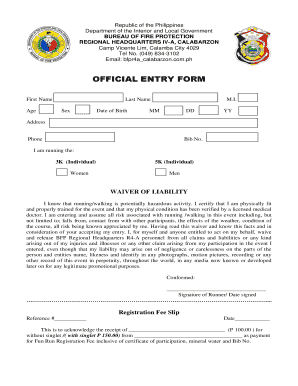
Bfp Payslip Form


What is the Bfp Payslip
The Bfp payslip is an official document that provides a detailed record of an employee's earnings, deductions, and net pay for a specific pay period. It serves as a crucial financial document for both employees and employers. The payslip typically includes information such as gross salary, taxes withheld, benefits contributions, and any other deductions. Understanding the components of the Bfp payslip is essential for employees to verify their earnings and ensure compliance with tax obligations.
How to Obtain the Bfp Payslip
To obtain the Bfp payslip, employees can access it through the Bfp payslip portal. This online platform allows users to log in securely and retrieve their payslips for each pay period. Employees may need to register for an account if they have not done so previously. Once logged in, they can navigate to the payslip section, where they can view, download, or print their payslips as needed. It is important to keep login credentials secure to protect personal financial information.
Steps to Complete the Bfp Payslip
Completing the Bfp payslip involves several steps to ensure accuracy and compliance. First, gather all necessary information, including hours worked, overtime, bonuses, and deductions. Next, input this data into the appropriate sections of the payslip template. Double-check all entries for accuracy, particularly tax withholding and benefit deductions. Once the payslip is complete, it should be reviewed by a supervisor or payroll officer before distribution to employees. This process helps to maintain transparency and trust in payroll practices.
Legal Use of the Bfp Payslip
The Bfp payslip is legally binding when it meets specific criteria set forth by employment and tax regulations. It must accurately reflect an employee's earnings and deductions, ensuring compliance with federal and state laws. Employers are required to provide payslips to employees, which serve as proof of income and are essential for tax filing purposes. Proper documentation and retention of payslips are also necessary in case of audits or disputes regarding employment compensation.
Key Elements of the Bfp Payslip
Key elements of the Bfp payslip include the employee's name, identification number, pay period dates, gross pay, net pay, and detailed deductions. Additional information may encompass tax withholdings, retirement contributions, and any other benefits. Each of these components plays a vital role in providing a comprehensive overview of an employee's financial status for the pay period, making it easier for them to understand their earnings and obligations.
Examples of Using the Bfp Payslip
Employees can use the Bfp payslip for various purposes, such as applying for loans, verifying income for rental agreements, or filing taxes. For instance, when applying for a mortgage, lenders often require recent payslips to assess an applicant's financial stability. Additionally, individuals may need to present their payslips to landlords as proof of income when seeking rental accommodations. Understanding how to utilize the Bfp payslip effectively can help employees navigate financial transactions more smoothly.
Quick guide on how to complete bfp payslip
Complete Bfp Payslip effortlessly on any device
Digital document management has gained popularity among businesses and individuals alike. It offers a fantastic eco-friendly substitute for conventional printed and signed papers, allowing you to access the necessary form and securely store it online. airSlate SignNow equips you with all the resources needed to create, modify, and electronically sign your documents quickly and efficiently. Manage Bfp Payslip on any device with airSlate SignNow's Android or iOS applications, and streamline any document-related tasks today.
The most efficient way to edit and electronically sign Bfp Payslip with ease
- Locate Bfp Payslip and click Get Form to begin.
- Utilize the tools we offer to complete your form.
- Emphasize important sections of your documents or redact sensitive information using tools specifically provided by airSlate SignNow for that purpose.
- Generate your signature with the Sign feature, which only takes seconds and carries the same legal validity as a conventional wet ink signature.
- Verify the details and click on the Done button to save your changes.
- Choose your method for sending your form, whether it be email, SMS, or a sharing link, or download it to your computer.
Eliminate concerns about lost or misplaced documents, cumbersome form navigation, or errors that necessitate printing new document copies. airSlate SignNow fulfills all your document management needs in just a few clicks from any device you choose. Edit and electronically sign Bfp Payslip while ensuring excellent communication at every stage of the form preparation process with airSlate SignNow.
Create this form in 5 minutes or less
Create this form in 5 minutes!
How to create an eSignature for the bfp payslip
How to create an electronic signature for a PDF online
How to create an electronic signature for a PDF in Google Chrome
How to create an e-signature for signing PDFs in Gmail
How to create an e-signature right from your smartphone
How to create an e-signature for a PDF on iOS
How to create an e-signature for a PDF on Android
People also ask
-
What is a BFP payslip?
A BFP payslip is a digital document detailing an employee's earnings, deductions, and net pay. It serves as an official record that employees can access easily, providing transparency and clarity regarding their compensation. With airSlate SignNow, businesses can securely send and eSign BFP payslips, streamlining the payroll process.
-
How does airSlate SignNow simplify the management of BFP payslips?
airSlate SignNow simplifies the management of BFP payslips by allowing businesses to create, send, and store payslips electronically. The platform's intuitive interface makes it easy for HR teams to design custom payslips that comply with legal requirements. Additionally, automated workflows eliminate unnecessary paperwork and reduce processing time.
-
What are the pricing options for using airSlate SignNow for BFP payslips?
airSlate SignNow offers several pricing plans to suit different business needs, starting with a free trial for first-time users. The cost-effective subscriptions provide comprehensive features for eSigning and managing BFP payslips, ensuring you get the best value for your investment. You can choose a plan that scales with your business as it grows.
-
Can I integrate airSlate SignNow with other software to manage BFP payslips?
Yes, airSlate SignNow integrates seamlessly with various HR and payroll software, enhancing the management of BFP payslips. This integration helps synchronize data across platforms, ensuring that your payslip information is always current and accurate. Popular integrations include Zapier, Salesforce, and various accounting software solutions.
-
What benefits does eSigning BFP payslips provide?
ESigning BFP payslips offers several benefits, including faster turnaround times for approvals and a reduction in paper waste. By leveraging airSlate SignNow's eSigning capabilities, you can ensure that all parties have a secure and verifiable record of payment details. This contributes to improved compliance and enhances trust between employers and employees.
-
Is airSlate SignNow secure for handling BFP payslips?
Absolutely. airSlate SignNow prioritizes data security and confidentiality, using industry-standard encryption to protect your BFP payslips. Additionally, the platform provides secure access controls and audit trails to ensure that only authorized personnel can view or sign payslips, safeguarding sensitive information.
-
Can employees access their BFP payslips anytime?
Yes, employees can access their BFP payslips anytime, anywhere through the airSlate SignNow platform. This flexibility allows employees to retrieve important financial information when they need it, enhancing their overall experience. Moreover, the platform is mobile-friendly, ensuring accessibility on various devices.
Get more for Bfp Payslip
Find out other Bfp Payslip
- Sign Montana Banking RFP Easy
- Sign Missouri Banking Last Will And Testament Online
- Sign Montana Banking Quitclaim Deed Secure
- Sign Montana Banking Quitclaim Deed Safe
- Sign Missouri Banking Rental Lease Agreement Now
- Sign Nebraska Banking Last Will And Testament Online
- Sign Nebraska Banking LLC Operating Agreement Easy
- Sign Missouri Banking Lease Agreement Form Simple
- Sign Nebraska Banking Lease Termination Letter Myself
- Sign Nevada Banking Promissory Note Template Easy
- Sign Nevada Banking Limited Power Of Attorney Secure
- Sign New Jersey Banking Business Plan Template Free
- Sign New Jersey Banking Separation Agreement Myself
- Sign New Jersey Banking Separation Agreement Simple
- Sign Banking Word New York Fast
- Sign New Mexico Banking Contract Easy
- Sign New York Banking Moving Checklist Free
- Sign New Mexico Banking Cease And Desist Letter Now
- Sign North Carolina Banking Notice To Quit Free
- Sign Banking PPT Ohio Fast