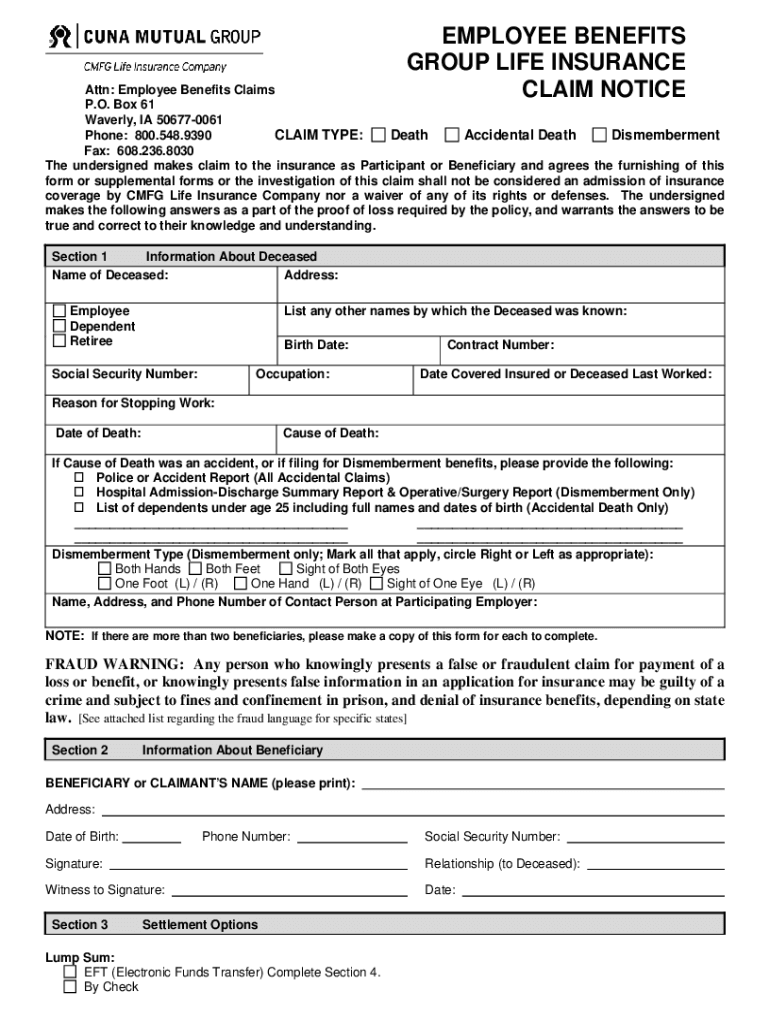
Cuna Mutual Life Insurance Death Claim Form


Understanding the Cuna Mutual Life Insurance Death Claim Form
The Cuna Mutual Life Insurance Death Claim Form is a crucial document used by beneficiaries to claim the benefits of a deceased policyholder. This form serves as an official request for the insurance payout, ensuring that the beneficiaries receive the financial support they are entitled to following the policyholder's passing. It typically requires detailed information about the deceased, the policy, and the claimant to process the claim efficiently.
Steps to Complete the Cuna Mutual Life Insurance Death Claim Form
Completing the Cuna Mutual Life Insurance Death Claim Form involves several key steps to ensure accuracy and compliance. Begin by gathering necessary documentation, including the policy number and a certified copy of the death certificate. Next, fill out the form with precise information regarding the deceased and the claimant. Be sure to review all entries for completeness and accuracy before submission. Finally, sign and date the form to validate the claim.
Required Documents for the Cuna Mutual Life Insurance Death Claim Form
When submitting the Cuna Mutual Life Insurance Death Claim Form, certain documents are essential to support the claim. These typically include:
- A certified copy of the death certificate
- The original insurance policy or a copy
- Identification for the claimant, such as a driver's license or Social Security number
- Any additional documentation requested by Cuna Mutual
Having these documents ready will facilitate a smoother claims process.
How to Submit the Cuna Mutual Life Insurance Death Claim Form
The Cuna Mutual Life Insurance Death Claim Form can be submitted through various methods, depending on the preferences of the claimant. Options typically include:
- Online submission through the Cuna Mutual website
- Mailing the completed form to the designated claims address
- In-person delivery at a local Cuna Mutual office
Choosing the right submission method can help ensure prompt processing of the claim.
Legal Use of the Cuna Mutual Life Insurance Death Claim Form
The Cuna Mutual Life Insurance Death Claim Form is legally binding once completed and submitted. It is essential that the information provided is truthful and accurate, as any discrepancies may lead to delays or denial of the claim. Understanding the legal implications of this form is vital for both the claimant and the insurance provider to uphold the integrity of the claims process.
Key Elements of the Cuna Mutual Life Insurance Death Claim Form
Several key elements must be included in the Cuna Mutual Life Insurance Death Claim Form to ensure it is properly processed. These elements typically encompass:
- The full name and contact information of the claimant
- The policyholder's details, including name and policy number
- The relationship of the claimant to the deceased
- A detailed account of the circumstances surrounding the death
Accurate and complete information in these sections is crucial for the successful processing of the claim.
Quick guide on how to complete cuna mutual life insurance death claim form
Effortlessly prepare Cuna Mutual Life Insurance Death Claim Form on any gadget
Digital document management has become increasingly favored by both companies and individuals. It offers an ideal eco-friendly substitute for traditional printed and signed documents, as you can access the necessary form and securely save it online. airSlate SignNow provides you with all the tools you need to create, edit, and electronically sign your documents swiftly without delays. Manage Cuna Mutual Life Insurance Death Claim Form on any device using airSlate SignNow's Android or iOS applications and enhance any document-focused workflow today.
Edit and electronically sign Cuna Mutual Life Insurance Death Claim Form with ease
- Obtain Cuna Mutual Life Insurance Death Claim Form and then click Get Form to begin.
- Utilize the tools we offer to complete your document.
- Highlight important sections of the documents or hide sensitive information with tools specifically designed for that purpose by airSlate SignNow.
- Create your electronic signature with the Sign tool, which takes seconds and carries the same legal validity as a conventional handwritten signature.
- Review all the details and then click the Done button to apply your changes.
- Select how you wish to send your form, via email, SMS, or invitation link, or download it to your computer.
Say goodbye to missing or lost documents, tedious form searches, or errors requiring you to print new copies. airSlate SignNow addresses your document management needs in just a few clicks from any device you prefer. Edit and electronically sign Cuna Mutual Life Insurance Death Claim Form and ensure effective communication during every stage of your form preparation process with airSlate SignNow.
Create this form in 5 minutes or less
Create this form in 5 minutes!
How to create an eSignature for the cuna mutual life insurance death claim form
How to create an electronic signature for a PDF online
How to create an electronic signature for a PDF in Google Chrome
How to create an e-signature for signing PDFs in Gmail
How to create an e-signature right from your smartphone
How to create an e-signature for a PDF on iOS
How to create an e-signature for a PDF on Android
People also ask
-
What are CUNA Mutual claims and how can airSlate SignNow assist with them?
CUNA Mutual claims are the insurance claims processed through CUNA Mutual Group. airSlate SignNow streamlines the document management process for these claims, allowing users to easily send and electronically sign necessary paperwork. This ensures timely processing and helps maintain compliance with industry standards.
-
What features does airSlate SignNow offer for managing CUNA Mutual claims?
airSlate SignNow offers various features such as automated workflows, template management, and real-time document tracking specifically for handling CUNA Mutual claims. These features facilitate faster processing by reducing manual tasks and improving efficiency within your claims management process.
-
How does airSlate SignNow ensure security for CUNA Mutual claims?
Security is a top priority for airSlate SignNow, especially when managing sensitive CUNA Mutual claims. The platform employs advanced encryption, secure cloud storage, and comprehensive audit trails to protect documents, ensuring that all claim information remains confidential and compliant with regulations.
-
Is there a cost associated with using airSlate SignNow for CUNA Mutual claims?
Yes, while airSlate SignNow provides a cost-effective solution for businesses, there are different pricing tiers based on your needs. You can choose a plan that aligns with your volume of CUNA Mutual claims to ensure you have the right features and support for your business.
-
Can airSlate SignNow integrate with existing systems for CUNA Mutual claims?
Absolutely! airSlate SignNow easily integrates with various tools and systems already in use for CUNA Mutual claims, enhancing your workflow. This integration capability helps to centralize and streamline the claims process while reducing the need for duplicate data entry.
-
What benefits can I expect from using airSlate SignNow for my CUNA Mutual claims?
By using airSlate SignNow for your CUNA Mutual claims, you can expect improved efficiency, quicker turnaround times, and enhanced document accuracy. The platform also reduces the manual burden on your staff, allowing them to focus on providing better service to claimants.
-
How user-friendly is airSlate SignNow for CUNA Mutual claims processing?
airSlate SignNow is designed with usability in mind, including intuitive navigation and straightforward processes for CUNA Mutual claims. This user-friendly interface ensures that all team members, regardless of technical expertise, can easily manage and process claims without extensive training.
Get more for Cuna Mutual Life Insurance Death Claim Form
Find out other Cuna Mutual Life Insurance Death Claim Form
- How Can I eSign Iowa House rental lease agreement
- eSign Florida Land lease agreement Fast
- eSign Louisiana Land lease agreement Secure
- How Do I eSign Mississippi Land lease agreement
- eSign Connecticut Landlord tenant lease agreement Now
- eSign Georgia Landlord tenant lease agreement Safe
- Can I eSign Utah Landlord lease agreement
- How Do I eSign Kansas Landlord tenant lease agreement
- How Can I eSign Massachusetts Landlord tenant lease agreement
- eSign Missouri Landlord tenant lease agreement Secure
- eSign Rhode Island Landlord tenant lease agreement Later
- How Can I eSign North Carolina lease agreement
- eSign Montana Lease agreement form Computer
- Can I eSign New Hampshire Lease agreement form
- How To eSign West Virginia Lease agreement contract
- Help Me With eSign New Mexico Lease agreement form
- Can I eSign Utah Lease agreement form
- Can I eSign Washington lease agreement
- Can I eSign Alabama Non disclosure agreement sample
- eSign California Non disclosure agreement sample Now