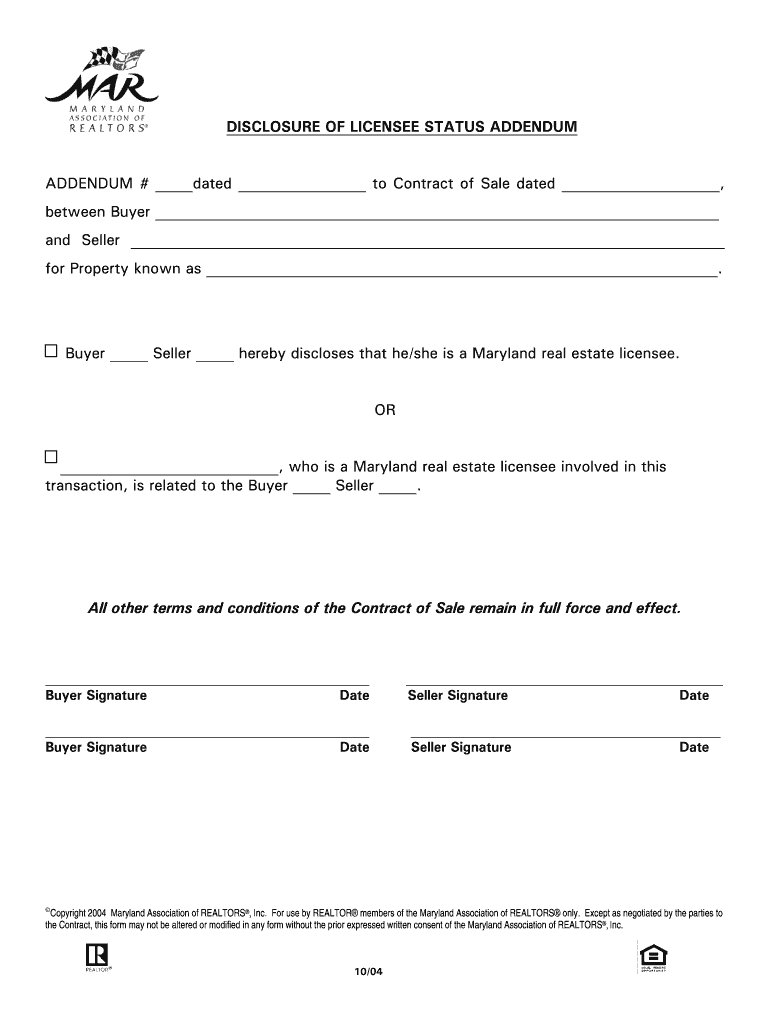
Disclosure of Licensee Status Maryland Form


What is the disclosure of licensee status in Maryland?
The disclosure of licensee status in Maryland is a formal document that provides essential information regarding the current standing of a licensee in a specific profession or trade. This document is often required by regulatory bodies to ensure transparency and compliance with state regulations. It outlines any disciplinary actions, license renewals, or pending investigations related to the licensee. Understanding this status is crucial for both consumers and professionals in maintaining trust and integrity within various industries.
How to obtain the disclosure of licensee status in Maryland
To obtain the disclosure of licensee status in Maryland, individuals can typically access this information through the relevant state licensing board or regulatory agency's website. Most agencies provide an online portal where users can search for licensee information by entering specific details such as the licensee's name or license number. In some cases, a formal request may be required, which could involve completing a form and paying a small fee. Ensuring that the information is accurate and up to date is vital, as it reflects the current standing of the licensee.
Steps to complete the disclosure of licensee status in Maryland
Completing the disclosure of licensee status in Maryland involves several key steps:
- Gather necessary information, including the licensee's full name, license number, and any relevant identification details.
- Visit the official website of the Maryland licensing board or agency responsible for the specific profession.
- Utilize the online search tool to locate the licensee's status by entering the required information.
- Review the displayed information carefully to ensure accuracy.
- If needed, complete any additional forms or requests for further details.
Legal use of the disclosure of licensee status in Maryland
The legal use of the disclosure of licensee status in Maryland is essential for ensuring compliance with state laws and regulations. This document can serve various purposes, such as verifying a professional's credentials, ensuring that they are in good standing, and protecting consumers from unlicensed or improperly licensed individuals. It is important to use this information responsibly and in accordance with applicable privacy laws, as misuse can lead to legal consequences.
Key elements of the disclosure of licensee status in Maryland
Key elements of the disclosure of licensee status in Maryland include:
- Licensee's full name and contact information.
- Type of license held and its expiration date.
- Details of any disciplinary actions taken against the licensee.
- Status of the license (active, inactive, or expired).
- Information on any pending investigations or complaints.
State-specific rules for the disclosure of licensee status in Maryland
Maryland has specific rules governing the disclosure of licensee status that are designed to protect both consumers and professionals. These rules may include requirements for regular updates to the licensee's status, mandatory reporting of disciplinary actions, and guidelines for maintaining confidentiality of sensitive information. It is crucial for both licensees and consumers to be aware of these regulations to ensure compliance and protect their rights.
Quick guide on how to complete disclosure of licensee status maryland
Complete Disclosure Of Licensee Status Maryland effortlessly on any device
Digital document management has gained popularity among businesses and individuals. It offers an ideal eco-friendly alternative to traditional printed and signed files, allowing you to access the correct format and securely store it online. airSlate SignNow provides you with all the necessary tools to create, edit, and electronically sign your documents promptly without delays. Handle Disclosure Of Licensee Status Maryland on any device with airSlate SignNow Android or iOS applications and streamline any document-oriented process today.
How to modify and electronically sign Disclosure Of Licensee Status Maryland with ease
- Find Disclosure Of Licensee Status Maryland and then click Get Form to start.
- Utilize the tools we offer to complete your form.
- Emphasize pertinent parts of your documents or redact sensitive information with tools that airSlate SignNow provides specifically for that purpose.
- Generate your eSignature using the Sign tool, which takes just seconds and holds the same legal validity as a conventional wet ink signature.
- Review all the information and then click on the Done button to save your changes.
- Choose how you wish to send your form, via email, SMS, or invitation link, or download it to your computer.
Forget about lost or misplaced documents, tedious form searching, or mistakes that necessitate printing new document copies. airSlate SignNow fulfills all your document management requirements in just a few clicks from your preferred device. Modify and electronically sign Disclosure Of Licensee Status Maryland and ensure exceptional communication at any stage of your form preparation process with airSlate SignNow.
Create this form in 5 minutes or less
Create this form in 5 minutes!
How to create an eSignature for the disclosure of licensee status maryland
How to create an electronic signature for a PDF online
How to create an electronic signature for a PDF in Google Chrome
How to create an e-signature for signing PDFs in Gmail
How to create an e-signature right from your smartphone
How to create an e-signature for a PDF on iOS
How to create an e-signature for a PDF on Android
People also ask
-
What is the disclosure of licensee status in airSlate SignNow?
The disclosure of licensee status refers to the clear identification of the licensing credentials associated with users of airSlate SignNow. This process ensures that businesses can verify the legitimate use of our e-signature services, helping to uphold compliance and security standards.
-
How does airSlate SignNow ensure compliance with disclosure of licensee status?
airSlate SignNow takes compliance seriously by integrating features that facilitate the disclosure of licensee status. We provide tools for businesses to verify the qualifications and licenses of signers, ensuring that all documents are processed legally and ethically.
-
Are there any fees associated with the disclosure of licensee status feature?
The features related to the disclosure of licensee status are included in our standard pricing plans. This means that you won’t incur additional costs for ensuring compliance and verifying signatures, allowing businesses to focus on their core operations without hidden fees.
-
What benefits does airSlate SignNow offer regarding disclosure of licensee status?
By implementing efficient disclosure of licensee status, airSlate SignNow helps businesses minimize risks associated with non-compliance and increases trust with clients. This transparency not only supports legal requirements but also enhances the overall integrity of e-signature processes.
-
Can I integrate airSlate SignNow with other tools for better disclosure of licensee status?
Yes, airSlate SignNow offers seamless integrations with a variety of applications, which can enhance the disclosure of licensee status. This integration capability allows users to streamline workflows, ensuring that all licensing information is easily accessible during the signing process.
-
Does airSlate SignNow provide training on the disclosure of licensee status?
Yes, airSlate SignNow provides comprehensive training resources on implementing the disclosure of licensee status. Our support team offers webinars, guides, and personal assistance to ensure that your team fully understands how to utilize this feature effectively.
-
How can I verify the disclosure of licensee status for signers in airSlate SignNow?
You can verify the disclosure of licensee status for signers through our user-friendly interface that allows for quick access to licensing information. This ensures that you can confirm the legitimacy of signers before finalizing any documents, enhancing your overall compliance strategy.
Get more for Disclosure Of Licensee Status Maryland
Find out other Disclosure Of Licensee Status Maryland
- Sign Wyoming Living Will Easy
- How Can I Sign Georgia Pet Care Agreement
- Can I Sign Kansas Moving Checklist
- How Do I Sign Rhode Island Pet Care Agreement
- How Can I Sign Virginia Moving Checklist
- Sign Illinois Affidavit of Domicile Online
- How Do I Sign Iowa Affidavit of Domicile
- Sign Arkansas Codicil to Will Free
- Sign Colorado Codicil to Will Now
- Can I Sign Texas Affidavit of Domicile
- How Can I Sign Utah Affidavit of Domicile
- How To Sign Massachusetts Codicil to Will
- How To Sign Arkansas Collateral Agreement
- Sign New York Codicil to Will Now
- Sign Oregon Codicil to Will Later
- How Do I Sign Oregon Bank Loan Proposal Template
- Help Me With Sign Oregon Bank Loan Proposal Template
- Sign Michigan Gift Affidavit Mobile
- How To Sign North Carolina Gift Affidavit
- How Do I Sign Oregon Financial Affidavit