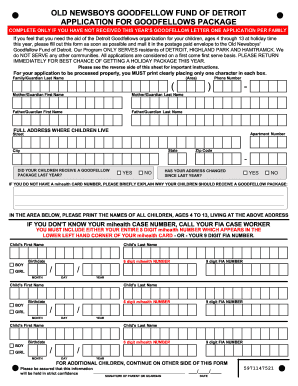
Goodfellow Box Form


What is the Goodfellow Box?
The Goodfellow Box is a structured application designed to provide assistance and resources to individuals and families in need, particularly during the holiday season. It serves as a crucial tool for the Goodfellows organization, which aims to support those facing financial hardships by distributing gifts and essential items. This application is vital for ensuring that eligible participants can access the benefits offered by the Goodfellows program, helping to foster a sense of community and support during challenging times.
How to use the Goodfellow Box
Using the Goodfellow Box involves a straightforward process that allows applicants to fill out the necessary information to receive assistance. Applicants need to provide personal details, including their name, address, and contact information. Additionally, they must specify their needs and any relevant circumstances that may qualify them for support. The application is designed to be user-friendly, ensuring that individuals can easily navigate through the required sections without confusion.
Steps to complete the Goodfellow Box
To complete the Goodfellow Box application, follow these steps:
- Gather necessary personal information, including identification and proof of residency.
- Access the Goodfellow Box application form, either online or in a physical format.
- Fill out the application with accurate details, ensuring all required fields are completed.
- Review the application for any errors or missing information.
- Submit the application through the designated method, whether online, by mail, or in person.
Eligibility Criteria
Eligibility for the Goodfellow Box application typically requires applicants to demonstrate financial need. Factors such as income level, family size, and specific circumstances, like unemployment or medical expenses, may be considered. It is essential for applicants to provide truthful and complete information to ensure they meet the criteria set by the Goodfellows organization, which ultimately determines the allocation of resources and assistance.
Required Documents
When applying for the Goodfellow Box, certain documents may be required to verify eligibility. Commonly requested documents include:
- Proof of income, such as pay stubs or tax returns.
- Identification, such as a driver's license or social security card.
- Proof of residency, like a utility bill or lease agreement.
- Any additional documentation that supports the need for assistance.
Form Submission Methods
The Goodfellow Box application can typically be submitted through various methods to accommodate different preferences. Applicants may choose to submit their forms online for convenience, while others may prefer to mail their applications or deliver them in person to designated locations. Each submission method aims to ensure that all applicants can access the assistance they need in a manner that suits their circumstances.
Legal use of the Goodfellow Box
The Goodfellow Box operates within the framework of local and federal regulations regarding assistance programs. It is essential for applicants to understand that providing false information on the application can lead to legal consequences. The Goodfellows organization is committed to maintaining transparency and integrity in its operations, ensuring that assistance is allocated fairly and lawfully to those in genuine need.
Quick guide on how to complete goodfellow box
Complete Goodfellow Box effortlessly on any device
Digital document management has gained traction among companies and individuals. It serves as an ideal environmentally-friendly substitute for conventional printed and signed documents, allowing you to access the right form and securely save it online. airSlate SignNow provides you with all the tools necessary to create, modify, and eSign your documents swiftly and without delays. Manage Goodfellow Box on any platform with airSlate SignNow's Android or iOS applications and streamline any document-related process today.
How to modify and eSign Goodfellow Box effortlessly
- Find Goodfellow Box and click Get Form to begin.
- Utilize the tools we provide to complete your form.
- Emphasize pertinent sections of the documents or obscure sensitive information with tools that airSlate SignNow offers specifically for that purpose.
- Generate your eSignature using the Sign tool, which takes mere seconds and carries the same legal weight as a traditional ink signature.
- Review all the details and click on the Done button to save your modifications.
- Choose how you wish to send your form, via email, SMS, or invitation link, or download it to your computer.
Say goodbye to lost or mislaid files, cumbersome form navigation, or mistakes that necessitate printing new copies of documents. airSlate SignNow addresses all your document management needs in just a few clicks from any device you prefer. Modify and eSign Goodfellow Box and ensure outstanding communication at every stage of your form preparation with airSlate SignNow.
Create this form in 5 minutes or less
Create this form in 5 minutes!
How to create an eSignature for the goodfellow box
How to create an electronic signature for a PDF online
How to create an electronic signature for a PDF in Google Chrome
How to create an e-signature for signing PDFs in Gmail
How to create an e-signature right from your smartphone
How to create an e-signature for a PDF on iOS
How to create an e-signature for a PDF on Android
People also ask
-
What is the goodfellow box application?
The goodfellow box application is a document management tool that enables businesses to streamline their signing processes. It allows users to send and eSign documents efficiently, making it an ideal solution for organizations looking to optimize their workflows.
-
How much does the goodfellow box application cost?
Pricing for the goodfellow box application varies based on the features and number of users needed. The airSlate SignNow platform offers competitive pricing plans that cater to businesses of all sizes, ensuring a cost-effective solution for document management.
-
What features are included in the goodfellow box application?
The goodfellow box application includes features such as customizable templates, automated workflows, and robust document tracking. These features help users manage their documents seamlessly while enhancing collaboration across teams.
-
How does the goodfellow box application benefit businesses?
By using the goodfellow box application, businesses can reduce the time spent on paperwork, minimize errors, and increase overall productivity. The application enables fast and secure document signing, which leads to quicker transactions and happier customers.
-
Can the goodfellow box application be integrated with other tools?
Yes, the goodfellow box application seamlessly integrates with various third-party tools, enhancing its functionality. This allows users to connect their existing workflows and applications, making it easier to manage documents across platforms.
-
Is the goodfellow box application secure?
Absolutely! The goodfellow box application prioritizes security with advanced encryption and compliance with industry standards. Businesses can confidently send and store their documents, knowing that sensitive information is well-protected.
-
Is there a free trial for the goodfellow box application?
Yes, airSlate SignNow offers a free trial for the goodfellow box application, allowing prospective customers to explore its features without any commitment. This is an excellent opportunity for businesses to determine if this solution meets their needs before making a purchase.
Get more for Goodfellow Box
- How to fill mvv issue form
- Cerere despagubire uniqa form
- Affidavit of corroborating witness form
- Pickup form
- Parc centre car park nottingham form
- Form mt 203 distributor of tobacco products tax return revised 824
- Tr 579 wt 739158725 form
- Aetna vision benefits claim instructions and form accessible pdf aetna vision benefits claim instructions and form
Find out other Goodfellow Box
- How To Sign Delaware Orthodontists PPT
- How Can I Sign Massachusetts Plumbing Document
- How To Sign New Hampshire Plumbing PPT
- Can I Sign New Mexico Plumbing PDF
- How To Sign New Mexico Plumbing Document
- How To Sign New Mexico Plumbing Form
- Can I Sign New Mexico Plumbing Presentation
- How To Sign Wyoming Plumbing Form
- Help Me With Sign Idaho Real Estate PDF
- Help Me With Sign Idaho Real Estate PDF
- Can I Sign Idaho Real Estate PDF
- How To Sign Idaho Real Estate PDF
- How Do I Sign Hawaii Sports Presentation
- How Do I Sign Kentucky Sports Presentation
- Can I Sign North Carolina Orthodontists Presentation
- How Do I Sign Rhode Island Real Estate Form
- Can I Sign Vermont Real Estate Document
- How To Sign Wyoming Orthodontists Document
- Help Me With Sign Alabama Courts Form
- Help Me With Sign Virginia Police PPT