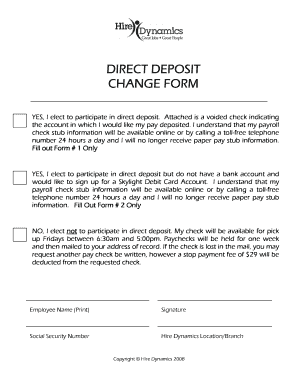
Hire Dynamics W2 Form


What is the Hire Dynamics W-2
The Hire Dynamics W-2 is a tax form that reports an employee's annual wages and the amount of taxes withheld from their paycheck. This form is essential for employees to accurately file their income tax returns. It includes details such as the employee's Social Security number, employer identification number, and the total earnings for the year. Understanding the W-2 is crucial for proper tax compliance and financial planning.
How to obtain the Hire Dynamics W-2
To obtain your Hire Dynamics W-2, you can access it through the Hire Dynamics employee portal. After logging in with your credentials, navigate to the payroll section where you can view and download your W-2 form. If you encounter any issues, you may also contact the HR department for assistance. It is important to ensure you have the correct login information to access your documents securely.
Steps to complete the Hire Dynamics W-2
Completing the Hire Dynamics W-2 involves several steps. First, ensure that all personal information is accurate, including your name, address, and Social Security number. Next, verify the income and tax withholding amounts listed on the form. If any discrepancies are found, report them to your employer immediately. Finally, keep a copy of the completed W-2 for your records and use it to file your tax return.
Legal use of the Hire Dynamics W-2
The Hire Dynamics W-2 is legally binding and must be completed accurately to comply with IRS regulations. It is important to understand that the information provided on this form affects your tax obligations. Misreporting income or failing to report can lead to penalties. Therefore, ensure that all data is correct and filed in accordance with federal and state tax laws.
Key elements of the Hire Dynamics W-2
Key elements of the Hire Dynamics W-2 include the employee's total earnings, federal income tax withheld, Social Security wages, and Medicare wages. Additionally, the form contains information about state income tax withholding and any other deductions. Understanding these elements helps employees review their earnings and tax contributions accurately.
Filing Deadlines / Important Dates
Filing deadlines for the Hire Dynamics W-2 typically align with IRS requirements. Employers must provide W-2 forms to employees by January thirty-first of each year. Employees should file their tax returns by April fifteenth to avoid penalties. Staying aware of these important dates ensures timely compliance with tax regulations.
Quick guide on how to complete hire dynamics w2
Complete Hire Dynamics W2 seamlessly on any device
Managing documents online has gained traction among businesses and individuals. It serves as an ideal eco-friendly alternative to traditional printed and signed paperwork, enabling you to access the needed form and securely store it online. airSlate SignNow equips you with all the tools necessary to create, edit, and eSign your documents quickly without delays. Manage Hire Dynamics W2 on any platform using the airSlate SignNow Android or iOS apps and simplify any document-related process today.
How to edit and eSign Hire Dynamics W2 with ease
- Find Hire Dynamics W2 and click on Get Form to begin.
- Utilize the tools we provide to complete your document.
- Select important sections of the documents or obscure sensitive information with tools specifically designed for that purpose by airSlate SignNow.
- Create your signature using the Sign feature, which takes only a few moments and holds the same legal weight as a conventional wet ink signature.
- Review the details and click on the Done button to save your changes.
- Choose your preferred method to send your form, whether by email, text message (SMS), or invite link, or download it to your computer.
No more worrying about lost or misplaced documents, cumbersome form searches, or mistakes that necessitate printing new copies. airSlate SignNow meets all your document management needs with just a few clicks from any device you prefer. Modify and eSign Hire Dynamics W2 and ensure excellent communication throughout the form preparation process with airSlate SignNow.
Create this form in 5 minutes or less
Create this form in 5 minutes!
How to create an eSignature for the hire dynamics w2
How to create an electronic signature for a PDF online
How to create an electronic signature for a PDF in Google Chrome
How to create an e-signature for signing PDFs in Gmail
How to create an e-signature right from your smartphone
How to create an e-signature for a PDF on iOS
How to create an e-signature for a PDF on Android
People also ask
-
What is the process to hire dynamics w2 employees using airSlate SignNow?
To hire dynamics w2 employees with airSlate SignNow, you can easily create, send, and eSign W-2 forms online. Our platform streamlines the hiring process by allowing you to gather necessary signatures quickly and securely, ensuring compliance with tax regulations.
-
How does airSlate SignNow help with w2 document management?
airSlate SignNow simplifies W-2 document management by providing a centralized platform for storing and retrieving signed documents. You can track the status of the documents, ensuring that all necessary paperwork is completed for your hire dynamics w2 employees promptly and efficiently.
-
What pricing options are available for using airSlate SignNow with hire dynamics w2?
airSlate SignNow offers various pricing plans to suit different business needs, including options for managing hire dynamics w2 processes. You can choose a plan that fits your budget, with features specifically designed for document handling and eSignature solutions.
-
Can I integrate airSlate SignNow with other HR tools for hire dynamics w2?
Yes, airSlate SignNow can be integrated with various HR tools and software to enhance your hire dynamics w2 processes. This integration allows you to automate workflows, synchronize data, and improve the efficiency of your hiring operations.
-
What are the key benefits of using airSlate SignNow for hire dynamics w2?
Using airSlate SignNow for hire dynamics w2 provides numerous benefits, including reduced paperwork, faster hiring time, and enhanced security for sensitive information. Our user-friendly interface ensures that both employers and employees can navigate the signing process effortlessly.
-
Is it easy for new hires to complete their hire dynamics w2 forms?
Absolutely, new hires can easily complete their hire dynamics w2 forms using airSlate SignNow. The process is intuitive, allowing employees to fill out forms and provide their eSignature from any device, making onboarding hassle-free.
-
What security measures does airSlate SignNow implement for hire dynamics w2?
airSlate SignNow employs advanced security measures, including encryption and secure access protocols, to protect your hire dynamics w2 documents. We prioritize the confidentiality and integrity of all information exchanged through our platform.
Get more for Hire Dynamics W2
Find out other Hire Dynamics W2
- eSignature West Virginia Life Sciences Quitclaim Deed Free
- Can I eSignature West Virginia Life Sciences Residential Lease Agreement
- eSignature New York Non-Profit LLC Operating Agreement Mobile
- How Can I eSignature Colorado Orthodontists LLC Operating Agreement
- eSignature North Carolina Non-Profit RFP Secure
- eSignature North Carolina Non-Profit Credit Memo Secure
- eSignature North Dakota Non-Profit Quitclaim Deed Later
- eSignature Florida Orthodontists Business Plan Template Easy
- eSignature Georgia Orthodontists RFP Secure
- eSignature Ohio Non-Profit LLC Operating Agreement Later
- eSignature Ohio Non-Profit LLC Operating Agreement Easy
- How Can I eSignature Ohio Lawers Lease Termination Letter
- Can I eSignature Ohio Lawers Lease Termination Letter
- Can I eSignature Oregon Non-Profit Last Will And Testament
- Can I eSignature Oregon Orthodontists LLC Operating Agreement
- How To eSignature Rhode Island Orthodontists LLC Operating Agreement
- Can I eSignature West Virginia Lawers Cease And Desist Letter
- eSignature Alabama Plumbing Confidentiality Agreement Later
- How Can I eSignature Wyoming Lawers Quitclaim Deed
- eSignature California Plumbing Profit And Loss Statement Easy