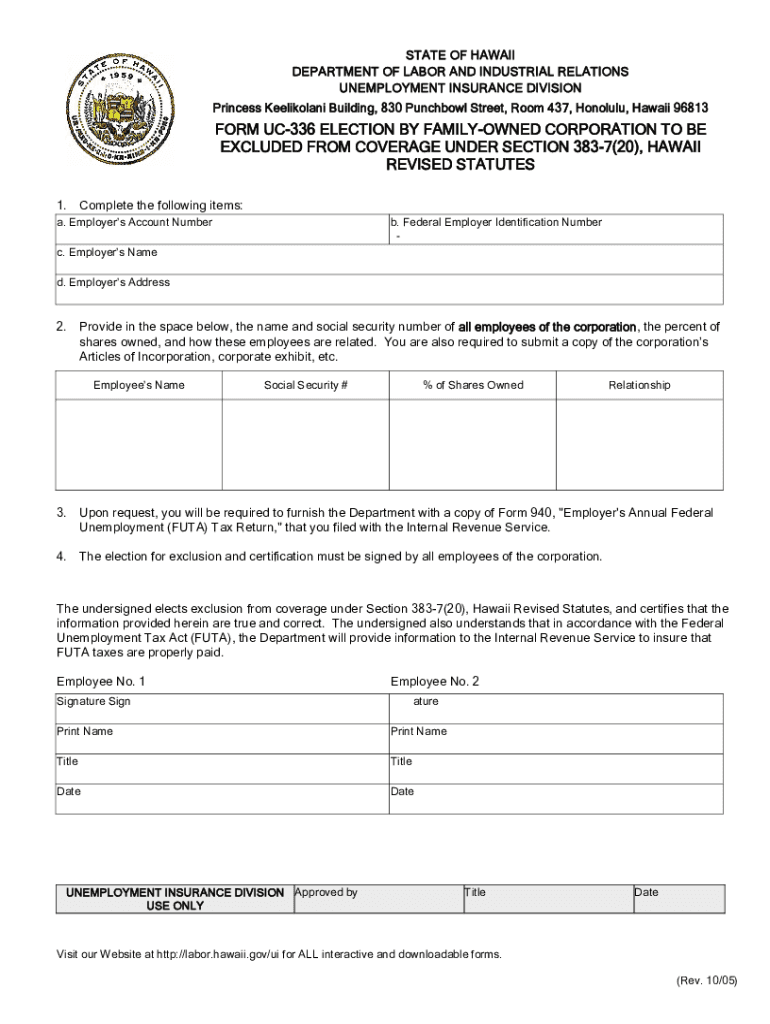
Form UC 336 Department of Labor and Industrial Relations Hawaii 2005


What is the Form UC 336 Department Of Labor And Industrial Relations Hawaii
The Form UC 336 is a document issued by the Department of Labor and Industrial Relations in Hawaii. It is primarily used for reporting unemployment insurance claims and related information. This form plays a crucial role in the administration of unemployment benefits, ensuring that claims are processed accurately and efficiently. It is essential for individuals seeking unemployment assistance to understand the purpose and requirements of this form.
How to use the Form UC 336 Department Of Labor And Industrial Relations Hawaii
To use the Form UC 336 effectively, individuals must first ensure they have the correct version of the form, which can typically be obtained from the Department of Labor and Industrial Relations website. Once the form is acquired, it should be filled out with accurate personal information, including name, address, and Social Security number. It is important to follow the instructions carefully to avoid delays in processing. After completing the form, it can be submitted electronically or via mail, depending on the options provided by the department.
Steps to complete the Form UC 336 Department Of Labor And Industrial Relations Hawaii
Completing the Form UC 336 involves several key steps:
- Obtain the form from the official Department of Labor and Industrial Relations website.
- Fill in personal details accurately, ensuring all required fields are completed.
- Provide information regarding employment history and the reason for unemployment.
- Review the form for accuracy and completeness before submission.
- Submit the form according to the specified methods, whether online or by mail.
Legal use of the Form UC 336 Department Of Labor And Industrial Relations Hawaii
The Form UC 336 is legally binding when completed and submitted in accordance with state regulations. It is essential for individuals to provide truthful information, as inaccuracies can lead to penalties or denial of benefits. The form must be signed, either electronically or physically, to validate the claim and ensure compliance with unemployment insurance laws in Hawaii.
Key elements of the Form UC 336 Department Of Labor And Industrial Relations Hawaii
Key elements of the Form UC 336 include:
- Personal identification information, such as name and Social Security number.
- Details about previous employment, including employer names and dates of employment.
- Reasons for unemployment, which must align with eligibility criteria for benefits.
- Signature section to confirm the accuracy of the information provided.
Form Submission Methods (Online / Mail / In-Person)
The Form UC 336 can be submitted through various methods to accommodate different preferences. Individuals may choose to submit the form online via the Department of Labor and Industrial Relations website, which often provides a faster processing time. Alternatively, the form can be mailed to the appropriate office or submitted in person at designated locations. It is advisable to check the latest submission guidelines to ensure compliance with any updates in procedures.
Quick guide on how to complete form uc 336 department of labor and industrial relations hawaii
Complete Form UC 336 Department Of Labor And Industrial Relations Hawaii seamlessly on any device
Online document management has gained popularity among companies and individuals. It offers an ideal environmentally friendly substitute for traditional printed and signed documents, as you can access the necessary form and securely store it online. airSlate SignNow provides you with all the tools you need to create, edit, and eSign your documents quickly without delays. Manage Form UC 336 Department Of Labor And Industrial Relations Hawaii on any platform with airSlate SignNow’s Android or iOS applications and enhance any document-related operation today.
How to edit and eSign Form UC 336 Department Of Labor And Industrial Relations Hawaii effortlessly
- Locate Form UC 336 Department Of Labor And Industrial Relations Hawaii and click Get Form to begin.
- Utilize the tools we provide to complete your document.
- Highlight pertinent sections of your documents or obscure sensitive information with tools that airSlate SignNow offers specifically for this purpose.
- Generate your eSignature using the Sign tool, which takes seconds and holds the same legal validity as a conventional wet ink signature.
- Verify all the details and click on the Done button to save your modifications.
- Choose how you want to share your form, via email, text message (SMS), or invitation link, or download it to your computer.
Eliminate the worry of lost or misplaced documents, tedious form searching, or mistakes that necessitate printing new document copies. airSlate SignNow meets all your document management needs in just a few clicks from any device you prefer. Modify and eSign Form UC 336 Department Of Labor And Industrial Relations Hawaii and ensure effective communication at every stage of the document preparation process with airSlate SignNow.
Create this form in 5 minutes or less
Find and fill out the correct form uc 336 department of labor and industrial relations hawaii
Create this form in 5 minutes!
How to create an eSignature for the form uc 336 department of labor and industrial relations hawaii
How to create an electronic signature for a PDF online
How to create an electronic signature for a PDF in Google Chrome
How to create an e-signature for signing PDFs in Gmail
How to create an e-signature right from your smartphone
How to create an e-signature for a PDF on iOS
How to create an e-signature for a PDF on Android
People also ask
-
What is the Form UC 336 Department Of Labor And Industrial Relations Hawaii?
The Form UC 336 Department Of Labor And Industrial Relations Hawaii is a crucial document used for unemployment insurance claims in Hawaii. It provides necessary information about the claimant's employment status and helps determine eligibility for benefits. Understanding this form is essential for anyone navigating the unemployment process in Hawaii.
-
How can airSlate SignNow assist in completing the Form UC 336 Department Of Labor And Industrial Relations Hawaii?
airSlate SignNow streamlines the process of filling out the Form UC 336 Department Of Labor And Industrial Relations Hawaii by providing an intuitive platform for eSigning and document management. Users can easily upload, fill, and send this form securely, ensuring compliance with Hawaii's regulations. This feature saves time and simplifies the unemployment claim process.
-
Is there a cost associated with using airSlate SignNow for Form UC 336 Department Of Labor And Industrial Relations Hawaii?
Yes, there is a cost to use airSlate SignNow, but it offers competitive pricing plans that cater to different business sizes and needs. Investing in this service can enhance efficiency when handling the Form UC 336 Department Of Labor And Industrial Relations Hawaii. Consider the potential time and resource savings as a valuable return on your investment.
-
What features does airSlate SignNow offer for managing the Form UC 336 Department Of Labor And Industrial Relations Hawaii?
airSlate SignNow provides several features including customizable templates, automated workflows, and secure eSigning capabilities well-suited for the Form UC 336 Department Of Labor And Industrial Relations Hawaii. These features help users ensure accuracy and speed in their documentation process. Additionally, built-in tracking allows you to monitor the status of your forms at any time.
-
Can airSlate SignNow integrate with other tools for handling Form UC 336 Department Of Labor And Industrial Relations Hawaii?
Absolutely! airSlate SignNow can integrate with various software applications that businesses already use, facilitating a seamless flow of information when dealing with the Form UC 336 Department Of Labor And Industrial Relations Hawaii. These integrations help streamline processes, such as payroll and HR management, making it easier to manage unemployment insurance forms.
-
What are the benefits of using airSlate SignNow for Form UC 336 Department Of Labor And Industrial Relations Hawaii?
Using airSlate SignNow for the Form UC 336 Department Of Labor And Industrial Relations Hawaii offers multiple benefits, including increased efficiency and reduced paper usage. It ensures that your forms are completed quickly and accurately, minimizing the risk of errors that could delay claims. Additionally, the secure platform provides peace of mind that personal information is protected.
-
Is there customer support available for airSlate SignNow users completing the Form UC 336 Department Of Labor And Industrial Relations Hawaii?
Yes, airSlate SignNow provides comprehensive customer support to assist users with any questions related to the Form UC 336 Department Of Labor And Industrial Relations Hawaii. Whether you need help navigating features or troubleshooting issues, the support team is ready to assist. Customers can access help via various channels including live chat, email, and phone.
Get more for Form UC 336 Department Of Labor And Industrial Relations Hawaii
- Dor 4398 form
- Pre consent form for the treatment of a minor prohealth care prohealthcare
- Summer fiesta consent slip fillable form
- Analyzing the role and skills of the cloud form
- Misc competitive market analysis form fnma lou tulgaamp39s real
- Da form 1659
- Dr 0104amt colorado alternative minimum tax computation schedule if you are using a screen reader or other assistive technology form
- Heap application checklist form
Find out other Form UC 336 Department Of Labor And Industrial Relations Hawaii
- eSign Wisconsin High Tech Cease And Desist Letter Fast
- eSign New York Government Emergency Contact Form Online
- eSign North Carolina Government Notice To Quit Now
- eSign Oregon Government Business Plan Template Easy
- How Do I eSign Oklahoma Government Separation Agreement
- How Do I eSign Tennessee Healthcare / Medical Living Will
- eSign West Virginia Healthcare / Medical Forbearance Agreement Online
- eSign Alabama Insurance LLC Operating Agreement Easy
- How Can I eSign Alabama Insurance LLC Operating Agreement
- eSign Virginia Government POA Simple
- eSign Hawaii Lawers Rental Application Fast
- eSign Hawaii Lawers Cease And Desist Letter Later
- How To eSign Hawaii Lawers Cease And Desist Letter
- How Can I eSign Hawaii Lawers Cease And Desist Letter
- eSign Hawaii Lawers Cease And Desist Letter Free
- eSign Maine Lawers Resignation Letter Easy
- eSign Louisiana Lawers Last Will And Testament Mobile
- eSign Louisiana Lawers Limited Power Of Attorney Online
- eSign Delaware Insurance Work Order Later
- eSign Delaware Insurance Credit Memo Mobile