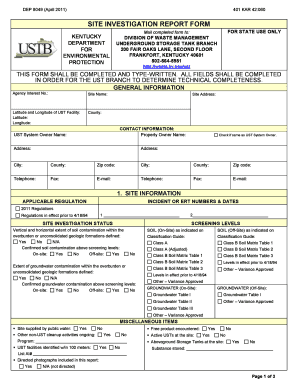
Site Investigation Report Template Form


What is the Site Investigation Report Template
The site investigation report template is a structured document designed to capture essential information about a specific site before construction or development begins. This report typically includes details on soil conditions, environmental factors, and existing structures. It serves as a critical tool for engineers, architects, and construction managers to assess risks and make informed decisions. The template standardizes the information collected, ensuring consistency and clarity across various projects.
Key Elements of the Site Investigation Report Template
A comprehensive site investigation report template should include several key elements to be effective:
- Site Description: Basic information about the location, including address and geographical features.
- Soil Analysis: Results from soil tests, including type, strength, and moisture content.
- Environmental Impact: Assessment of potential environmental concerns, such as contamination or protected species.
- Existing Conditions: Documentation of current structures, utilities, and any relevant historical data.
- Recommendations: Suggestions for further action based on findings, including potential mitigation strategies.
Steps to Complete the Site Investigation Report Template
Completing the site investigation report template involves several steps to ensure thoroughness and accuracy:
- Gather Preliminary Data: Collect existing information about the site, including maps and previous reports.
- Conduct Site Visits: Perform on-site inspections to observe conditions and take necessary measurements.
- Perform Soil Testing: Analyze soil samples to determine composition and suitability for construction.
- Compile Findings: Organize the collected data into the template, ensuring each section is filled out comprehensively.
- Review and Revise: Have the report reviewed by relevant stakeholders for accuracy and completeness before finalization.
Legal Use of the Site Investigation Report Template
For the site investigation report to be legally binding, it must adhere to specific regulations and standards. In the United States, compliance with local and federal laws is crucial. This includes ensuring that the report is signed by qualified professionals and that it meets any state-specific requirements. Utilizing a reliable electronic signature platform can help ensure that the report is executed in accordance with the ESIGN Act and UETA, providing legal validity to the document.
Examples of Using the Site Investigation Report Template
There are various scenarios where a site investigation report template can be beneficial:
- Construction Projects: Used to assess land before building to identify any potential issues.
- Environmental Assessments: Helps evaluate the impact of proposed developments on local ecosystems.
- Real Estate Transactions: Provides buyers with critical information about the land's condition and suitability for intended use.
Digital vs. Paper Version of the Site Investigation Report Template
Choosing between a digital and paper version of the site investigation report template depends on several factors. Digital versions offer advantages such as easier editing, storage, and sharing capabilities. They can be filled out and signed electronically, streamlining the process. Conversely, paper versions may be preferred in situations where physical signatures are required or when presenting to stakeholders who favor traditional documentation. Ultimately, the choice should align with the project's needs and the preferences of involved parties.
Quick guide on how to complete site investigation report template
Complete Site Investigation Report Template effortlessly on any device
Online document organization has become increasingly popular among businesses and individuals. It offers an ideal environmentally friendly substitute to conventional printed and signed materials, as you can locate the necessary form and securely keep it online. airSlate SignNow provides you with all the tools you need to create, edit, and electronically sign your documents quickly and without interruptions. Manage Site Investigation Report Template on any platform using airSlate SignNow's Android or iOS applications and enhance any document-centric process today.
How to modify and electronically sign Site Investigation Report Template with ease
- Obtain Site Investigation Report Template and click on Get Form to begin.
- Utilize the tools we provide to complete your document.
- Emphasize pertinent sections of your documents or redact sensitive information with tools that airSlate SignNow supplies specifically for that purpose.
- Create your signature using the Sign tool, which takes just moments and holds the same legal authority as a traditional ink signature.
- Verify the details and click on the Done button to save your modifications.
- Choose how you wish to send your form, via email, SMS, or invite link, or download it to your computer.
Eliminate concerns about lost or misplaced files, tedious document searches, or errors that necessitate printing new copies. airSlate SignNow accommodates all your document management needs in just a few clicks from a device of your choice. Edit and electronically sign Site Investigation Report Template and guarantee superior communication at any phase of your form preparation process with airSlate SignNow.
Create this form in 5 minutes or less
Create this form in 5 minutes!
How to create an eSignature for the site investigation report template
How to create an electronic signature for a PDF online
How to create an electronic signature for a PDF in Google Chrome
How to create an e-signature for signing PDFs in Gmail
How to create an e-signature right from your smartphone
How to create an e-signature for a PDF on iOS
How to create an e-signature for a PDF on Android
People also ask
-
What is a site investigation report?
A site investigation report details the findings from an assessment of a specific location, typically focusing on soil, groundwater, and site conditions. It's essential for understanding potential risks and ensuring that construction projects comply with regulations. By utilizing our services, you can obtain a comprehensive site investigation report tailored to your project's needs.
-
How can airSlate SignNow help with the site investigation report process?
airSlate SignNow streamlines the document workflow involved in creating and managing site investigation reports. Our platform allows users to easily send and eSign necessary documents, ensuring timely completion and compliance. Plus, it's an affordable solution that keeps your project moving smoothly.
-
What are the key features of airSlate SignNow relevant to site investigation reports?
Key features include document templates, secure eSigning, and real-time tracking of document status. These tools simplify the preparation and signing process of site investigation reports, increasing efficiency and reducing the likelihood of errors. Our user-friendly interface makes it easy for team members to collaborate seamlessly.
-
Is there a free trial available for airSlate SignNow before I create a site investigation report?
Yes, airSlate SignNow offers a free trial that allows you to explore the platform's capabilities, including generating site investigation reports. This trial gives you the opportunity to evaluate the ease of use and features before committing to a subscription. Sign up today and experience the benefits firsthand.
-
What is the pricing structure for airSlate SignNow when creating site investigation reports?
Our pricing structure is designed to be flexible and cost-effective, accommodating different business needs. Depending on your requirements for site investigation reports, you can choose from various plans that offer document management and eSigning features. Visit our website for detailed pricing information and select a plan that best fits your needs.
-
Can I integrate airSlate SignNow with other software for my site investigation report needs?
Absolutely! airSlate SignNow offers integrations with various software tools commonly used in project management and document creation. This allows you to streamline your workflow and seamlessly integrate site investigation reports with your existing systems, enhancing productivity and collaboration.
-
What benefits does airSlate SignNow provide for managing site investigation reports?
Using airSlate SignNow to manage your site investigation reports offers multiple benefits, including enhanced security, faster turnaround times, and improved accuracy. eSigning minimizes paper usage and helps maintain a clear record of approvals. With our platform, you can ensure that all stakeholders have easy access to essential documentation.
Get more for Site Investigation Report Template
- Meningococcal vaccine consent form
- Army form 100089234
- How to fill nomination form da1 of j k bank
- Cyber recruiters chat live for leads form
- Dec recruiter journal dec recruiter journal usarec army form
- Jan rj usarec u s army form
- July recruiter journal july recruiter journal usarec army form
- July rj july rj usarec army form
Find out other Site Investigation Report Template
- How To Sign Texas Education Profit And Loss Statement
- Sign Vermont Education Residential Lease Agreement Secure
- How Can I Sign Washington Education NDA
- Sign Wisconsin Education LLC Operating Agreement Computer
- Sign Alaska Finance & Tax Accounting Purchase Order Template Computer
- Sign Alaska Finance & Tax Accounting Lease Termination Letter Free
- Can I Sign California Finance & Tax Accounting Profit And Loss Statement
- Sign Indiana Finance & Tax Accounting Confidentiality Agreement Later
- Sign Iowa Finance & Tax Accounting Last Will And Testament Mobile
- Sign Maine Finance & Tax Accounting Living Will Computer
- Sign Montana Finance & Tax Accounting LLC Operating Agreement Computer
- How Can I Sign Montana Finance & Tax Accounting Residential Lease Agreement
- Sign Montana Finance & Tax Accounting Residential Lease Agreement Safe
- How To Sign Nebraska Finance & Tax Accounting Letter Of Intent
- Help Me With Sign Nebraska Finance & Tax Accounting Letter Of Intent
- Sign Nebraska Finance & Tax Accounting Business Letter Template Online
- Sign Rhode Island Finance & Tax Accounting Cease And Desist Letter Computer
- Sign Vermont Finance & Tax Accounting RFP Later
- Can I Sign Wyoming Finance & Tax Accounting Cease And Desist Letter
- Sign California Government Job Offer Now