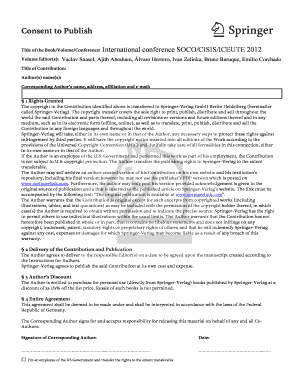
Copyright Transfer Form Springer


What is the Copyright Transfer Form Springer
The Copyright Transfer Form Springer is a legal document used by authors to transfer copyright ownership of their published works to Springer, a leading academic publisher. This form is essential for ensuring that the publisher has the rights to distribute and reproduce the work. By signing this form, authors relinquish certain rights while retaining others, such as the right to use their work in future publications or for educational purposes. Understanding the implications of this transfer is crucial for authors to protect their intellectual property.
How to use the Copyright Transfer Form Springer
Using the Copyright Transfer Form Springer involves several steps to ensure compliance with legal requirements. Authors typically receive the form upon acceptance of their manuscript. It is important to read the instructions carefully and fill out the required fields accurately. This includes providing personal details, the title of the work, and any co-authors involved. Once completed, the form should be submitted as directed, often alongside the final version of the manuscript. Ensuring that all information is correct will facilitate a smooth publication process.
Steps to complete the Copyright Transfer Form Springer
Completing the Copyright Transfer Form Springer requires attention to detail. Follow these steps:
- Review the form thoroughly to understand the rights being transferred.
- Fill in your name, affiliation, and contact information accurately.
- Include the title of your work and list any co-authors.
- Sign and date the form to confirm your agreement.
- Submit the form according to the publisher's guidelines, typically via email or an online submission system.
By following these steps, authors can ensure their copyright transfer is processed efficiently.
Legal use of the Copyright Transfer Form Springer
The legal use of the Copyright Transfer Form Springer is governed by copyright law and the specific terms outlined in the form itself. Authors must understand that by signing this document, they grant Springer the right to publish and distribute their work. However, authors retain certain rights, such as the ability to use their work in future research or educational settings. It is advisable for authors to familiarize themselves with the legal implications of the transfer to protect their interests and ensure compliance with copyright regulations.
Key elements of the Copyright Transfer Form Springer
Several key elements are essential in the Copyright Transfer Form Springer. These include:
- Author Information: Personal details of the author(s) including name and institution.
- Title of Work: The exact title of the manuscript being submitted.
- Copyright Ownership: A declaration of the rights being transferred to Springer.
- Signatures: Required signatures from all authors to validate the transfer.
- Date: The date when the form is signed, marking the agreement.
These elements ensure clarity and legality in the copyright transfer process.
Examples of using the Copyright Transfer Form Springer
Examples of using the Copyright Transfer Form Springer can vary based on the type of publication. For instance, an author submitting a research article for a journal will fill out the form to transfer rights for that specific article. Similarly, authors contributing to edited volumes or conference proceedings will also need to complete this form. Each instance highlights the importance of the form in formalizing the relationship between the author and the publisher, ensuring that all parties understand their rights and obligations.
Quick guide on how to complete copyright transfer form springer
Complete Copyright Transfer Form Springer seamlessly on any device
Digital document management has become favored by businesses and individuals alike. It offers an excellent eco-friendly substitute for conventional printed and signed paperwork, allowing you to obtain the appropriate form and safely store it online. airSlate SignNow provides all the tools necessary to create, modify, and eSign your documents quickly without delays. Handle Copyright Transfer Form Springer on any platform with airSlate SignNow's Android or iOS applications and enhance any document-based process today.
The simplest way to alter and eSign Copyright Transfer Form Springer without hassle
- Obtain Copyright Transfer Form Springer and click on Get Form to begin.
- Utilize the tools we provide to complete your form.
- Emphasize relevant sections of your documents or redact sensitive details with tools specifically offered by airSlate SignNow for that purpose.
- Create your signature using the Sign tool, which takes moments and holds the same legal validity as a conventional wet ink signature.
- Review all the details and click on the Done button to save your changes.
- Select how you wish to send your form, via email, SMS, invitation link, or download it to your computer.
Eliminate concerns about lost or misplaced documents, tedious form searching, or errors that necessitate printing new copies. airSlate SignNow meets your document management requirements in just a few clicks from any device of your preference. Modify and eSign Copyright Transfer Form Springer and ensure effective communication at any stage of your form preparation process with airSlate SignNow.
Create this form in 5 minutes or less
Create this form in 5 minutes!
How to create an eSignature for the copyright transfer form springer
How to create an electronic signature for a PDF online
How to create an electronic signature for a PDF in Google Chrome
How to create an e-signature for signing PDFs in Gmail
How to create an e-signature right from your smartphone
How to create an e-signature for a PDF on iOS
How to create an e-signature for a PDF on Android
People also ask
-
What is a Springer copyright form?
A Springer copyright form is a document that authors must fill out to transfer copyright of their work to Springer, a leading academic publisher. This form ensures that your intellectual property is protected and that you are compliant with publishing requirements.
-
How can I complete a Springer copyright form using airSlate SignNow?
You can easily complete a Springer copyright form using airSlate SignNow by uploading the document to our platform. Our user-friendly interface allows you to fill, eSign, and submit the form efficiently, ensuring a seamless process for your publishing needs.
-
Is airSlate SignNow cost-effective for managing Springer copyright forms?
Yes, airSlate SignNow offers a cost-effective solution for managing Springer copyright forms. Our pricing plans are designed to cater to organizations of all sizes, providing the necessary tools for document management without breaking the bank.
-
What features does airSlate SignNow offer for handling Springer copyright forms?
airSlate SignNow includes a range of features for handling Springer copyright forms, such as an intuitive editor, eSignature capabilities, and document templates. Additionally, you can track the status of your forms and ensure quick turnaround times.
-
Can I integrate airSlate SignNow with other tools to manage Springer copyright forms?
Absolutely! airSlate SignNow seamlessly integrates with numerous third-party applications such as Google Drive, Dropbox, and Salesforce, making it easy to manage your Springer copyright forms alongside your other tools.
-
What are the benefits of using airSlate SignNow for Springer copyright forms?
The benefits of using airSlate SignNow for Springer copyright forms include enhanced security for your documents, speedier processing times, and improved collaborative features. It streamlines the printing and signing process, allowing for efficient management of your agreements.
-
How secure is the airSlate SignNow platform for submitting Springer copyright forms?
airSlate SignNow prioritizes security, using advanced encryption and compliance with industry standards to protect your Springer copyright forms. Your data is safe, and you can confidently manage sensitive information with our secure eSignature solution.
Get more for Copyright Transfer Form Springer
- Pythagorean theorem assignment answer key form
- Community service form 23877549
- Ontario central forms repository
- Hsmv 83090 form
- What does a referral look like form
- Local services tax lst 1 faq form
- Substitute tax form requirements west virginia tax division
- K 41 fiduciary income tax return rev 7 17 form
Find out other Copyright Transfer Form Springer
- Can I Sign Kentucky Performance Contract
- How Do I Sign Florida Investment Contract
- Sign Colorado General Power of Attorney Template Simple
- How Do I Sign Florida General Power of Attorney Template
- Sign South Dakota Sponsorship Proposal Template Safe
- Sign West Virginia Sponsorship Proposal Template Free
- Sign Tennessee Investment Contract Safe
- Sign Maryland Consulting Agreement Template Fast
- Sign California Distributor Agreement Template Myself
- How Do I Sign Louisiana Startup Business Plan Template
- Can I Sign Nevada Startup Business Plan Template
- Sign Rhode Island Startup Business Plan Template Now
- How Can I Sign Connecticut Business Letter Template
- Sign Georgia Business Letter Template Easy
- Sign Massachusetts Business Letter Template Fast
- Can I Sign Virginia Business Letter Template
- Can I Sign Ohio Startup Costs Budget Worksheet
- How Do I Sign Maryland 12 Month Sales Forecast
- How Do I Sign Maine Profit and Loss Statement
- How To Sign Wisconsin Operational Budget Template