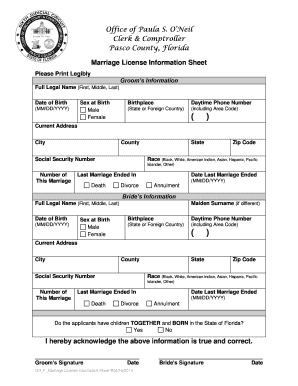
Florida Marriage Certificate Sample Form


What is the Florida Marriage Certificate Sample
The Florida marriage certificate sample is an official document that serves as proof of a marriage that has taken place in the state of Florida. This document typically includes essential information such as the names of the individuals getting married, the date of the marriage, and the location where the marriage occurred. It is a vital record that may be required for various legal purposes, including name changes, insurance claims, and applying for spousal benefits.
Key Elements of the Florida Marriage Certificate Sample
A Florida marriage certificate sample contains several key elements that are important for identification and legal verification. These elements include:
- Full names of both spouses
- Date of the marriage
- Location of the marriage ceremony
- Signature of the officiant
- County where the marriage license was issued
- Seal of the issuing authority
These components ensure the document's authenticity and legal standing within the state of Florida.
How to Obtain the Florida Marriage Certificate Sample
To obtain a Florida marriage certificate sample, individuals must first ensure they have a valid marriage license issued by a Florida county clerk's office. After the marriage ceremony, the officiant is responsible for completing the marriage certificate and returning it to the appropriate clerk's office for recording. Couples can request a certified copy of their marriage certificate online, by mail, or in person at the county clerk's office. It is important to provide necessary identification and, in some cases, a small fee for processing.
Steps to Complete the Florida Marriage Certificate Sample
Completing the Florida marriage certificate sample involves several steps to ensure accuracy and compliance with state regulations:
- Obtain a marriage license from a Florida county clerk's office.
- Schedule and conduct the marriage ceremony with an authorized officiant.
- Have the officiant complete the marriage certificate, including all required details.
- Submit the completed marriage certificate to the county clerk's office for recording.
- Request certified copies of the marriage certificate as needed.
Following these steps helps ensure that the marriage is legally recognized and that the certificate is properly documented.
Legal Use of the Florida Marriage Certificate Sample
The Florida marriage certificate sample is legally binding and can be used for various purposes. It serves as proof of marriage when applying for spousal benefits, changing names on legal documents, or when filing taxes jointly. Additionally, it may be required for legal proceedings involving divorce or child custody. Understanding the legal implications of the marriage certificate is essential for couples navigating these processes.
State-Specific Rules for the Florida Marriage Certificate Sample
In Florida, specific rules govern the issuance and use of marriage certificates. Couples must obtain a marriage license before the ceremony, which is valid for up to sixty days. The marriage certificate must be completed and returned to the county clerk's office within ten days of the ceremony. Additionally, certain identification documents are required when applying for the marriage license, including valid photo identification and proof of residency. Familiarity with these state-specific rules ensures compliance and smooth processing of marriage records.
Quick guide on how to complete sample marriage certificate
Complete sample marriage certificate effortlessly on any gadget
Web-based document management has gained traction with businesses and individuals. It offers a superb eco-conscious substitute for conventional printed and signed documents, as you can locate the correct template and securely save it online. airSlate SignNow provides all the tools you require to generate, edit, and eSign your documents swiftly without delays. Manage florida marriage certificate sample on any device with airSlate SignNow Android or iOS applications and enhance any document-focused process today.
The easiest way to edit and eSign florida marriage license example with ease
- Locate marriage certificate florida template and click Get Form to commence.
- Utilize the tools we offer to complete your document.
- Emphasize important sections of your documents or obscure sensitive information with tools that airSlate SignNow provides specifically for that purpose.
- Create your signature with the Sign tool, which takes moments and carries the same legal validity as a traditional wet ink signature.
- Verify all the details and click on the Done button to store your modifications.
- Choose how you wish to send your form, via email, text message (SMS), or invitation link, or download it to your computer.
Don't worry about lost or misplaced documents, tedious form navigation, or mistakes that necessitate printing new copies. airSlate SignNow addresses all your document management needs in a few clicks from any device you choose. Modify and eSign sample of marriage license and ensure outstanding communication at every stage of the form preparation process with airSlate SignNow.
Create this form in 5 minutes or less
Related searches to licencia de matrimonio florida
Create this form in 5 minutes!
How to create an eSignature for the marriage certificate sample
How to create an electronic signature for a PDF online
How to create an electronic signature for a PDF in Google Chrome
How to create an e-signature for signing PDFs in Gmail
How to create an e-signature right from your smartphone
How to create an e-signature for a PDF on iOS
How to create an e-signature for a PDF on Android
People also ask what does a marriage license look like in florida
-
What is a Florida marriage certificate sample?
A Florida marriage certificate sample is a representation of what a legally recognized marriage certificate in Florida looks like. It typically includes essential details such as the names of the couple, date of marriage, and the officiant's information. Reviewing a sample can help you understand the documentation required for a legal marriage in Florida.
-
How can airSlate SignNow help in obtaining a Florida marriage certificate sample?
AirSlate SignNow provides an easy-to-use platform for sending and eSigning documents, including requests for a Florida marriage certificate sample. By utilizing our services, you can streamline the process of gathering necessary signatures and documentation. This makes obtaining your marriage certificate sample more efficient and convenient.
-
Is there a cost associated with obtaining a Florida marriage certificate sample through airSlate SignNow?
While obtaining a Florida marriage certificate sample itself may not incur a fee, using airSlate SignNow to manage the documentation process does involve a subscription cost. However, this cost-effective solution can save you time and hassle in handling important marriage-related documents. For specific pricing details, please visit our website.
-
Are there any features of airSlate SignNow that support paperwork for a Florida marriage certificate sample?
Yes, airSlate SignNow offers features designed to facilitate the preparation and signing of documents, such as templates for marriage applications and certificate requests. Our platform also allows for digital signatures, which are legally binding in Florida. This means you can efficiently manage your Florida marriage certificate sample requirements online.
-
What benefits does airSlate SignNow provide for eSigning a Florida marriage certificate sample?
Using airSlate SignNow to eSign your Florida marriage certificate sample comes with numerous benefits, including enhanced security and compliance. Our platform ensures that all signed documents are safely stored, easily retrievable, and secure from unauthorized access. Additionally, the eSigning process is fast and user-friendly, making it more convenient for couples.
-
Can I integrate airSlate SignNow with other platforms to manage my Florida marriage certificate sample?
Absolutely! AirSlate SignNow offers various integrations with popular platforms, allowing you to streamline your document management process. You can easily connect with CRM systems, cloud storage services, and more to organize your paperwork for a Florida marriage certificate sample seamlessly. This integration enhances efficiency and saves valuable time.
-
How secure is the process of handling a Florida marriage certificate sample using airSlate SignNow?
Security is a top priority at airSlate SignNow. Our platform uses industry-standard encryption and secure storage to protect your documents, including any Florida marriage certificate sample you might create or modify. You can rest assured that your sensitive information remains safe and confidential throughout the entire process.
Get more for what does a marriage certificate look like in florida
Find out other marriage license example
- How To eSignature Kansas High Tech Business Plan Template
- eSignature Kansas High Tech Lease Agreement Template Online
- eSignature Alabama Insurance Forbearance Agreement Safe
- How Can I eSignature Arkansas Insurance LLC Operating Agreement
- Help Me With eSignature Michigan High Tech Emergency Contact Form
- eSignature Louisiana Insurance Rental Application Later
- eSignature Maryland Insurance Contract Safe
- eSignature Massachusetts Insurance Lease Termination Letter Free
- eSignature Nebraska High Tech Rental Application Now
- How Do I eSignature Mississippi Insurance Separation Agreement
- Help Me With eSignature Missouri Insurance Profit And Loss Statement
- eSignature New Hampshire High Tech Lease Agreement Template Mobile
- eSignature Montana Insurance Lease Agreement Template Online
- eSignature New Hampshire High Tech Lease Agreement Template Free
- How To eSignature Montana Insurance Emergency Contact Form
- eSignature New Jersey High Tech Executive Summary Template Free
- eSignature Oklahoma Insurance Warranty Deed Safe
- eSignature Pennsylvania High Tech Bill Of Lading Safe
- eSignature Washington Insurance Work Order Fast
- eSignature Utah High Tech Warranty Deed Free