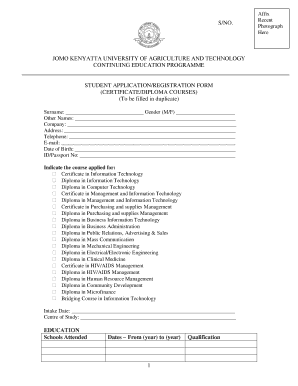
Zetech University Application Form Download


Understanding the Zetech University Application Form
The Zetech University application form is a crucial document for prospective students. It serves as the official means of applying to the university and is designed to collect essential information about applicants. This form typically includes personal details, educational history, and program preferences. The application form is available online, allowing for a streamlined process that is accessible from anywhere.
Steps to Complete the Zetech University Application Form
Completing the Zetech University application form involves several key steps:
- Visit the official Zetech University website to access the online application portal.
- Fill in personal information, including your name, contact details, and date of birth.
- Provide educational background, including previous institutions attended and qualifications obtained.
- Select the program you wish to apply for, ensuring it aligns with your career goals.
- Review your application for accuracy before submitting.
Required Documents for the Zetech University Application
When applying to Zetech University, certain documents are typically required to support your application. These may include:
- Official transcripts from previous educational institutions.
- A personal statement outlining your academic and career aspirations.
- Letters of recommendation from teachers or employers.
- A copy of your identification, such as a driver's license or passport.
Legal Use of the Zetech University Application Form
The Zetech University application form must be completed in compliance with relevant legal standards. This includes ensuring that all information provided is accurate and truthful. Misrepresentation on the application can lead to disqualification from the admission process. Additionally, the form must adhere to privacy regulations, ensuring that personal data is handled securely and confidentially.
Digital vs. Paper Version of the Zetech University Application Form
Applicants have the option to complete the Zetech University application form digitally or via a paper version. The digital form is typically more efficient, allowing for instant submission and confirmation. Conversely, the paper version may be preferred by those who are less comfortable with technology. Regardless of the format chosen, it is essential to ensure that all required information is accurately provided.
Eligibility Criteria for Zetech University Admission
Eligibility for admission to Zetech University generally includes meeting specific academic requirements, such as a minimum GPA or standardized test scores. Additionally, applicants may need to demonstrate proficiency in English and fulfill any prerequisite courses required for their chosen program. It is essential to review the specific criteria for the program you are interested in to ensure a successful application.
Quick guide on how to complete zetech university application form download
Effortlessly Prepare Zetech University Application Form Download on Any Device
Digital document management has gained traction among businesses and individuals. It serves as an ideal environmentally-friendly alternative to traditional printed and signed paperwork, allowing you to easily locate the correct form and securely store it online. airSlate SignNow equips you with all the necessary tools to swiftly create, modify, and eSign your documents without delays. Manage Zetech University Application Form Download across any platform with the airSlate SignNow apps for Android or iOS and simplify any document-related process today.
The easiest way to modify and eSign Zetech University Application Form Download with minimal effort
- Find Zetech University Application Form Download and click Get Form to begin.
- Utilize the tools we offer to complete your form.
- Highlight important sections of your documents or redact sensitive information using tools specifically provided by airSlate SignNow.
- Generate your signature with the Sign tool, which takes just moments and carries the same legal weight as a conventional wet ink signature.
- Review the information and click the Done button to save your modifications.
- Choose how you want to share your form: via email, text message (SMS), invitation link, or download it to your computer.
Eliminate concerns about lost or misfiled documents, cumbersome form searches, or errors that necessitate printing new copies. airSlate SignNow meets your document management needs with just a few clicks from your preferred device. Modify and eSign Zetech University Application Form Download to ensure effective communication throughout the entire form preparation process with airSlate SignNow.
Create this form in 5 minutes or less
Create this form in 5 minutes!
How to create an eSignature for the zetech university application form download
How to create an electronic signature for a PDF online
How to create an electronic signature for a PDF in Google Chrome
How to create an e-signature for signing PDFs in Gmail
How to create an e-signature right from your smartphone
How to create an e-signature for a PDF on iOS
How to create an e-signature for a PDF on Android
People also ask
-
How can I download the Zetech University application form PDF?
To download the Zetech University application form PDF, visit the official Zetech University website. There, you’ll find a dedicated section for prospective students where the application form is available for easy download. Make sure to have a PDF reader installed to view the file.
-
What are the requirements to fill out the Zetech University application form PDF?
The requirements to fill out the Zetech University application form PDF vary by program. Generally, you’ll need your academic transcripts, identification documents, and any additional materials specified for your chosen course. Review the admission guidelines on the university's website to ensure you have everything you need.
-
Is there a fee associated with submitting the Zetech University application form PDF?
Yes, there is typically an application fee required when submitting the Zetech University application form PDF. The fee amount may vary depending on the program you are applying for, so be sure to check the official site for the most accurate information regarding fee structure.
-
Can I submit the Zetech University application form PDF online?
The Zetech University application form PDF can usually be submitted online or via postal mail. Online submission is often encouraged for quicker processing, but ensure you follow the specific instructions provided on the university's admission page to avoid any issues.
-
What should I do if I encounter issues accessing the Zetech University application form PDF?
If you encounter issues accessing the Zetech University application form PDF, first try refreshing your browser or checking on a different device. If problems persist, contact the university’s admissions office for assistance—they can help troubleshoot any issues related to downloading or accessing the form.
-
How long does it take to process the Zetech University application form PDF?
The processing time for the Zetech University application form PDF can vary, typically ranging from a few weeks to a couple of months. Factors such as program selection and the volume of applications received may affect this timeline. It’s advisable to submit your application early to ensure timely processing.
-
What benefits does the Zetech University application form PDF offer?
The Zetech University application form PDF provides a structured and easy way to gather all necessary information for your application. It allows prospective students to present their qualifications clearly, helping admissions staff to evaluate them quickly. Additionally, having a standardized form helps simplify the application process.
Get more for Zetech University Application Form Download
- Printable food waiver template form
- Uscs soil classification chart pdf form
- Dc3 268 formpdffillercom
- Cigna provider change of address form
- Release of mechanics lien sacramento county public law saclaw lib ca form
- Ear candling consent form valleymassagetherapy com
- Mdwcc issues form h24r v 01 issues filed to request a hearing
- Wc form h24r
Find out other Zetech University Application Form Download
- eSignature Kansas Plumbing Lease Agreement Template Myself
- eSignature Louisiana Plumbing Rental Application Secure
- eSignature Maine Plumbing Business Plan Template Simple
- Can I eSignature Massachusetts Plumbing Business Plan Template
- eSignature Mississippi Plumbing Emergency Contact Form Later
- eSignature Plumbing Form Nebraska Free
- How Do I eSignature Alaska Real Estate Last Will And Testament
- Can I eSignature Alaska Real Estate Rental Lease Agreement
- eSignature New Jersey Plumbing Business Plan Template Fast
- Can I eSignature California Real Estate Contract
- eSignature Oklahoma Plumbing Rental Application Secure
- How Can I eSignature Connecticut Real Estate Quitclaim Deed
- eSignature Pennsylvania Plumbing Business Plan Template Safe
- eSignature Florida Real Estate Quitclaim Deed Online
- eSignature Arizona Sports Moving Checklist Now
- eSignature South Dakota Plumbing Emergency Contact Form Mobile
- eSignature South Dakota Plumbing Emergency Contact Form Safe
- Can I eSignature South Dakota Plumbing Emergency Contact Form
- eSignature Georgia Real Estate Affidavit Of Heirship Later
- eSignature Hawaii Real Estate Operating Agreement Online