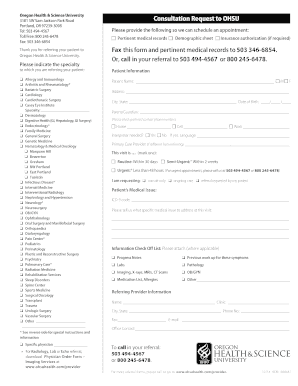
Doernbecher Referral Form


What is the Doernbecher Referral Form
The Doernbecher Referral Form is a specialized document used to initiate referrals to the Doernbecher Children’s Hospital, part of the Oregon Health & Science University (OHSU). This form is essential for healthcare providers who wish to refer patients for specialized pediatric care. It ensures that all necessary information is collected to facilitate the referral process, allowing for timely and appropriate medical attention for children in need.
How to use the Doernbecher Referral Form
Using the Doernbecher Referral Form involves several straightforward steps. First, healthcare providers should complete the form with accurate patient information, including demographics and medical history. Next, the referring provider must detail the reason for the referral and any relevant clinical information that may assist the specialists at Doernbecher. Once completed, the form can be submitted electronically or via mail, depending on the provider's preference.
Steps to complete the Doernbecher Referral Form
Completing the Doernbecher Referral Form requires careful attention to detail. Here are the key steps:
- Gather all necessary patient information, including name, date of birth, and contact details.
- Provide a comprehensive medical history, including previous treatments and current medications.
- Clearly state the reason for the referral, including any specific concerns or symptoms.
- Ensure all sections of the form are filled out accurately to avoid delays.
- Review the completed form for any errors or omissions before submission.
Legal use of the Doernbecher Referral Form
The legal use of the Doernbecher Referral Form is governed by healthcare regulations and privacy laws. When submitting the form, it is crucial to comply with the Health Insurance Portability and Accountability Act (HIPAA) to protect patient information. The form must be used solely for the purpose of facilitating medical referrals and should not be shared without appropriate consent. Ensuring that the form is filled out correctly and submitted through secure channels is vital for maintaining legal compliance.
Key elements of the Doernbecher Referral Form
Several key elements are essential to the Doernbecher Referral Form. These include:
- Patient Information: Full name, date of birth, and contact information.
- Referring Provider Details: Name, contact information, and practice details of the healthcare provider making the referral.
- Clinical Information: A detailed account of the patient's medical history and the reason for the referral.
- Consent: A section for obtaining patient or guardian consent for the referral process.
Form Submission Methods (Online / Mail / In-Person)
The Doernbecher Referral Form can be submitted through various methods to accommodate different preferences. Providers may choose to submit the form online via a secure portal, which is often the fastest method. Alternatively, the form can be mailed directly to the Doernbecher Children’s Hospital or delivered in person. Each submission method has its own set of guidelines, so it is important to follow the instructions provided with the form to ensure proper processing.
Quick guide on how to complete doernbecher referral form 13297769
Handle Doernbecher Referral Form effortlessly on any gadget
Digital document management has become increasingly popular among businesses and individuals. It offers a seamless eco-friendly substitute to conventional printed and signed documents, allowing you to find the needed form and securely store it online. airSlate SignNow provides all the tools necessary to create, edit, and eSign your documents quickly without delays. Manage Doernbecher Referral Form on any gadget using airSlate SignNow's Android or iOS applications and simplify any document-related task today.
The easiest way to edit and eSign Doernbecher Referral Form effortlessly
- Find Doernbecher Referral Form and click on Get Form to begin.
- Utilize the tools we provide to complete your form.
- Mark pertinent sections of the documents or obscure sensitive information with tools that airSlate SignNow offers specifically for this purpose.
- Generate your eSignature using the Sign tool, which takes mere seconds and holds the same legal validity as a traditional handwritten signature.
- Review all the details and click on the Done button to secure your changes.
- Select how you wish to send your form, via email, text message (SMS), invite link, or download it to your computer.
Forget about lost or misfiled documents, tedious form searching, or errors that necessitate printing new copies. airSlate SignNow meets all your document management requirements in just a few clicks from your selected device. Edit and eSign Doernbecher Referral Form and ensure effective communication throughout your form preparation process with airSlate SignNow.
Create this form in 5 minutes or less
Create this form in 5 minutes!
How to create an eSignature for the doernbecher referral form 13297769
How to create an electronic signature for a PDF online
How to create an electronic signature for a PDF in Google Chrome
How to create an e-signature for signing PDFs in Gmail
How to create an e-signature right from your smartphone
How to create an e-signature for a PDF on iOS
How to create an e-signature for a PDF on Android
People also ask
-
What is the Doernbecher referral form?
The Doernbecher referral form is a specialized document designed to facilitate the referral process to Doernbecher Children's Hospital. This form ensures that all necessary patient information is efficiently captured and communicated to the hospital, streamlining the care process.
-
How can I access the Doernbecher referral form?
You can access the Doernbecher referral form easily through the airSlate SignNow platform. Simply log in, navigate to the form templates, and search for 'Doernbecher referral form' to find a ready-to-use version that meets your needs.
-
Is the Doernbecher referral form customizable?
Yes, the Doernbecher referral form is fully customizable within the airSlate SignNow application. You can modify fields, add additional information requirements, and tailor the form to suit your specific referral process.
-
What are the benefits of using the Doernbecher referral form with airSlate SignNow?
Using the Doernbecher referral form with airSlate SignNow provides numerous benefits, including enhanced efficiency and accuracy in the referral process. The ability to eSign documents immediately supports faster patient care and reduces paperwork errors.
-
What pricing plans are available for using the Doernbecher referral form?
airSlate SignNow offers various pricing plans that include access to the Doernbecher referral form. Plans are designed to be cost-effective, catering to different organizational sizes and needs, ensuring you find a solution that fits your budget.
-
Can I integrate the Doernbecher referral form with other software?
Yes, the Doernbecher referral form can be seamlessly integrated with other software tools within the airSlate SignNow ecosystem. This allows you to synchronize patient data and streamline workflows across different platforms for improved efficiency.
-
How does airSlate SignNow ensure the security of the Doernbecher referral form?
airSlate SignNow prioritizes security by implementing robust encryption protocols for the Doernbecher referral form. This ensures that all sensitive patient data shared via the form is protected, maintaining confidentiality and compliance with regulations.
Get more for Doernbecher Referral Form
- R 4310 louisiana department of revenue revenue louisiana form
- Seafaring traders worksheet answers form
- Kubota b6100 service manual pdf form
- Mathletics diagnostic test year 5 form
- Scdhec underground storage tanks form
- Norpass waiver form
- Transforming public service with
- Life partner agreement template form
Find out other Doernbecher Referral Form
- Help Me With eSignature South Carolina Banking Job Offer
- eSignature Tennessee Banking Affidavit Of Heirship Online
- eSignature Florida Car Dealer Business Plan Template Myself
- Can I eSignature Vermont Banking Rental Application
- eSignature West Virginia Banking Limited Power Of Attorney Fast
- eSignature West Virginia Banking Limited Power Of Attorney Easy
- Can I eSignature Wisconsin Banking Limited Power Of Attorney
- eSignature Kansas Business Operations Promissory Note Template Now
- eSignature Kansas Car Dealer Contract Now
- eSignature Iowa Car Dealer Limited Power Of Attorney Easy
- How Do I eSignature Iowa Car Dealer Limited Power Of Attorney
- eSignature Maine Business Operations Living Will Online
- eSignature Louisiana Car Dealer Profit And Loss Statement Easy
- How To eSignature Maryland Business Operations Business Letter Template
- How Do I eSignature Arizona Charity Rental Application
- How To eSignature Minnesota Car Dealer Bill Of Lading
- eSignature Delaware Charity Quitclaim Deed Computer
- eSignature Colorado Charity LLC Operating Agreement Now
- eSignature Missouri Car Dealer Purchase Order Template Easy
- eSignature Indiana Charity Residential Lease Agreement Simple