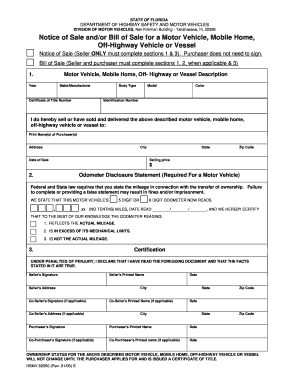
Bill of Sale for Mobile Home in Texas Form


What is the bill of sale for mobile home in Texas
The bill of sale for a mobile home in Texas is a legal document that serves as proof of the transfer of ownership from the seller to the buyer. This document includes essential details such as the names and addresses of both parties, a description of the mobile home, including its make, model, year, and vehicle identification number (VIN), and the sale price. It is crucial for the buyer to obtain this document to ensure clear ownership and to register the mobile home with the appropriate state authorities.
Key elements of the bill of sale for mobile home in Texas
When creating a bill of sale for a mobile home in Texas, it is important to include specific elements to ensure its validity. Key components include:
- Seller and Buyer Information: Full names, addresses, and contact details of both parties.
- Mobile Home Details: Make, model, year, VIN, and any other identifying features.
- Sale Price: The agreed-upon amount for the transaction.
- Date of Sale: The exact date when the transaction occurs.
- Signatures: Signatures of both the seller and buyer, along with the date signed.
Steps to complete the bill of sale for mobile home in Texas
Completing the bill of sale for a mobile home in Texas involves several steps:
- Gather Information: Collect all necessary details about the mobile home and both parties.
- Draft the Document: Use a template or create a new document that includes all required elements.
- Review the Document: Ensure all information is accurate and complete.
- Sign the Document: Both parties should sign the bill of sale in the presence of a witness if possible.
- Provide Copies: Each party should retain a signed copy for their records.
Legal use of the bill of sale for mobile home in Texas
The bill of sale for a mobile home in Texas is legally binding when it meets specific requirements. It serves as a record of the transaction and can be used in legal situations to prove ownership. It is recommended to have the document notarized to enhance its legal standing, although notarization is not mandatory. Ensuring compliance with Texas state laws regarding mobile home sales is essential to avoid disputes in the future.
How to use the bill of sale for mobile home in Texas
Using the bill of sale for a mobile home in Texas involves several important steps after the document is completed. The buyer should present the bill of sale to the Texas Department of Motor Vehicles (DMV) to register the mobile home in their name. This registration is necessary for legal ownership and may require additional documentation, such as proof of identification and payment of applicable fees. The seller should also keep a copy of the bill of sale for their records, as it serves as proof of the transaction.
State-specific rules for the bill of sale for mobile home in Texas
Texas has specific regulations regarding the sale of mobile homes, which must be adhered to when completing a bill of sale. The document must comply with state laws, including the requirement for the seller to disclose any known defects or issues with the mobile home. Additionally, if the mobile home is classified as personal property, it must be titled and registered with the DMV. Understanding these state-specific rules is crucial for both buyers and sellers to ensure a smooth transaction.
Quick guide on how to complete bill of sale for mobile home in texas
Easily prepare Bill Of Sale For Mobile Home In Texas on any device
Managing documents online has become increasingly popular among businesses and individuals alike. It offers an ideal environmentally friendly alternative to traditional printed and signed paperwork, as you can easily access the correct form and securely keep it online. airSlate SignNow provides you with all the necessary tools to create, modify, and electronically sign your documents swiftly without any hold-ups. Manage Bill Of Sale For Mobile Home In Texas on any device using airSlate SignNow's Android or iOS applications, and streamline any document-related process today.
The simplest way to modify and electronically sign Bill Of Sale For Mobile Home In Texas effortlessly
- Find Bill Of Sale For Mobile Home In Texas and click on Get Form to begin.
- Utilize the tools we offer to complete your form.
- Highlight essential sections of your documents or obscure sensitive information with tools that airSlate SignNow specifically provides for this purpose.
- Create your signature using the Sign feature, which only takes a few seconds and holds the same legal validity as a conventional wet ink signature.
- Review the details and click on the Done button to preserve your modifications.
- Choose how you want to send your form, whether it be by email, SMS, or invite link, or download it to your PC.
Say goodbye to lost or mislaid documents, tedious form hunting, or errors that necessitate printing new copies. airSlate SignNow meets your document management needs in just a few clicks from any device you prefer. Edit and electronically sign Bill Of Sale For Mobile Home In Texas to ensure excellent communication at every stage of the form preparation process with airSlate SignNow.
Create this form in 5 minutes or less
Create this form in 5 minutes!
How to create an eSignature for the bill of sale for mobile home in texas
How to create an electronic signature for a PDF online
How to create an electronic signature for a PDF in Google Chrome
How to create an e-signature for signing PDFs in Gmail
How to create an e-signature right from your smartphone
How to create an e-signature for a PDF on iOS
How to create an e-signature for a PDF on Android
People also ask
-
What is a bill of sale in Texas?
A bill of sale in Texas is a legal document that serves as proof of the transfer of ownership for personal property, such as vehicles. This document includes details like the buyer's and seller's information, a description of the item, and the sale price. Understanding how to create a bill of sale Texas is crucial for facilitating smooth transactions.
-
Do I need a signNowd bill of sale in Texas?
In Texas, a signNowd bill of sale is not required for most transactions, but having one can add an extra layer of legal validity. If you're selling a vehicle, including the title transfer, notarization may be beneficial. Ultimately, using airSlate SignNow allows you to easily create a bill of sale Texas that meets your specific needs.
-
Can I create a bill of sale in Texas online?
Yes, you can create a bill of sale in Texas online using platforms like airSlate SignNow, which offers customizable templates. This process is efficient and user-friendly, ensuring that you can fill out and eSign your document quickly. By doing this, you ensure compliance with Texas laws while saving time.
-
What information is needed for a bill of sale in Texas?
A bill of sale in Texas should include the buyer's and seller's contact information, a detailed description of the property, the sale price, and the date of the transaction. Additional details, such as vehicle identification numbers for cars, can help clarify ownership. airSlate SignNow provides templates that ensure you capture all necessary information effortlessly.
-
How does airSlate SignNow help with a bill of sale in Texas?
airSlate SignNow simplifies the process of creating a bill of sale in Texas by providing easy-to-use templates and eSignature capabilities. You can customize documents to suit your needs and send them for signing without leaving your home or office. This streamlines your transaction process signNowly.
-
Is there a fee to use airSlate SignNow for a bill of sale in Texas?
Yes, airSlate SignNow offers various pricing plans, which include features for creating and eSigning documents like a bill of sale in Texas. The pricing is designed to be cost-effective, providing value to both individuals and businesses. You can explore the plans to find one that fits your needs.
-
Can I store my bill of sale in Texas digitally?
Absolutely! With airSlate SignNow, you can securely store your bill of sale in Texas and any other important documents in the cloud. This feature allows for easy access and sharing whenever needed, making it a smart choice for managing your paperwork.
Get more for Bill Of Sale For Mobile Home In Texas
- Ogs pedigree chart ohio genealogical society ogs form
- Bluefield college transcript request form
- Homecoming permission slip parade parkview baptist form
- Trf form printable
- Online customer update form pnb
- Facial consent form bestmedispacom
- Application for electrical permit montgomery county permitting permittingservices montgomerycountymd form
- Permission slipfield form
Find out other Bill Of Sale For Mobile Home In Texas
- Can I Sign Michigan Home Loan Application
- Sign Arkansas Mortgage Quote Request Online
- Sign Nebraska Mortgage Quote Request Simple
- Can I Sign Indiana Temporary Employment Contract Template
- How Can I Sign Maryland Temporary Employment Contract Template
- How Can I Sign Montana Temporary Employment Contract Template
- How Can I Sign Ohio Temporary Employment Contract Template
- Sign Mississippi Freelance Contract Online
- Sign Missouri Freelance Contract Safe
- How Do I Sign Delaware Email Cover Letter Template
- Can I Sign Wisconsin Freelance Contract
- Sign Hawaii Employee Performance Review Template Simple
- Sign Indiana Termination Letter Template Simple
- Sign Michigan Termination Letter Template Free
- Sign Colorado Independent Contractor Agreement Template Simple
- How Can I Sign Florida Independent Contractor Agreement Template
- Sign Georgia Independent Contractor Agreement Template Fast
- Help Me With Sign Nevada Termination Letter Template
- How Can I Sign Michigan Independent Contractor Agreement Template
- Sign Montana Independent Contractor Agreement Template Simple