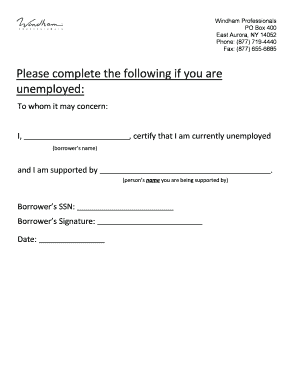
Unemployment Certificate Format


What is the unemployment certificate format?
The unemployment certificate format is a standardized document that verifies an individual's unemployment status. It typically includes essential details such as the applicant's name, address, and the duration of unemployment. This certificate serves as proof for various purposes, including applying for government assistance, securing loans, or fulfilling employer requirements. The format may vary slightly by state, but it generally adheres to specific guidelines to ensure it is legally recognized.
Key elements of the unemployment certificate format
An effective unemployment certificate contains several critical components:
- Applicant Information: Full name, address, and contact details.
- Unemployment Duration: Start date and expected end date of unemployment.
- Issuing Authority: Name and title of the official or organization issuing the certificate.
- Signature: A signature from the issuing authority to validate the document.
- Date of Issue: The date when the certificate is issued.
Including these elements ensures that the certificate meets legal standards and can be accepted by various institutions.
Steps to complete the unemployment certificate format
Completing the unemployment certificate format involves several straightforward steps:
- Gather Information: Collect necessary personal details and information regarding your unemployment.
- Obtain the Form: Download the unemployment certificate format from a reliable source or request it from your local employment office.
- Fill Out the Form: Accurately input your information into the designated fields, ensuring all details are correct.
- Review: Double-check the completed form for accuracy and completeness.
- Submit: Send the form to the appropriate authority for processing, either online or via mail.
How to obtain the unemployment certificate format
Obtaining the unemployment certificate format can be done through various methods:
- Online Download: Many state employment agencies provide downloadable versions of the unemployment certificate format on their websites.
- In-Person Request: Visit your local employment office to request a physical copy of the form.
- Contacting Authorities: Reach out to relevant government offices via phone or email to inquire about the format and request assistance.
Each method ensures that you receive the correct format tailored to your state's requirements.
Legal use of the unemployment certificate format
The unemployment certificate format holds legal significance as it serves as an official record of an individual's unemployment status. To ensure its legal use:
- Compliance with State Laws: Ensure the format adheres to the specific regulations set forth by your state.
- Proper Issuance: The certificate must be issued by an authorized body, such as a government agency or a recognized employer.
- Retention of Records: Keep a copy of the certificate for your records, as it may be required for future reference or applications.
Understanding these legal aspects helps protect your rights and ensures the document is accepted when needed.
Quick guide on how to complete unemployment certificate format
Complete Unemployment Certificate Format effortlessly on any device
Digital document management has gained tremendous traction among businesses and individuals. It offers an ideal environmentally friendly substitute for traditional printed and signed documentation, as you can acquire the necessary form and securely store it online. airSlate SignNow equips you with every tool required to create, modify, and electronically sign your documents promptly without any holdups. Manage Unemployment Certificate Format on any device using the airSlate SignNow Android or iOS applications and enhance any document-driven process today.
The easiest way to alter and electronically sign Unemployment Certificate Format with ease
- Locate Unemployment Certificate Format and click on Get Form to initiate.
- Make use of the tools we offer to complete your form.
- Mark important sections of your documents or redact sensitive information with tools that airSlate SignNow offers specifically for that purpose.
- Create your eSignature using the Sign tool, which takes mere seconds and carries the same legal validity as a conventional wet ink signature.
- Review the details and click on the Done button to preserve your modifications.
- Select your preferred method to send your form, whether by email, SMS, or invitation link, or download it to your computer.
Eliminate the hassle of lost or misplaced documents, tedious form searching, or mistakes that necessitate reprinting new document copies. airSlate SignNow meets your document management needs in just a few clicks from any device of your choice. Alter and electronically sign Unemployment Certificate Format and ensure outstanding communication at every stage of the form preparation process with airSlate SignNow.
Create this form in 5 minutes or less
Create this form in 5 minutes!
How to create an eSignature for the unemployment certificate format
How to create an electronic signature for a PDF online
How to create an electronic signature for a PDF in Google Chrome
How to create an e-signature for signing PDFs in Gmail
How to create an e-signature right from your smartphone
How to create an e-signature for a PDF on iOS
How to create an e-signature for a PDF on Android
People also ask
-
What is a certificate of unemployment and why is it important?
A certificate of unemployment is an official document that verifies an individual's unemployment status. It's important for applying for various benefits, loans, or continuing education programs, as it provides proof of eligibility during times of joblessness. Understanding how to obtain and use a certificate of unemployment can be crucial for navigating financial assistance.
-
How can airSlate SignNow help me obtain a certificate of unemployment?
airSlate SignNow streamlines the process of requesting and signing documents related to your certificate of unemployment. Our platform allows you to send, receive, and eSign necessary paperwork quickly and efficiently. This not only speeds up the application process but also ensures that you have all documentation organized and secure.
-
What are the costs associated with using airSlate SignNow for certificates of unemployment?
airSlate SignNow offers a cost-effective solution for managing documents, including certificates of unemployment, with flexible pricing plans to suit your needs. You can choose from monthly or annual subscription plans, which provide access to advanced features at a reasonable price. This ensures that obtaining and managing your unemployment documentation is budget-friendly.
-
What features does airSlate SignNow offer for managing certificates of unemployment?
With airSlate SignNow, you get features such as efficient eSigning, document sharing, and real-time tracking of your certificate of unemployment application. The platform’s user-friendly interface allows you to complete your paperwork seamlessly. Additionally, templates and automated reminders help keep you on track and organized throughout the process.
-
How does airSlate SignNow ensure the security of my documents, like a certificate of unemployment?
airSlate SignNow is committed to protecting your sensitive documents, including your certificate of unemployment. Our platform employs robust encryption and advanced security protocols to safeguard your information. You can confidently send and store documents, knowing they are protected from unauthorized access.
-
Can I integrate airSlate SignNow with other applications for managing my certificate of unemployment?
Yes, airSlate SignNow offers integrations with various applications and platforms to enhance your document management experience, including those related to employment and benefits. Integrating your tools provides a seamless workflow, making it easier to handle your certificate of unemployment. This connectivity ensures that all relevant data is accessible and efficiently managed.
-
What benefits can I expect from using airSlate SignNow for my unemployment documentation?
Using airSlate SignNow for your unemployment documentation provides numerous benefits, such as increased efficiency, time savings, and enhanced organization. You can manage your certificate of unemployment faster and with fewer errors, ensuring that your applications proceed smoothly. Additionally, our customer support is available to assist you whenever you need guidance during the process.
Get more for Unemployment Certificate Format
- Ctcb form lst 2
- Traffic signal sign form
- Family voices network form
- Patient history form chief complainthistory of present
- Togaf 9 2 pdf espaol download form
- Forms north dakota office of state tax commissioner
- Oregon form 40 resident individual income tax return
- Oregon tax forms printable state form or 40 and 757727598
Find out other Unemployment Certificate Format
- Can I Sign Oklahoma Doctors LLC Operating Agreement
- Sign South Dakota Doctors LLC Operating Agreement Safe
- Sign Texas Doctors Moving Checklist Now
- Sign Texas Doctors Residential Lease Agreement Fast
- Sign Texas Doctors Emergency Contact Form Free
- Sign Utah Doctors Lease Agreement Form Mobile
- Sign Virginia Doctors Contract Safe
- Sign West Virginia Doctors Rental Lease Agreement Free
- Sign Alabama Education Quitclaim Deed Online
- Sign Georgia Education Business Plan Template Now
- Sign Louisiana Education Business Plan Template Mobile
- Sign Kansas Education Rental Lease Agreement Easy
- Sign Maine Education Residential Lease Agreement Later
- How To Sign Michigan Education LLC Operating Agreement
- Sign Mississippi Education Business Plan Template Free
- Help Me With Sign Minnesota Education Residential Lease Agreement
- Sign Nevada Education LLC Operating Agreement Now
- Sign New York Education Business Plan Template Free
- Sign Education Form North Carolina Safe
- Sign North Carolina Education Purchase Order Template Safe