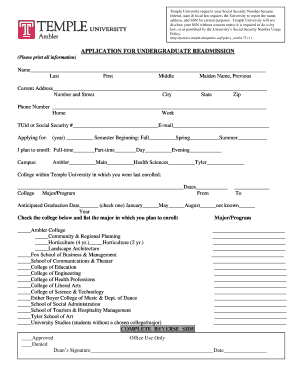
Temple Application Form


What is the Temple Application
The temple application serves as a formal request for various purposes related to temple activities, such as construction, renovation, or visitation. This document is essential for individuals or organizations seeking to engage with temple authorities or comply with local regulations. It outlines the specific details of the request, including the purpose, scope, and any relevant timelines. Understanding the nature of the application is crucial for ensuring that all necessary information is accurately provided, facilitating a smoother approval process.
Steps to Complete the Temple Application
Completing the application for temple construction or visitation involves several key steps to ensure accuracy and compliance. Begin by gathering all necessary information, such as personal identification, project details, and any required documentation. Next, fill out the application form clearly and concisely, ensuring that all fields are completed. Review the form for any errors or omissions, as these can delay processing. Finally, submit the application through the appropriate channels, whether online, by mail, or in person, depending on local regulations.
Legal Use of the Temple Application
The legal use of the temple application is governed by specific regulations that vary by state and locality. It is important to ensure that the application complies with all relevant laws, including zoning regulations and building codes. The application must be signed and dated, and in many cases, may require additional documentation to support the request. Utilizing a reliable eSignature platform can help ensure that the application is legally binding and adheres to the requirements set forth by the Electronic Signatures in Global and National Commerce (ESIGN) Act and the Uniform Electronic Transactions Act (UETA).
Required Documents
When submitting a temple application, specific documents may be required to support the request. Commonly required documents include proof of identity, project plans, and any necessary permits. Depending on the nature of the application, additional documentation such as environmental assessments or community impact statements may also be needed. It is advisable to check with local temple authorities or regulatory bodies to ensure that all required documents are included to avoid delays in processing.
Application Process & Approval Time
The application process for temple-related requests typically involves several stages, including submission, review, and approval. After the application is submitted, it will be reviewed by the relevant authorities, who may request additional information or clarification. The approval time can vary significantly based on the complexity of the application and the workload of the reviewing body. Generally, applicants can expect a response within a few weeks to several months, depending on the specific circumstances surrounding their request.
Eligibility Criteria
Eligibility criteria for submitting a temple application can vary based on the purpose of the application and local regulations. Generally, applicants must demonstrate a legitimate need for the request, whether for construction, renovation, or visitation. Some applications may require proof of community support or adherence to specific religious or cultural guidelines. It is important for applicants to familiarize themselves with the eligibility requirements to ensure their application meets all necessary standards.
Quick guide on how to complete temple application
Effortlessly prepare Temple Application on any device
Digital document management has become increasingly favored by businesses and individuals. It offers an ideal eco-friendly substitute for traditional printed and signed documents, allowing you to obtain the correct form and securely save it online. airSlate SignNow equips you with all the necessary tools to create, modify, and electronically sign your documents quickly and without delay. Handle Temple Application on any platform using the airSlate SignNow Android or iOS applications, and simplify any document-related process today.
The easiest way to change and electronically sign Temple Application with ease
- Obtain Temple Application and click on Get Form to begin.
- Utilize the tools we provide to complete your document.
- Select important sections of your documents or redact sensitive information with the tools that airSlate SignNow specifically offers for that purpose.
- Create your signature using the Sign tool, which takes mere seconds and carries the same legal validity as a conventional wet ink signature.
- Review the information and click on the Done button to save your changes.
- Choose how you wish to send your form, via email, text message (SMS), sharing link, or download it to your computer.
Eliminate concerns about lost or misplaced documents, tedious form navigation, or errors that necessitate the reprinting of new document copies. airSlate SignNow meets your document management needs with just a few clicks from your preferred device. Modify and electronically sign Temple Application and ensure exceptional communication at any stage of the form preparation process with airSlate SignNow.
Create this form in 5 minutes or less
Create this form in 5 minutes!
How to create an eSignature for the temple application
How to create an electronic signature for a PDF online
How to create an electronic signature for a PDF in Google Chrome
How to create an e-signature for signing PDFs in Gmail
How to create an e-signature right from your smartphone
How to create an e-signature for a PDF on iOS
How to create an e-signature for a PDF on Android
People also ask
-
What is the application temple and how does it benefit users?
The application temple is a versatile platform that allows users to manage their document workflows efficiently. By utilizing the application temple, businesses can streamline their eSignature processes, thus enhancing productivity and reducing turnaround times for important documents.
-
How much does it cost to use the application temple?
Pricing for the application temple varies based on the features you choose. airSlate SignNow offers different subscription tiers to cater to various business needs, ensuring that every customer finds an affordable option that fits their budget.
-
What features does the application temple offer?
The application temple comes with a comprehensive set of features, including eSignature capabilities, document templates, and user-friendly collaboration tools. These features are designed to simplify workflow management and provide an intuitive experience for users.
-
Can the application temple integrate with other software?
Yes, the application temple seamlessly integrates with a variety of third-party applications. This flexibility allows businesses to enhance their existing workflows and ensures that the application temple can be tailored to meet specific organizational needs.
-
Is the application temple suitable for small businesses?
Absolutely! The application temple is designed to be user-friendly and cost-effective, making it an ideal choice for small businesses. By adopting the application temple, small businesses can improve their document handling processes without incurring signNow expenses.
-
How secure is the application temple for my documents?
Security is a top priority for the application temple. airSlate SignNow implements industry-standard encryption and compliance with relevant regulations to ensure that all documents are handled safely and securely.
-
What support options are available for the application temple users?
Users of the application temple can access a range of support options, including live chat, email support, and a comprehensive knowledge base. This ensures that help is readily available whenever you encounter challenges or have questions.
Get more for Temple Application
- Name date esl kids world past simple verbs n a h a k d form
- Mc 040 notice of change of address judicial council forms courtinfo ca
- Signed mortgage deed example nationwide form
- Postalmethods template templates to be used when sending letters via postalmethods using the 10 double window envelope form
- Instructions for requesting a copy of a form
- Georgia open records request form
- Counter offer buyer air cre form
- Membership gym membership agreement template form
Find out other Temple Application
- eSign Alaska Plumbing Memorandum Of Understanding Safe
- eSign Kansas Orthodontists Contract Online
- eSign Utah Legal Last Will And Testament Secure
- Help Me With eSign California Plumbing Business Associate Agreement
- eSign California Plumbing POA Mobile
- eSign Kentucky Orthodontists Living Will Mobile
- eSign Florida Plumbing Business Plan Template Now
- How To eSign Georgia Plumbing Cease And Desist Letter
- eSign Florida Plumbing Credit Memo Now
- eSign Hawaii Plumbing Contract Mobile
- eSign Florida Plumbing Credit Memo Fast
- eSign Hawaii Plumbing Claim Fast
- eSign Hawaii Plumbing Letter Of Intent Myself
- eSign Hawaii Plumbing Letter Of Intent Fast
- Help Me With eSign Idaho Plumbing Profit And Loss Statement
- eSign Illinois Plumbing Letter Of Intent Now
- eSign Massachusetts Orthodontists Last Will And Testament Now
- eSign Illinois Plumbing Permission Slip Free
- eSign Kansas Plumbing LLC Operating Agreement Secure
- eSign Kentucky Plumbing Quitclaim Deed Free