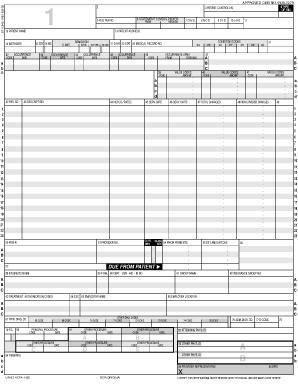
Ub92 Form


What is the UB-92 Form
The UB-92 form, also known as the UB-92 claim form, is primarily used in the United States for billing purposes in healthcare settings. It is specifically designed for institutional providers, such as hospitals and skilled nursing facilities, to submit claims for reimbursement from insurance companies and government programs like Medicare and Medicaid. The form captures essential information about the patient, the services provided, and the facility where the services were rendered.
How to Use the UB-92 Form
Using the UB-92 form involves several steps to ensure accurate billing and compliance with insurance requirements. First, gather all necessary patient and service information, including patient demographics, diagnosis codes, and procedure codes. Next, complete the form by entering this information in the appropriate fields, ensuring that all data is accurate and corresponds with the services provided. Finally, submit the completed form to the appropriate payer, either electronically or via mail, following their submission guidelines.
Steps to Complete the UB-92 Form
Completing the UB-92 form requires attention to detail to avoid delays in payment. Follow these steps:
- Gather patient information, including name, date of birth, and insurance details.
- Document the services provided, including dates of service and relevant procedure codes.
- Fill out the UB-92 form accurately, ensuring that all required fields are completed.
- Review the form for accuracy and completeness to prevent claim denials.
- Submit the form through the preferred method of the payer, ensuring compliance with their requirements.
Legal Use of the UB-92 Form
The UB-92 form must be completed and submitted in compliance with federal and state regulations governing healthcare billing. This includes adhering to the guidelines set forth by the Centers for Medicare and Medicaid Services (CMS) and ensuring that all claims are submitted with accurate and truthful information. Failure to comply with these regulations can result in penalties, including fines or legal action against the provider.
Key Elements of the UB-92 Form
Several key elements are essential for the UB-92 form to be valid and effective in processing claims:
- Patient Information: Accurate demographic details, including name, address, and insurance information.
- Facility Information: Details about the healthcare facility providing the services, including name and address.
- Service Codes: Correct diagnosis and procedure codes that correspond to the services rendered.
- Billing Information: Complete billing details, including the dates of service and any applicable modifiers.
Who Issues the UB-92 Form
The UB-92 form is issued by the American National Standards Institute (ANSI) and is widely recognized in the healthcare industry. It is essential for institutional providers to use this standardized form to ensure that their claims are processed efficiently by insurance companies and government payers. The form is also supported by various billing software systems that facilitate electronic submission.
Quick guide on how to complete ub92 form 100079663
Finalize Ub92 Form seamlessly on any device
Digital document management has become increasingly popular among businesses and individuals. It offers an ideal environmentally friendly alternative to conventional printed and signed documents, allowing you to access the necessary form and securely store it online. airSlate SignNow equips you with all the tools required to create, modify, and electronically sign your documents quickly and without interruptions. Handle Ub92 Form on any device using airSlate SignNow's Android or iOS applications and enhance any document-oriented workflow today.
How to adjust and electronically sign Ub92 Form effortlessly
- Locate Ub92 Form and click Get Form to begin.
- Use the tools we provide to fill out your document.
- Emphasize important sections of the documents or obscure sensitive information with tools that airSlate SignNow offers specifically for that purpose.
- Generate your eSignature using the Sign tool, which takes seconds and carries the same legal validity as a traditional wet ink signature.
- Review the information and click on the Done button to save your modifications.
- Choose how you want to send your form, whether by email, SMS, or invite link, or download it to your computer.
Put an end to missing or lost files, tedious form searches, or mistakes that necessitate printing new document copies. airSlate SignNow meets all your document management needs in just a few clicks from a device of your choice. Edit and electronically sign Ub92 Form and ensure outstanding communication at every stage of the form preparation process with airSlate SignNow.
Create this form in 5 minutes or less
Create this form in 5 minutes!
How to create an eSignature for the ub92 form 100079663
How to create an electronic signature for a PDF online
How to create an electronic signature for a PDF in Google Chrome
How to create an e-signature for signing PDFs in Gmail
How to create an e-signature right from your smartphone
How to create an e-signature for a PDF on iOS
How to create an e-signature for a PDF on Android
People also ask
-
What is the ub 92 form and how does airSlate SignNow assist with it?
The ub 92 form is a billing form used in healthcare settings to ensure accurate invoicing for Medicare and Medicaid services. airSlate SignNow simplifies the process of completing and signing these forms digitally, allowing healthcare providers to send and eSign ub 92 documents efficiently. This streamlines workflows and helps ensure compliance with billing requirements.
-
What are the key features of airSlate SignNow that support ub 92 processes?
airSlate SignNow offers several key features that enhance the handling of ub 92 forms, including customizable templates, secure eSignature capabilities, and automated workflows. These features help users manage ub 92 documentation more effectively while reducing errors and improving turnaround times. Additionally, users can track the status of their documents in real-time.
-
How does airSlate SignNow’s pricing structure work for users dealing with ub 92?
airSlate SignNow provides flexible pricing plans tailored to meet the needs of businesses handling ub 92 forms, from small practices to larger healthcare facilities. The pricing is competitive and reflects the value of the features offered, including unlimited templates and eSignatures. A free trial is also available, allowing businesses to explore the solution before committing.
-
Can airSlate SignNow integrate with other software used in ub 92 documentation?
Yes, airSlate SignNow integrates seamlessly with various applications commonly used in healthcare, such as CRM systems and EMR software. This integration capability ensures that ub 92 forms can be managed alongside other essential documents and data within a centralized platform. This helps enhance productivity and improves overall document management.
-
What benefits does airSlate SignNow provide for businesses using the ub 92 form?
Using airSlate SignNow for ub 92 forms offers notable benefits including faster processing times and enhanced accuracy. Automation reduces the chances of human error in billing, leading to improved cash flow for healthcare providers. Additionally, the digital nature of the service ensures that ub 92 documents are always accessible and secure.
-
Is airSlate SignNow suitable for small businesses dealing with ub 92 forms?
Absolutely! airSlate SignNow is designed to cater to businesses of all sizes, including small healthcare providers who manage ub 92 forms. The user-friendly interface and scalable features make it a cost-effective solution for small businesses looking to streamline their billing processes while ensuring compliance with regulations.
-
How user-friendly is airSlate SignNow for completing ub 92 documents?
airSlate SignNow is highly user-friendly, allowing users of any technical level to easily complete and sign ub 92 documents. With intuitive navigation and clear instructions, users can fill out and send forms with minimal training. This accessibility is crucial for busy healthcare providers who need a quick and reliable solution.
Get more for Ub92 Form
Find out other Ub92 Form
- eSignature New Jersey Plumbing Business Plan Template Fast
- Can I eSignature California Real Estate Contract
- eSignature Oklahoma Plumbing Rental Application Secure
- How Can I eSignature Connecticut Real Estate Quitclaim Deed
- eSignature Pennsylvania Plumbing Business Plan Template Safe
- eSignature Florida Real Estate Quitclaim Deed Online
- eSignature Arizona Sports Moving Checklist Now
- eSignature South Dakota Plumbing Emergency Contact Form Mobile
- eSignature South Dakota Plumbing Emergency Contact Form Safe
- Can I eSignature South Dakota Plumbing Emergency Contact Form
- eSignature Georgia Real Estate Affidavit Of Heirship Later
- eSignature Hawaii Real Estate Operating Agreement Online
- eSignature Idaho Real Estate Cease And Desist Letter Online
- eSignature Idaho Real Estate Cease And Desist Letter Simple
- eSignature Wyoming Plumbing Quitclaim Deed Myself
- eSignature Colorado Sports Living Will Mobile
- eSignature Iowa Real Estate Moving Checklist Simple
- eSignature Iowa Real Estate Quitclaim Deed Easy
- eSignature Real Estate Form Louisiana Simple
- eSignature Louisiana Real Estate LLC Operating Agreement Myself