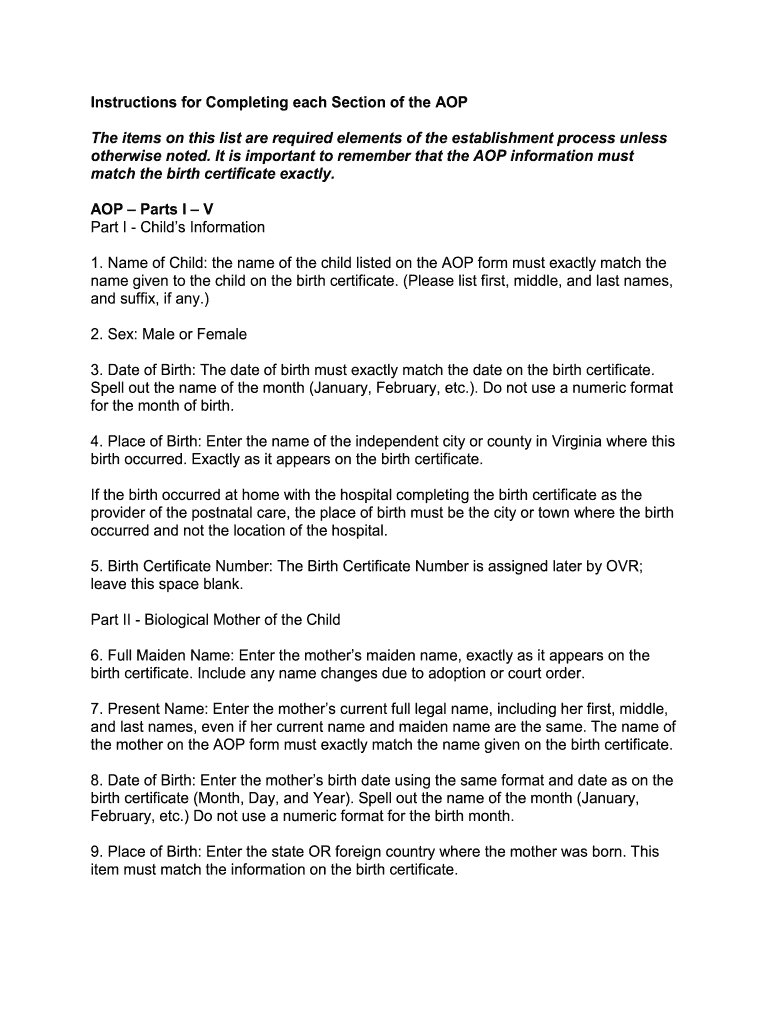
Vs22 Form Virginia


What is the Vs22 Form Virginia
The Vs22 form, also known as the Virginia Acknowledgment of Paternity form, is a legal document used in Virginia to establish the paternity of a child. This form is essential for unmarried parents who wish to formalize the relationship between the father and the child. By completing the Vs22 form, both parents acknowledge the father's legal responsibilities and rights regarding the child. This document is particularly important for securing child support, custody, and visitation rights.
How to use the Vs22 Form Virginia
Using the Vs22 form involves several steps to ensure that the process is legally binding and recognized by the state. First, both parents must fill out the form accurately, providing their personal information and details about the child. After completing the form, both parents must sign it in the presence of a notary public or a witness. Once signed, the form should be submitted to the Virginia Department of Vital Records to be officially recorded. This process helps establish a legal connection between the father and the child, ensuring that both parties are recognized under the law.
Steps to complete the Vs22 Form Virginia
Completing the Vs22 form involves a straightforward process. Here are the key steps:
- Obtain the Vs22 form from the Virginia Department of Vital Records or a healthcare provider.
- Fill in the required personal information for both parents and the child, including names, addresses, and dates of birth.
- Both parents must sign the form in front of a notary public or a witness to validate the acknowledgment.
- Submit the completed form to the Virginia Department of Vital Records for official recording.
Legal use of the Vs22 Form Virginia
The Vs22 form is legally recognized in Virginia as a means to establish paternity. Once filed, it grants the father legal rights and responsibilities, including the right to seek custody or visitation and the obligation to provide child support. This form also plays a crucial role in ensuring that the child has access to benefits such as health insurance and inheritance rights. It is important for both parents to understand the implications of signing the Vs22 form, as it creates a legal bond that cannot be easily undone.
How to obtain the Vs22 Form Virginia
To obtain the Vs22 form, individuals can visit the Virginia Department of Vital Records website or contact their office directly. The form is also available at hospitals, clinics, and other healthcare facilities where childbirth occurs. Additionally, parents can request the form from legal aid organizations or family law attorneys who can provide guidance on the completion and submission process.
Key elements of the Vs22 Form Virginia
The Vs22 form includes several key elements that must be accurately completed for it to be valid. These elements include:
- Full names and addresses of both parents.
- Child's name and date of birth.
- Signatures of both parents, witnessed by a notary or authorized individual.
- Certification of the form by the Virginia Department of Vital Records.
Ensuring that all information is correct and complete is vital for the legal acceptance of the form.
Quick guide on how to complete vs22 form virginia
Effortlessly Complete Vs22 Form Virginia on Any Device
The management of online documents has become increasingly favored by businesses and individuals alike. It serves as an excellent environmentally-friendly alternative to traditional printed and signed documents, allowing access to the necessary form and secure online storage. airSlate SignNow equips you with all the tools required to create, modify, and electronically sign your documents quickly without any hold-ups. Manage Vs22 Form Virginia on any device using the airSlate SignNow Android or iOS applications and streamline any document-related tasks today.
How to Edit and Electronically Sign Vs22 Form Virginia with Ease
- Obtain Vs22 Form Virginia and click on Get Form to begin.
- Make use of the tools we provide to complete your form.
- Emphasize key sections of the documents or obscure sensitive information with tools specifically designed by airSlate SignNow for that purpose.
- Create your electronic signature using the Sign tool, which takes mere seconds and has the same legal validity as a traditional handwritten signature.
- Review the details and click on the Done button to save your changes.
- Select your preferred method for delivering your form, via email, SMS, or invitation link, or download it to your computer.
Say goodbye to lost or misplaced files, tedious form searches, or mistakes that require printing new document copies. airSlate SignNow meets your document management needs in just a few clicks from your chosen device. Modify and electronically sign Vs22 Form Virginia to ensure excellent communication throughout the entire form preparation process with airSlate SignNow.
Create this form in 5 minutes or less
Create this form in 5 minutes!
How to create an eSignature for the vs22 form virginia
How to create an electronic signature for a PDF online
How to create an electronic signature for a PDF in Google Chrome
How to create an e-signature for signing PDFs in Gmail
How to create an e-signature right from your smartphone
How to create an e-signature for a PDF on iOS
How to create an e-signature for a PDF on Android
People also ask
-
What is the vs22 form and why is it important?
The vs22 form is a crucial document used for various administrative and compliance purposes. It is designed to streamline processes and ensure accuracy in submissions. Understanding its structure and requirements can signNowly enhance your business efficiency.
-
How can airSlate SignNow help me with the vs22 form?
airSlate SignNow offers a user-friendly platform for creating, signing, and managing your vs22 form. With its intuitive interface, you can easily fill out the necessary fields and ensure that it complies with industry standards. This saves you time and reduces the risk of errors.
-
Is there a cost associated with using airSlate SignNow for the vs22 form?
Yes, airSlate SignNow provides various pricing plans that cater to different business needs, whether you’re a small startup or a large enterprise. These plans include features specifically designed to facilitate the completion and management of the vs22 form. You can choose a plan that fits your budget while maximizing efficiency.
-
What features does airSlate SignNow offer for the vs22 form?
AirSlate SignNow includes features such as document templates, eSignature capabilities, and real-time tracking specifically for the vs22 form. These features enhance collaboration among team members and streamline the approval process, ensuring that your documents are processed quickly and securely.
-
Can I integrate airSlate SignNow with other applications to assist with the vs22 form?
Absolutely! airSlate SignNow offers integrations with various popular applications and tools, making it easy to manage your vs22 form alongside your existing workflows. This ensures a seamless experience where data can flow effortlessly between systems, improving productivity.
-
How secure is the airSlate SignNow platform for managing the vs22 form?
Security is a top priority for airSlate SignNow. The platform employs advanced encryption and security measures to protect your vs22 form and other sensitive documents. You can trust that your data is secure while utilizing their services.
-
What are the benefits of using airSlate SignNow for the vs22 form?
Using airSlate SignNow for your vs22 form brings numerous benefits, including increased efficiency in document processing, reduced turnaround times, and enhanced collaboration. The platform simplifies the signing process, allowing for quick approvals and less administrative hassle, ultimately saving you valuable time.
Get more for Vs22 Form Virginia
Find out other Vs22 Form Virginia
- How Can I eSignature Wisconsin Orthodontists Word
- How Do I eSignature Arizona Real Estate PDF
- How To eSignature Arkansas Real Estate Document
- How Do I eSignature Oregon Plumbing PPT
- How Do I eSignature Connecticut Real Estate Presentation
- Can I eSignature Arizona Sports PPT
- How Can I eSignature Wisconsin Plumbing Document
- Can I eSignature Massachusetts Real Estate PDF
- How Can I eSignature New Jersey Police Document
- How Can I eSignature New Jersey Real Estate Word
- Can I eSignature Tennessee Police Form
- How Can I eSignature Vermont Police Presentation
- How Do I eSignature Pennsylvania Real Estate Document
- How Do I eSignature Texas Real Estate Document
- How Can I eSignature Colorado Courts PDF
- Can I eSignature Louisiana Courts Document
- How To Electronic signature Arkansas Banking Document
- How Do I Electronic signature California Banking Form
- How Do I eSignature Michigan Courts Document
- Can I eSignature Missouri Courts Document